The Committee Meeting Registration screen displays, as shown below.
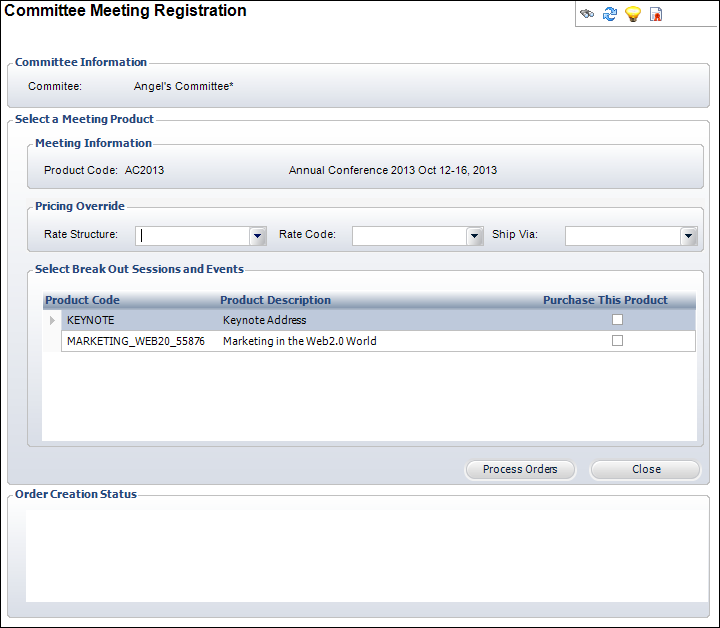
The Committee Meeting Registration screen displays all available meetings and the associated rate structures and rate codes by which attendees can register. Whether successful or unsuccessful in completing member registration, the system provides confirmation of each registration attempted and the associated status. You can manually register members that were not successfully processed.
To register members for a meeting:
1. From the
Personify360 main toolbar, select Customers
and Committees > Committee Central.
The Committee Central search screen displays.
2. Create a new committee or search for and select an existing committee.
3. On the Committee Members tab, check the checkbox next to the members you want to invite to the meeting or select the checkbox in the column header to select all members to invite to the meeting.
4. From the
Common Tasks or Group Actions task category, click Register
Members for a Meeting.
The Committee Meeting Registration search screen displays.
5. Search
for and select the meeting/event you want to register the committee member(s)
for.
The Committee Meeting Registration screen displays, as shown below.
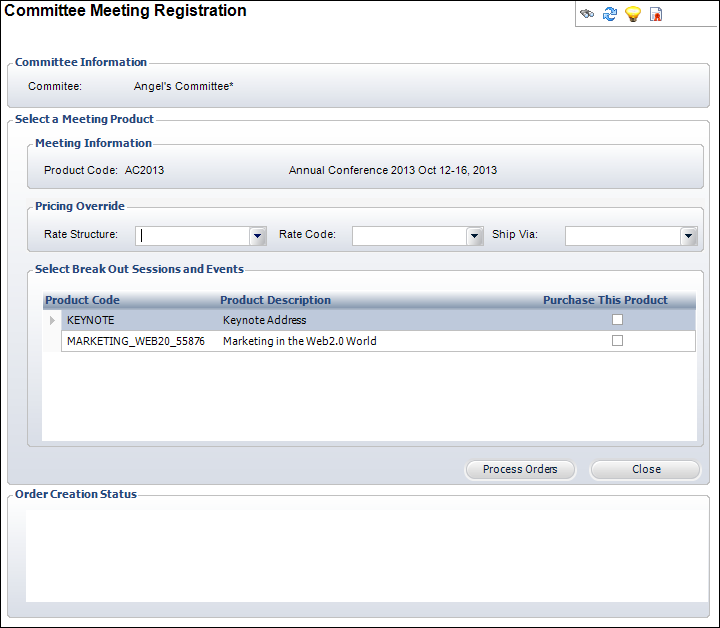
6. If necessary, to override existing pricing, select the Rate Structure, Rate Code, and Ship Via from the drop-downs.
 If you do
not select a Rate Structure or Rate Code, the system will create the meeting
order(s) by assigning the best rate structure for which the committee
member qualifies and will use the default rate code for that rate structure.
If you do
not select a Rate Structure or Rate Code, the system will create the meeting
order(s) by assigning the best rate structure for which the committee
member qualifies and will use the default rate code for that rate structure.
7. If necessary, from the Select Break Out Sessions and Events, check the checkbox next to the break out sessions that you also want to purchase for the committee member(s).
8. Click
Process Orders.
Meeting orders are created for all the committee members selected from
Committee Central. The status displays in the Order Creation Status section
of the screen.
See Also:
· For the different actions you can perform after setting up a committee, refer to Working with Committees in Committee Central.
· For the list of reports you can run for a committee, see Committee Reports.
· For more information on how to create a new committee, refer to Creating a New Committee.
· For the system types and codes you must set up for committees, refer to Committees System Types and Codes.