The member’s status is updated to ‘In-Active’, as highlighted below.
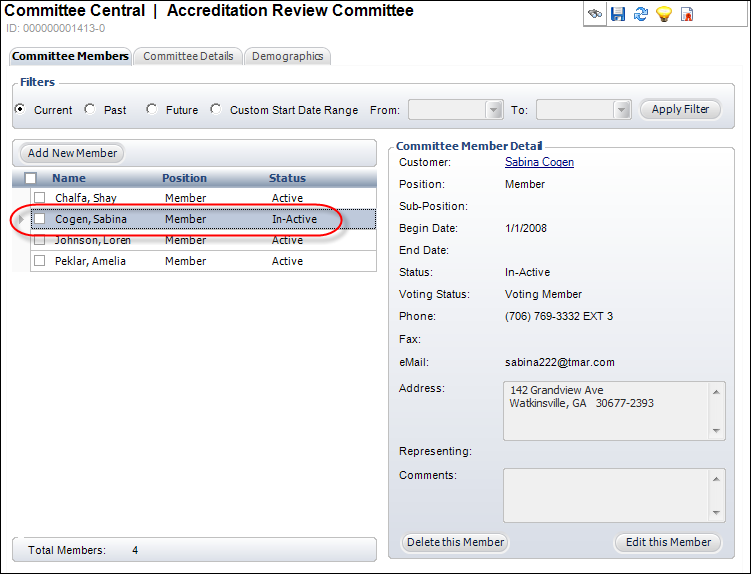
When members of a committee no longer serve or belong to the committee, it is important to update their status to In-Active.
To inactivate a member of a committee:
1. From the
Personify360 main toolbar, select Customers
and Committees > Committee Central.
The Committee Central search screen displays.
2. Create a new committee or search for and select an existing committee.
3. Check the checkbox next to the member(s) that you want to inactivate or select the checkbox in the column header to select all members.
4. From the Group Actions task category, click Inactivate the Selected Members.
5. If the
member holds a position on the committee, click Yes
to continue.
The member’s status is updated to ‘In-Active’, as highlighted below.
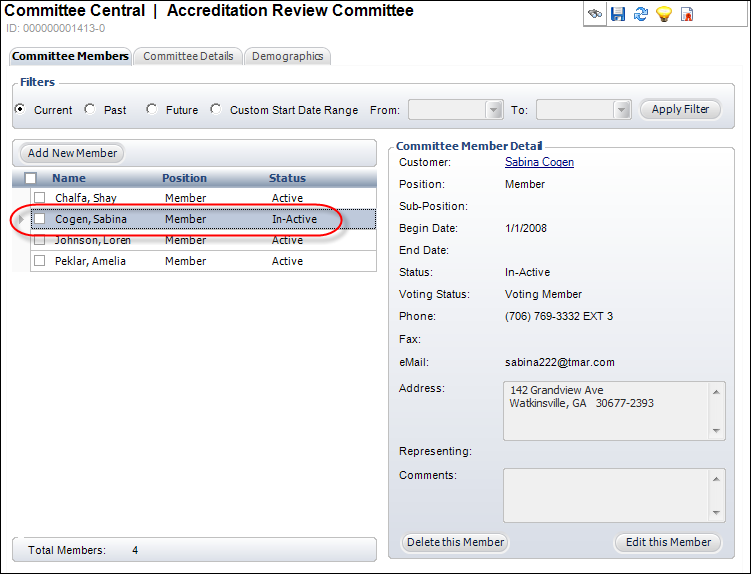
See Also:
· For the different actions you can perform after setting up a committee, refer to Working with Committees in Committee Central.
· For the list of reports you can run for a committee, see Committee Reports.
· For more information on how to create a new committee, refer to Creating a New Committee.
· For the system types and codes you must set up for committees, refer to Committees System Types and Codes.