Tracking Certification Requirements
Certain requirements may need to be met in order for a certification
program to be complete. Requirements can be met through one or multiple
activities, such as an order. For example, a customer may need to earn
a specific number of continuing education credits to receive a specific
certification. The Requirement Tracking screen can be used to track the
progress of a requirement and update requirements to complete.
 If
the requirement type = CE, the CE credits must be earned between the registration
date and the process expiration date (i.e., Trn_Cus_Transcript.CE_CREDIT_DATE
must fall between Crt_Cus_Certification. REGISTRATION_DATE and (Crt_Cus_Certification.PROCESS_GRACE_DATE
if not null otherwise Crt_Cus_Certification.PROCESS_EXP_DATE)).
If
the requirement type = CE, the CE credits must be earned between the registration
date and the process expiration date (i.e., Trn_Cus_Transcript.CE_CREDIT_DATE
must fall between Crt_Cus_Certification. REGISTRATION_DATE and (Crt_Cus_Certification.PROCESS_GRACE_DATE
if not null otherwise Crt_Cus_Certification.PROCESS_EXP_DATE)).
This rule applies because the requirement type = CE. If the requirement
type was course, this rule would not apply. If a requirement for certification
is that a person complete a course, and if the person has completed
the course, regardless if they completed the course before the certification
registration date, the customer would still have met the requirement.
As of 7.6.1, when a certification requirement is defined as being met
based on the purchase of the product when the product is not a meeting,
course, or exam (i.e., when the product is not a product with a subsystem
of MTG and a product type of ‘M’,’S’,’COURSE’,’EXAMPROCT’), the system
will update the requirement as met if the order line is active and the
Order_Detail.ORDER_DATE falls within the certification registration date
and the certification process grace date if not null; otherwise, if certification
process grace date is null, then certification process expiration date.
Please note that MTG products with a product type of EXAMPROD is evaluated
based on Order_Detail.ORDER_DATE.
If the requirement is a meeting, course, or exam product (i.e., when
the product is a MTG product with a product type of ‘M’,’S’,’COURSE’,’EXAMPROCT’),
the system will update the requirement as met if the order line is active
and the Mtg_Product.START_DATE or END_DATE falls within the certification
registration date and (the certification process grace date if not null;
else if certification process grace date is null, then certification process
expiration date) and Order_Detail.ATTENDANCE_FLAG = Y.
To track requirements:
1. From the
Personify360 main toolbar, select Certification Tracking
> Registration and Tracking.
2. Select
the Edit Registration tab
and search for the appropriate registration.
3. From the
Registration and Tracking task category, click Requirement
Tracking.
The Certification Requirement Tracking screen displays, as shown below.
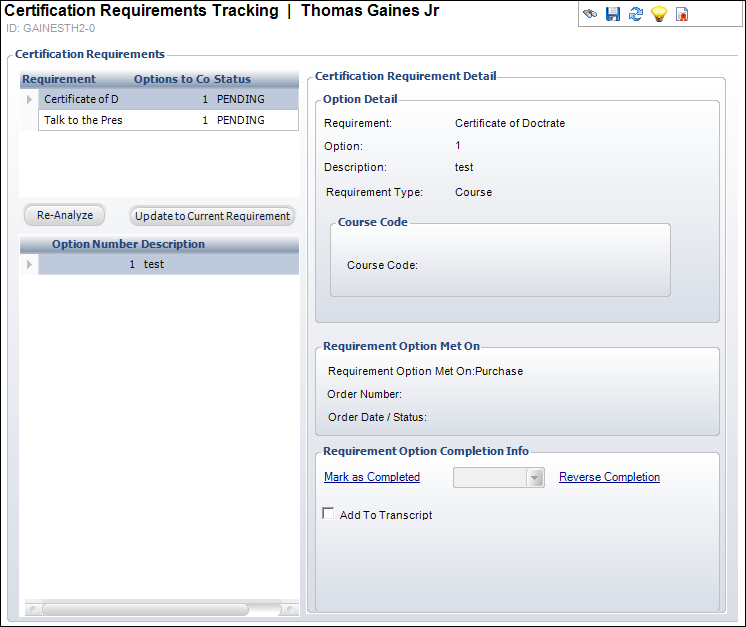
4. Highlight
the Requirement ID you want to track from the Certification Requirements
table and click the Mark as Completed link.
 At least
one option must be added to the Certification Requirement in order to
enable the functionality of this link. See Defining
Requirements and Requirement Options for more information.
At least
one option must be added to the Certification Requirement in order to
enable the functionality of this link. See Defining
Requirements and Requirement Options for more information.
5. If necessary,
check the Add to Transcript checkbox.
6. Click
Save.
Screen Element |
Description |
Re-Analyze |
Button. When clicked, the certification
requirement and requirement option information is refreshed for
this screen. Please note that the transcript date must be after
the recertification registration date in order for the transcript
requirement to be marked as completed.
As of 7.6.1, when a certification requirement
is defined as being met based on the purchase of the product when
the product is not a meeting, course, or exam (i.e., when the
product is not a product with a subsystem of MTG and a product
type of ‘M’,’S’,’COURSE’,’EXAMPROCT’), the system will update
the requirement as met if the order line is active and the Order_Detail.ORDER_DATE
falls within the certification registration date and the certification
process grace date if not null; otherwise, if certification process
grace date is null, then certification process expiration date.
Please note that MTG products with a product type of EXAMPROD
is evaluated based on Order_Detail.ORDER_DATE.
If the requirement is a meeting, course, or
exam product (i.e., when the product is a MTG product with a product
type of ‘M’,’S’,’COURSE’,’EXAMPROCT’), the system will update
the requirement as met if the order line is active and the Mtg_Product.START_DATE
or END_DATE falls within the certification registration date and
(the certification process grace date if not null; else if certification
process grace date is null, then certification process expiration
date) and Order_Detail.ATTENDANCE_FLAG = Y. |
Update to Current Requirement |
Button. When clicked, the certification
requirement and requirement option information is refreshed with
any updates made to the current certification requirement. Any
requirements newly added will also be displayed. |
Mark as Completed |
Link. Click to mark the requirement or
requirement option as “completed.” The requirement turns green
when it is completed. For more information, please see Marking
a Certification as Completed. |
Reverse Completion |
Link. Click to undo the “completed” status. |
Add to Transcript |
Checkbox. When checked, the completed
requirement or requirement option record is added to the transcript. |
 If
the requirement type = CE, the CE credits must be earned between the registration
date and the process expiration date (i.e., Trn_Cus_Transcript.CE_CREDIT_DATE
must fall between Crt_Cus_Certification. REGISTRATION_DATE and (Crt_Cus_Certification.PROCESS_GRACE_DATE
if not null otherwise Crt_Cus_Certification.PROCESS_EXP_DATE)).
If
the requirement type = CE, the CE credits must be earned between the registration
date and the process expiration date (i.e., Trn_Cus_Transcript.CE_CREDIT_DATE
must fall between Crt_Cus_Certification. REGISTRATION_DATE and (Crt_Cus_Certification.PROCESS_GRACE_DATE
if not null otherwise Crt_Cus_Certification.PROCESS_EXP_DATE)). At least
one option must be added to the Certification Requirement in order to
enable the functionality of this link. See
At least
one option must be added to the Certification Requirement in order to
enable the functionality of this link. See