The Product Maintenance screen displays, as shown below.
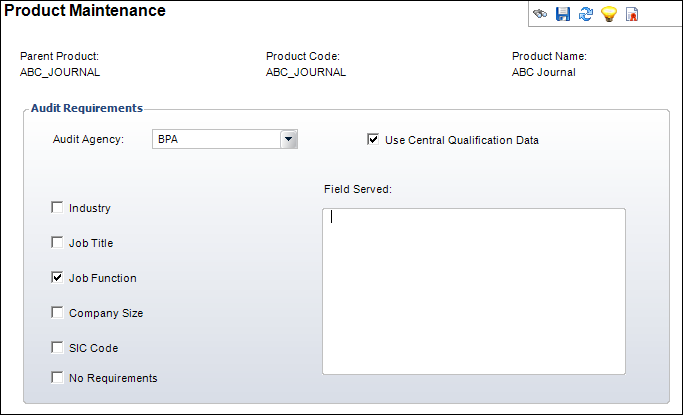
An organization may choose to elect certain publications for BPA auditing.
These steps need to be performed for each subscription product to be audited.
To enable BPA auditing for specific publications:
1. From the toolbar, select Subscriptions > Subscription Product Setup.
2. Perform a query and select the publication for which you want to set up BPA auditing.
The Product Maintenance screen displays.
3. From the Subsystem Specific task category, click Audit Requirements.
The Product Maintenance screen displays, as shown below.
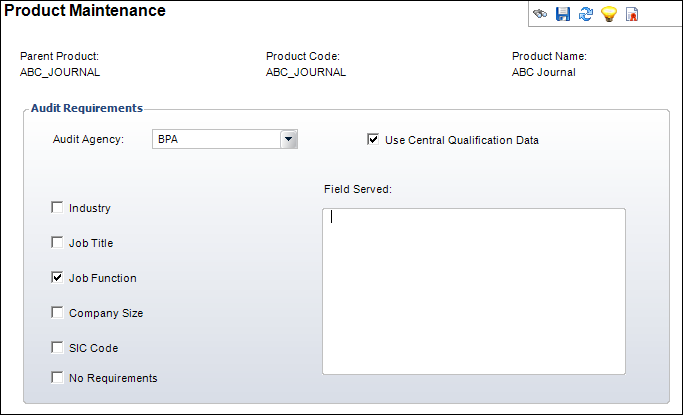
4. Select "BPA" from the Audit Agency drop-down.
5. Select the checkbox for Use Central qualification Data.
6. Using the checkboxes, check the relevant recipient qualifications that need to be tracked for this publication.
7. Enter the Field Served information.
8. Click Save.
9. From the Product Definition task category, click Define Rates and Pricing.
The Product Maintenance Rates and Pricing screen displays.
10. Highlight one of the rate codes in the Rate Code Details group box.
11. Click Rate Code Extensions.
The Rate Code Extensions window displays, as shown below.
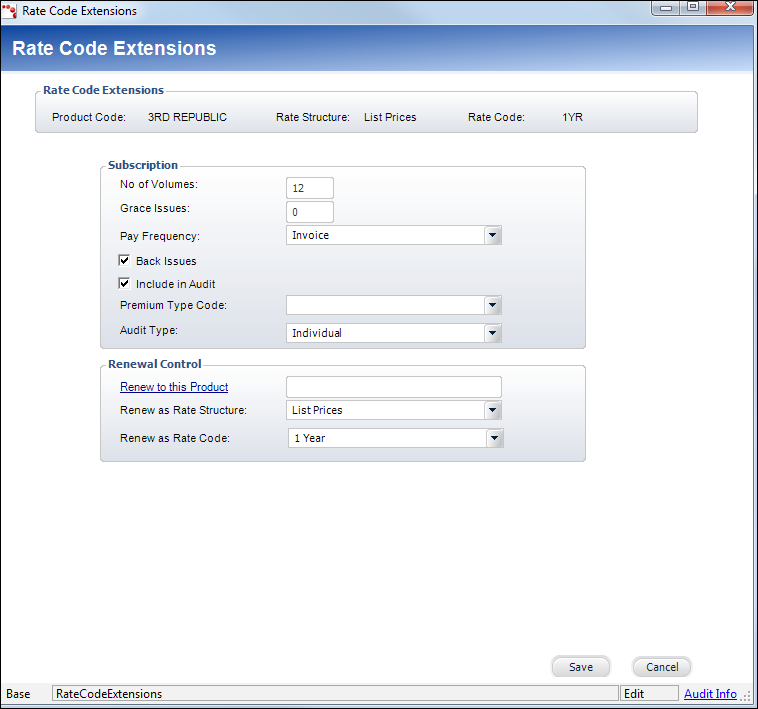
12. From the Audit Type drop-down, select the relevant Audit Type based on the BPA rules.
13. Click Save and close the screen.
14. Repeat steps 1-6 for each applicable rate code.