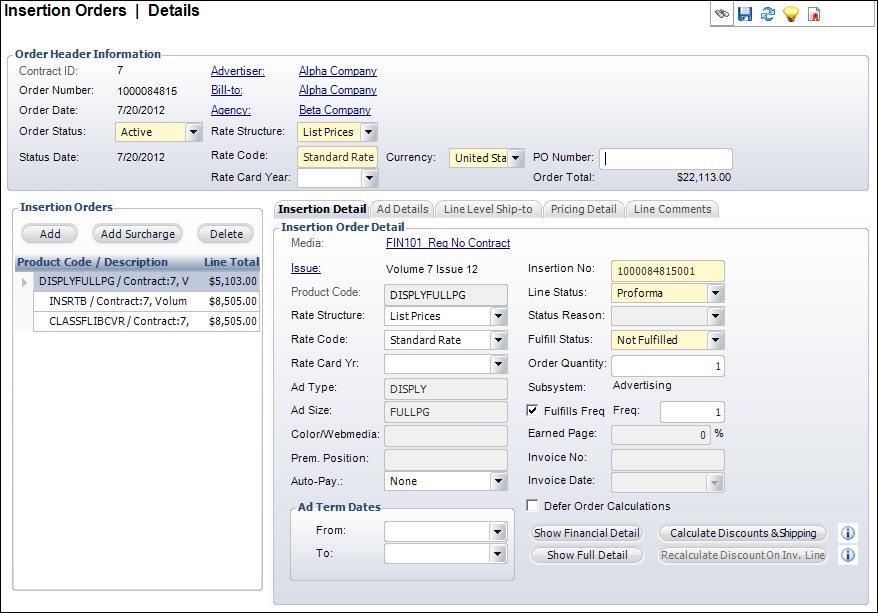
After you have created an insertion order, or if you opened an existing insertion order, the Insertion Order Details screen displays, as shown below.
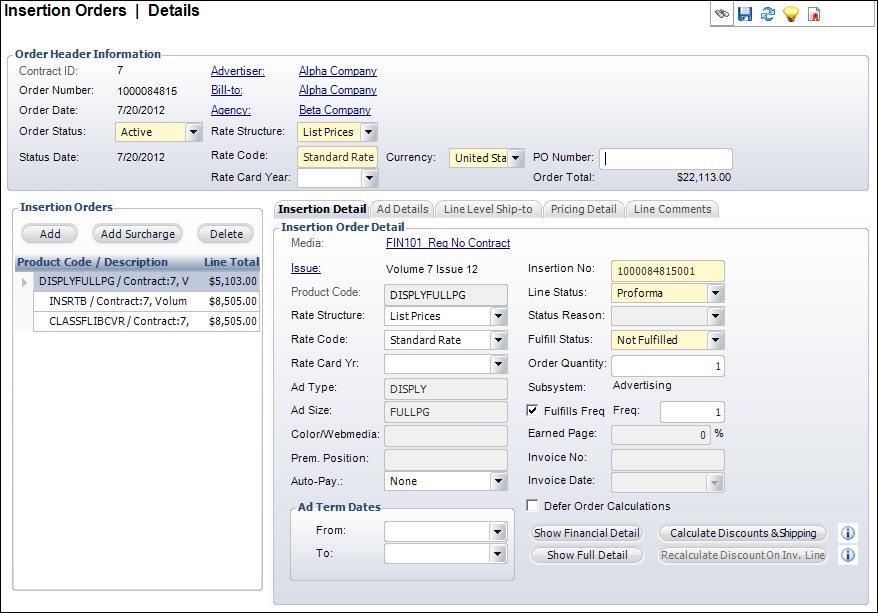
The Insertion Orders grid displays a list of advertising products on the insertion order. The formula for populating Order_Detail.DESCRIPTION (the Description column) for advertising orders varies based on the type of ad, but as of 7.4.1SP1 for print ads, the formula is shown below:
· If Order_master.ADV_CONTRACT_ID is not null then "Contract: " + Order_Master.ADV_CONTRACT_ID comma space +
· If Order_Adv_Detail.ISSUE_DATE is not null then Sub_Issue.DESCR comma space + Issue Date comma space +
· Parent_Product comma space +
· Product.SHORT_NAME
From the Insertion Detail tab, you have the following options to display more information:
· As of 7.4.1SP1, you can hover over the issue to display the Issue Sequence and Issue Date, as shown below.
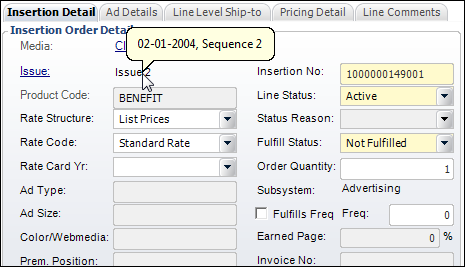
· Click Show Financial Detail to open the Order Financial Analysis screen. For more information, please see Order Financial Analysis.
· Click Show Full Detail to open the Line Item Details screen for the selected insertion order line, as shown below. The Product Specifics tab also provides more information about the selected insertion order line. For more information, please see Viewing Insertion Order Line Item Details.
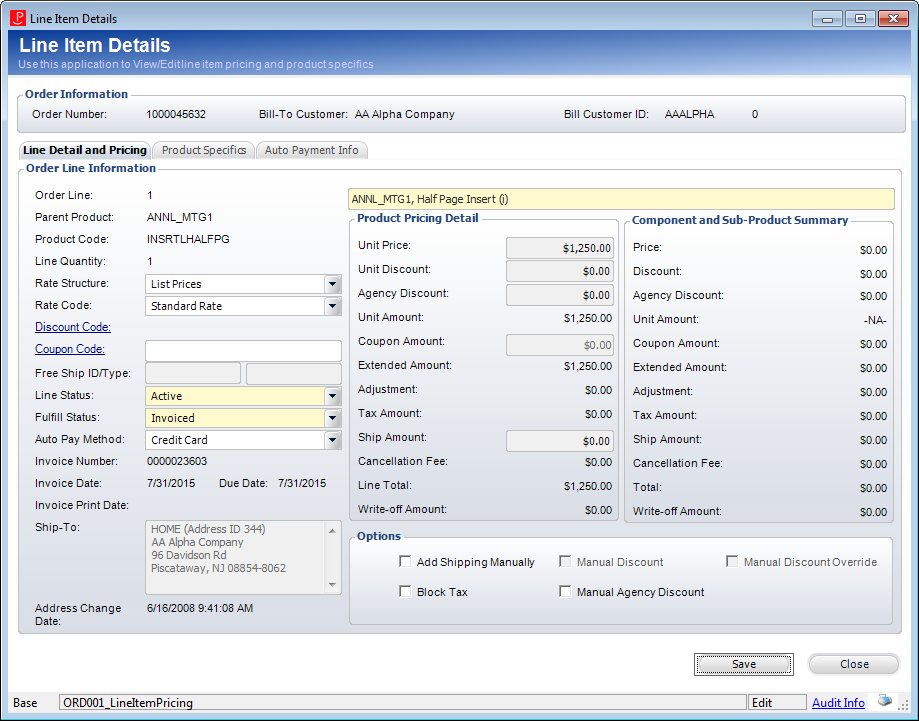
· Click Calculate Discounts & Shipping to recalculate discounts on proforma order lines. This button is used when the “Defer Order Calculations” checkbox is checked.
· As of 7.5.0, click Recalculate Discount on Inv. Line to re-evaluate all invoiced and proforma order lines for qualification for existing discounts and qualification for better discounts. This button is only enabled if the order has at least one invoiced order line and if the “Allow Discount Recalc on Invoiced Lines” application parameter is set to 'Y'.
See also:
· Viewing Advertising Product Order Details from Order Entry
Also in this section:
· Overview: Insertion Order Details
· Viewing Insertion Order Line Item Details