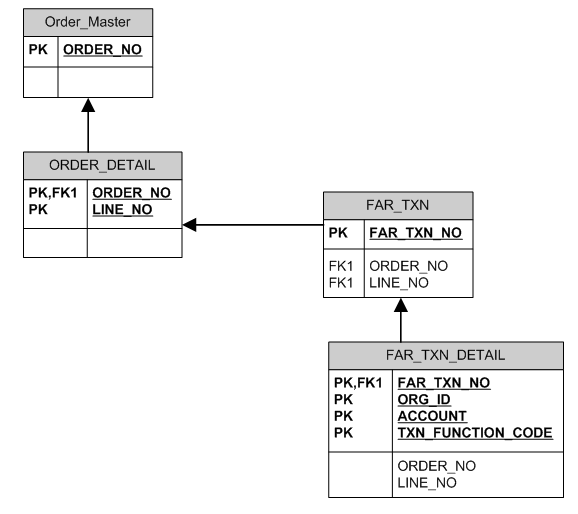
Accounting in Personify360 is organized as a group of order records, each of which has one or more line items. Each line item has one or more financial transactions associated with it, and each financial transaction is made up of a master transaction record. The master transaction record includes debits and credits associated with the transaction. Here is a very simplified view:
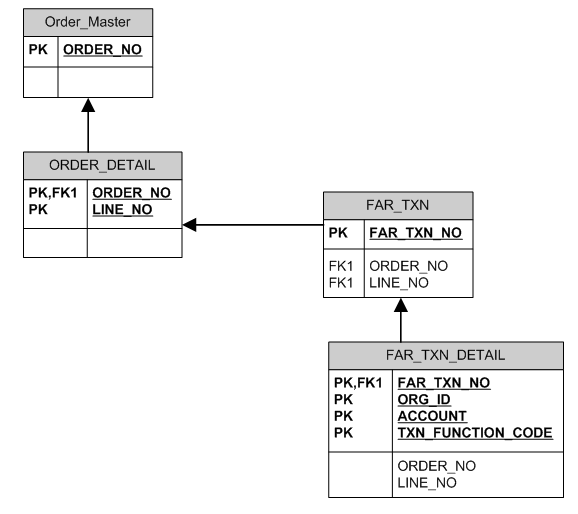
 Personify
recommends working under the Accounting Manager persona when setting up
the Accounting subsystem.
Personify
recommends working under the Accounting Manager persona when setting up
the Accounting subsystem.
Invoicing in Personify360 is synonymous with assigning the invoice number and generating the Far_Txn_Detail distribution. An invoiced sales transaction is created once the line item has been invoiced. Invoicing takes place immediately upon activation and/or payment for most subsystems or at a later date given a required action for the advertising, inventory, and exhibitions subsystems.
A single invoice number is used within an order for every line item invoiced at a single time. Since orders are made up of line items and transactions are created at the line item level, multiple invoice numbers could exist within an order. For example, invoicing of line items occurs at different times due to different shipping times. If new line items are added later to the order, new invoice numbers are generated.
Invoicing occurs once per line item. Therefore, only one invoice number can exist for each line item. If adjustments are made to the order, a new invoice number is not created, but instead a debit/credit memo is created against the order. One invoice number can therefore be associated with multiple financial transactions (Sales, Receipts, Adjustments, etc.).
A proforma order does not have any financial transactions associated with it. It is merely a quote for services and does not represent any product to ship or service to be provided. For example, an inventoried product that cannot be invoiced until it is shipped has a proforma status, which has no effect on the General Ledger (GL). When an order's line status is changed from proforma to active, the product or service is delivered.
Order_Number = 1000000001 The order contains two products that are invoiced immediately (membership and subscription) plus a line item for an inventoried product that cannot be invoiced until it is shipped. A single invoice number is associated with the first two line items and sales transactions are created for these products. Receipt transactions are created for each line item including the one that is not invoiced. The receipt against the uninvoiced product is considered a deferred transaction in Personify360.
|
||||||
Line_No |
Invoice_No |
Product |
Amount |
|
|
|
1 |
100000001 |
Membership |
$10 |
|
|
|
2 |
100000001 |
Subscription |
$20 |
|
|
|
3 |
|
Inventoried Product |
$30 |
|
|
|
Transactions |
||||||
Line_Number |
Txn_Type |
Order_Number |
Invoice_Number |
Amount |
FAR_TXN_NO (transaction #) |
Status |
1 |
4 = Sales |
1000000001 |
100000001 |
$10 |
1 |
Active |
2 |
4 = Sales |
1000000001 |
100000001 |
$20 |
2 |
Active |
3 |
4 = Sales |
1000000001 |
|
$30 |
3 |
Active but unshipped |
1 |
1 = Receipt |
1000000001 |
100000001 |
$-10 |
4 |
Active |
2 |
1 = Receipt |
1000000001 |
100000001 |
$-20 |
5 |
Active |
3 |
1 = Receipt |
1000000001 |
100000001 |
$-30 |
6 |
Active |
Inventoried Product Order is Invoiced - Proforma sales transaction updated. |
||||||
3 |
4 = Sales |
1000000001 |
100000002 |
$30 |
7 |
Active |
In this section:
· Accessing the Accounting Central Launch Screen