Additionally, from the toolbar, click the [Batch Number] button next to your persona, as shown below.
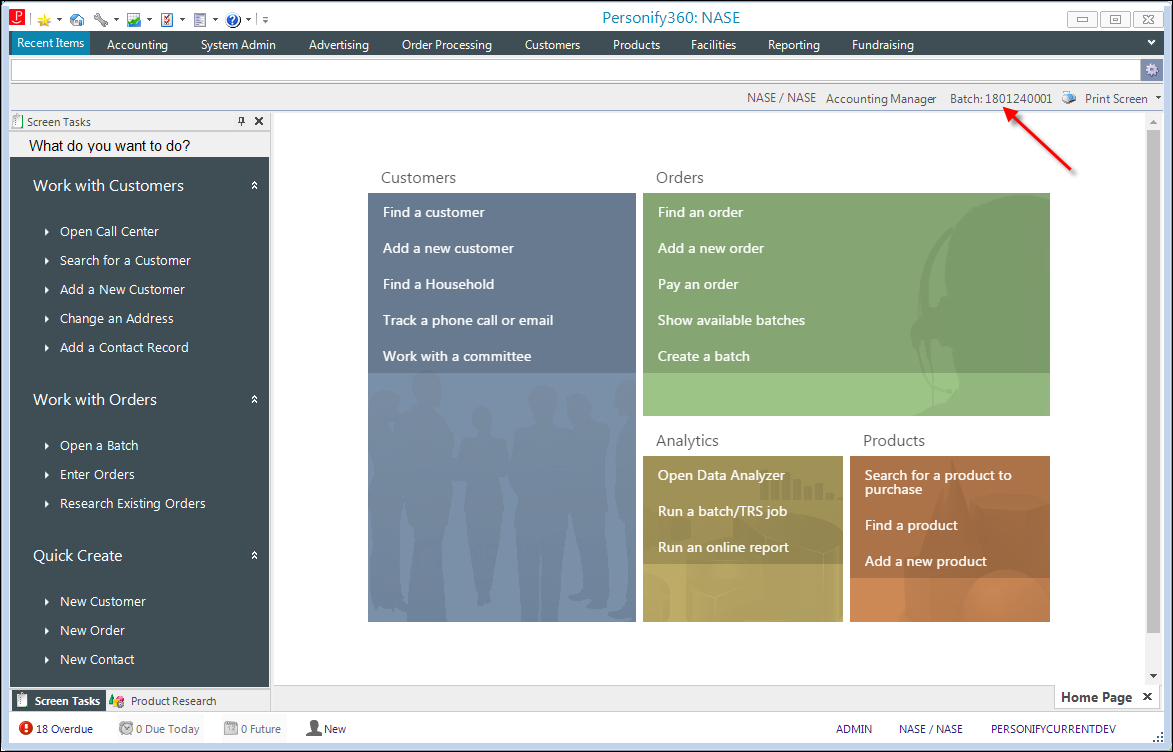
The Batch Control screen displays, as shown below.
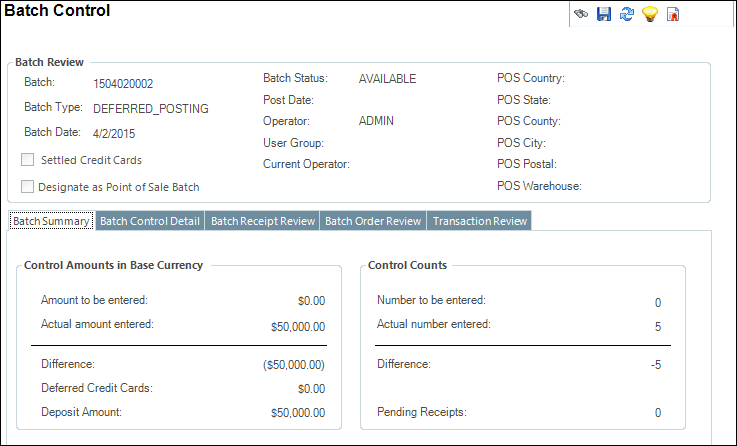
Once you are finished working with a batch or it is the end of the work day, you should close the batch.
To close a batch:
1. From the
Personify360 main toolbar, select Accounting > Batch
Control.
Additionally, from the toolbar, click the [Batch Number] button
next to your persona, as shown below.
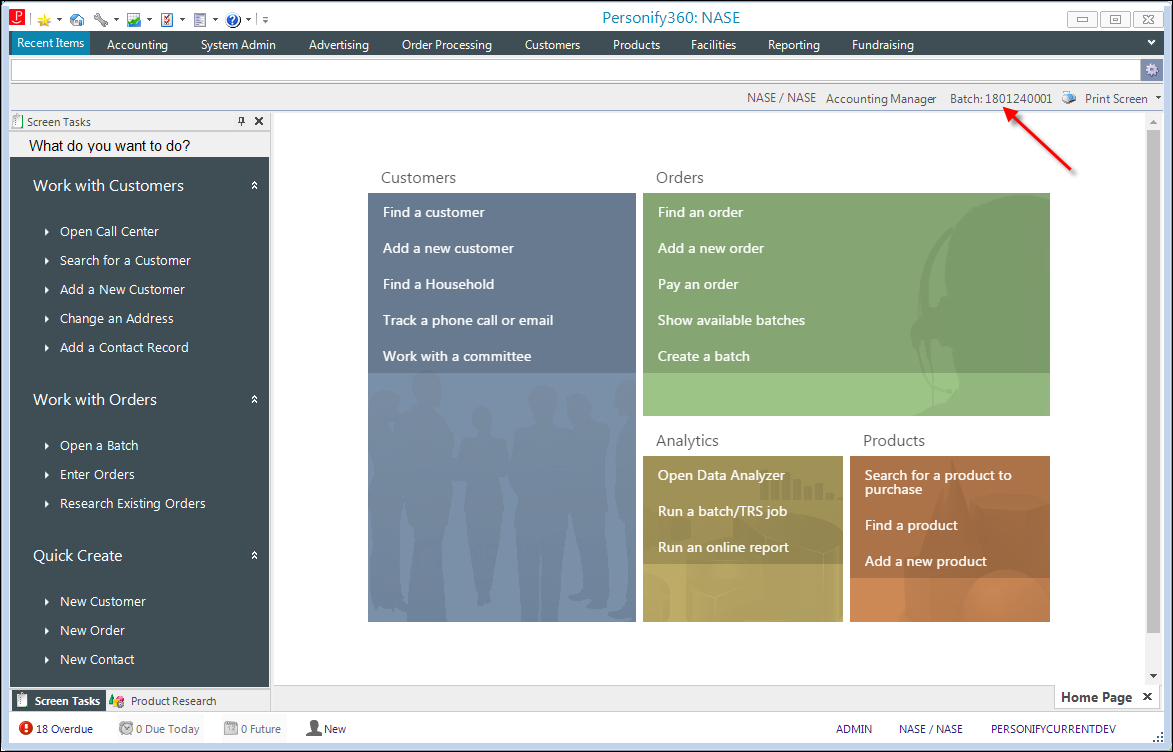
The Batch Control screen displays, as shown below.
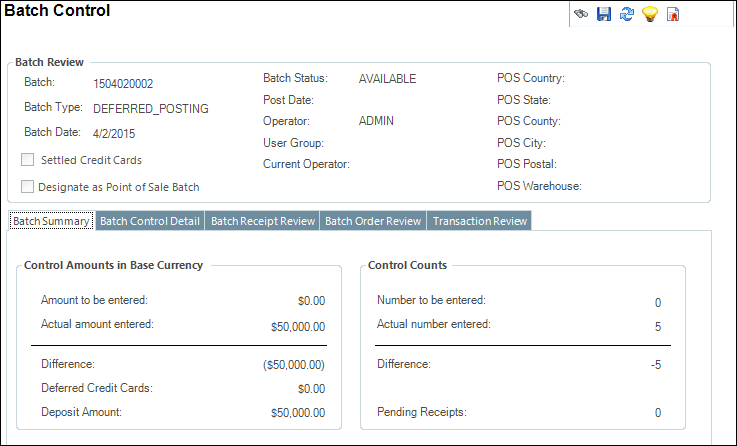
2. From the
Work with this Batch task category, click Close Batch.
The system will update the Far_Txn.BATCH field with the receipt batch ID
when a payment invoices the order line.
See Also:
· Overview: Working with Batches