The Volunteer Evaluation screen displays, as shown below.
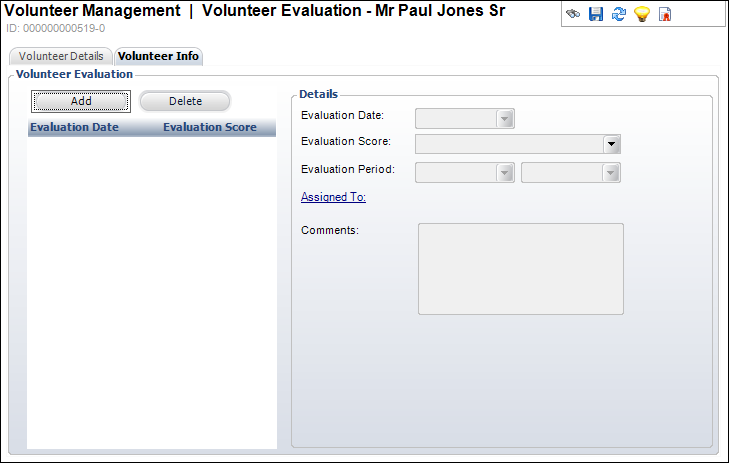
Volunteers can be evaluated to determine if their work is satisfactory. Many organizations conduct periodic reviews with volunteers. Some organizations record evaluations of volunteers after each job assignment is over, which is then factored in to the periodic review.
A positive evaluation can lead to being assigned to other jobs. This screen tracks the evaluations given for a volunteer and the outcome.
To evaluate a volunteer:
1. On the Volunteer Central screen, click Capture Volunteer Skills, Interests, Qualifications or Create Customer as Volunteers.
The Volunteer Management search screen displays.
2. Search for and select the appropriate volunteer.
Please note that if the customer you select is not already a volunteer, you will be prompt to mark them as a volunteer.
3. From the Volunteer Information task category, click Volunteer Evaluation.
The Volunteer Evaluation screen displays, as shown below.
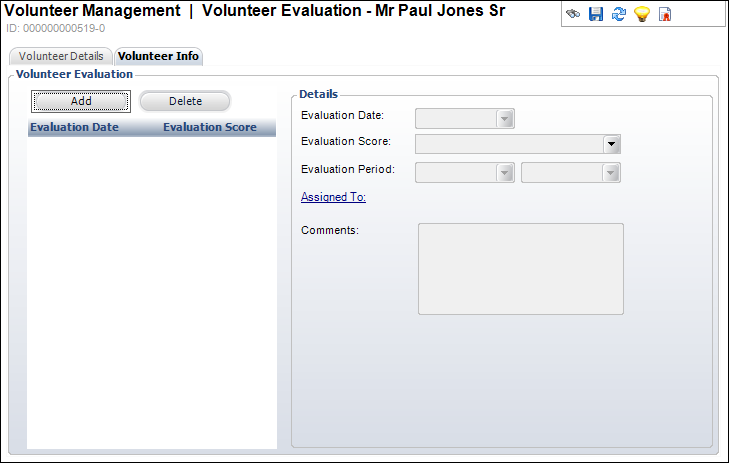
4. Click Add.
5. If necessary, select the Evaluation Date from the drop-down.
6. If necessary, select the Evaluation Score from the drop-down.
Values in the drop-down are populated based on the non-fixed codes defined for the VOL "EVALUATION_SCORE" system type.
7. If necessary, select the Evaluation Period from the drop-downs.
8. If necessary, click the Assigned To link and search for the customer who performed the evaluation.
9. If necessary, enter any Comments.
10. Click Save.