The Volunteer Management search screen displays, as shown below.
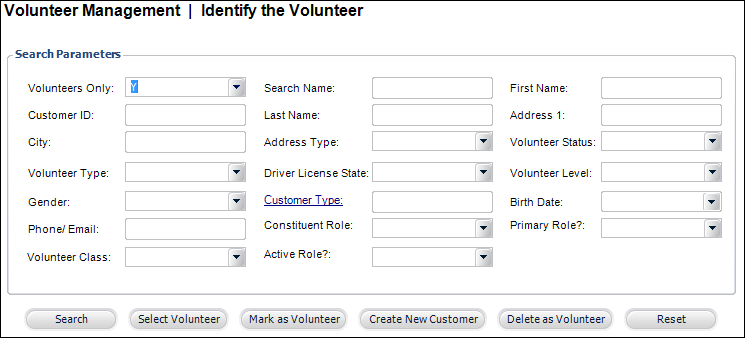
1. On the Volunteer Central screen, click Capture Volunteer Skills, Interests, Qualifications or Create Customer as Volunteers.
The Volunteer Management search screen displays, as shown below.
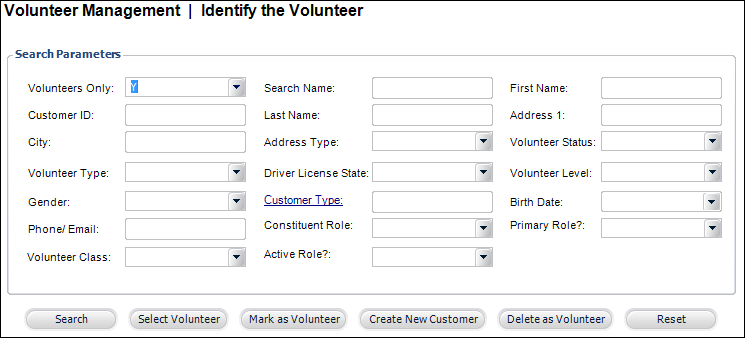
2. From the Volunteers Only drop-down list, select “N”.
3. Enter any necessary search criteria.
4. Click Search.
5. Select the appropriate customer and click Mark as Volunteer.
The Volunteer Management screen displays with a “V” next to the name to indicate the customer is a volunteer.
 A volunteer must be an existing, active customer (individual, company, or subgroup).
A volunteer must be an existing, active customer (individual, company, or subgroup).