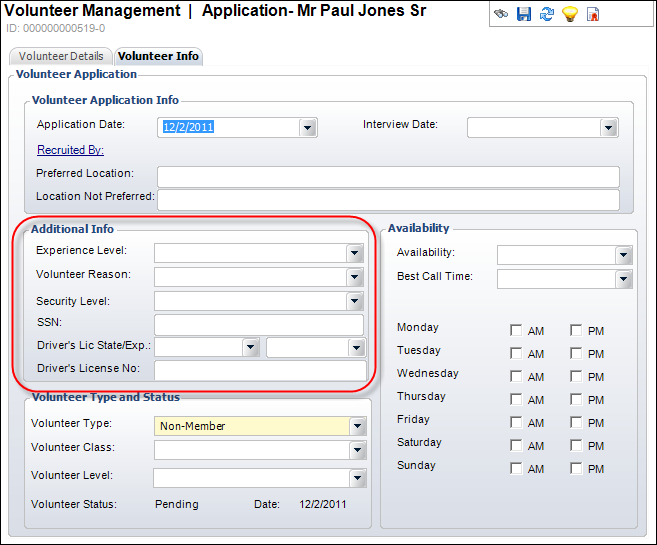
To define additional application information:
1. On the Volunteer Central screen, click Capture Volunteer Skills, Interests, Qualifications or Create Customer as Volunteers.
The Volunteer Management search screen displays.
2. Search for and select the appropriate volunteer.
Please note that if the customer you select is not already a volunteer, you will be prompt to mark them as a volunteer.
3. Locate the Additional Info section, as highlighted below.
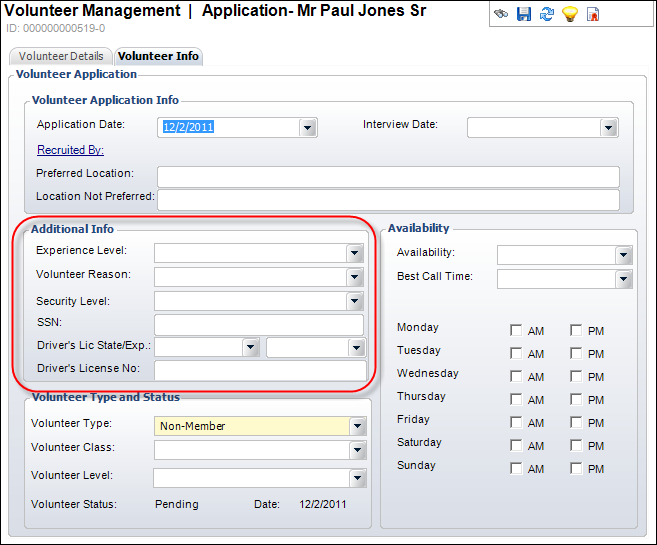
4. If necessary, to capture the organization’s evaluation of the level of experience the customer has volunteering, select the Experience Level of the volunteer from the drop-down.
The organization should update the experience level periodically. Values in the drop-down are populated based on the non-fixed codes defined for the VOL "VOLUNTEER_EXPERIENCE" system type.
5. If necessary, to identify the reason the customer wants to volunteer, select the Volunteer Reason from the drop-down.
Values in the drop-down are populated based on the non-fixed codes defined for the VOL "VOLUNTEER_REASON" system type.
6. If necessary, to identify the level of a security background check that was completed and passed by the volunteer, select the Security Level from the drop-down.
Values in the drop-down are populated based on the non-fixed codes defined for the VOL "SECURITY_LEVEL" system type.
This is typically needed for organizations using volunteers for events where children are attending.
7. If necessary, enter the Social Security Number (SSN).
Some organizations use this information for performing background checks. A user must have special permission to view this field. Do not include any dashes between numbers.
 Do not include any dashes between numbers.
Do not include any dashes between numbers.
8. If necessary, to identify the state the volunteer’s driver’s license was issued and its expiration date, select the Driver’s License State and Expiration Date.
Some organizations use this information for performing background checks.
9. Enter the Driver’s License Number.
Some organizations use this information for performing background checks.
10. Click Save.