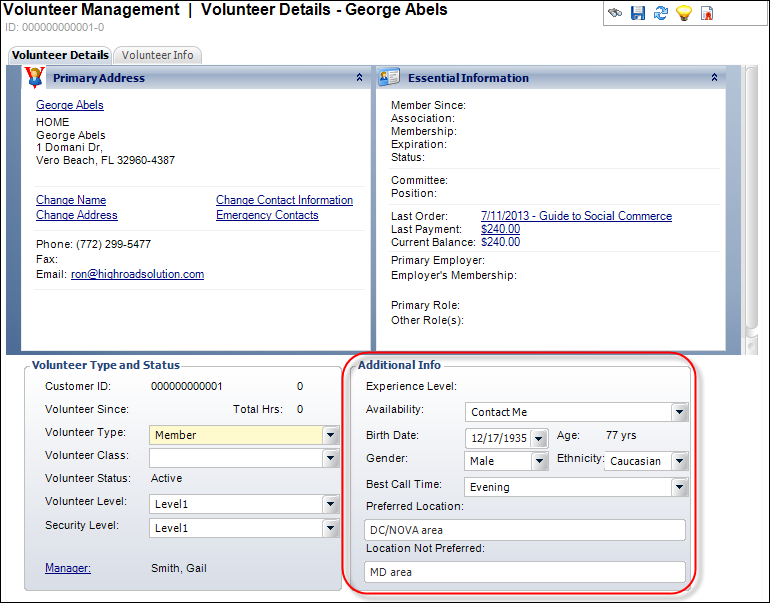
The Experience Level is read-only and is a user-defined field that captures the organization’s evaluation of the level of experience the customer has volunteering. The organization should update the experience level periodically.
Additional information about the volunteer can be defined on the Volunteer Management screen, in the Additional Info section. Although none of this information is required, it helps further define the volunteer for reporting and assignment purposes.
To define additional information about a volunteer:
1. On the Volunteer Central screen, click Capture Volunteer Skills, Interests, Qualifications or Create Customer as Volunteers.
The Volunteer Management search screen displays.
2. Search for and select the appropriate volunteer.
Please note that if the customer you select is not already a volunteer, you will be prompt to mark them as a volunteer.
3. Locate the Additional Info section, as shown below.
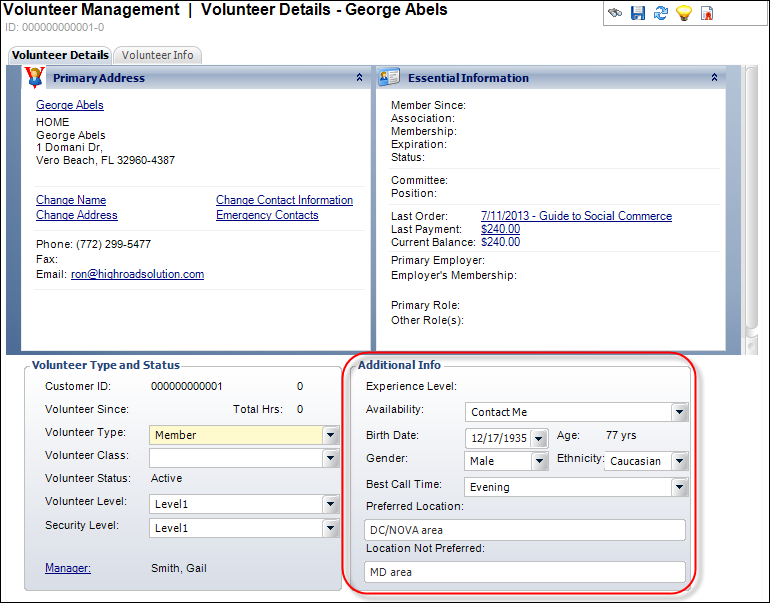
The Experience Level is read-only and is a user-defined field that captures the organization’s evaluation of the level of experience the customer has volunteering. The organization should update the experience level periodically.
4. If necessary, to identify the volunteer’s general availability, select the Availability of the volunteer from the drop-down.
Values in the drop-down are populated based on the non-fixed codes defined for the VOL "VOLUNTEER_AVAILABILITY" system type.
This can also be used to quantify a volunteer’s availability, such as Low, Medium, or High.
5. If necessary, select the volunteer’s Birth Date from the drop-down.
The Age calculates automatically.
6. If necessary, select the volunteer’s Gender from the drop-down.
7. If necessary, select the volunteer’s Ethnicity from the drop-down.
8. If necessary, to identify the best time to reach the volunteer by phone, select the Best Call Time from the drop-down.
Values in the drop-down are populated based on the non-fixed codes defined for the VOL "BEST_CALL_TIME" system type.
9. If necessary, enter a Preferred Location and a Location Not Preferred.
10. Click Save.