 Active
directory can only be set up for newly created users.
Active
directory can only be set up for newly created users.Once active directory or LDAP authentication has been enabled, you can create a new network user who can log into Personify360 using their network credentials.
 Active
directory can only be set up for newly created users.
Active
directory can only be set up for newly created users.
To create a new network user:
1. Using the System Administrator
persona, from the Personify360 main toolbar, select Security
> User and Group Security Setup > User Setup.
The User Maintenance search screen displays.
2. Click Create
New Network User.
Please note that this button only displays if active directory or LDAP
authentication has been enabled.
3. For
an active directory integration:
The Choose User From Active Directory window displays.
a. Enter a Search
Keyword and click Search.
The search results display, as shown below.
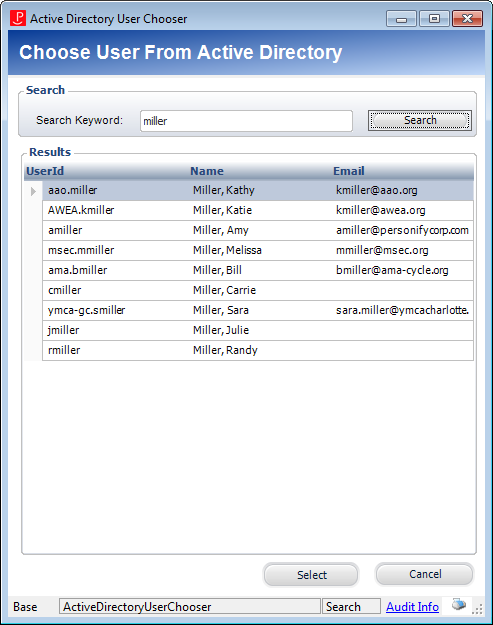
4. For an LDAP authentication:
The Choose A Network user window displays.
a. The Domain, Base DN, User ID, and Password fields are required.
b. Enter
a Search Keyword and click Search.
The search results display, as shown below.
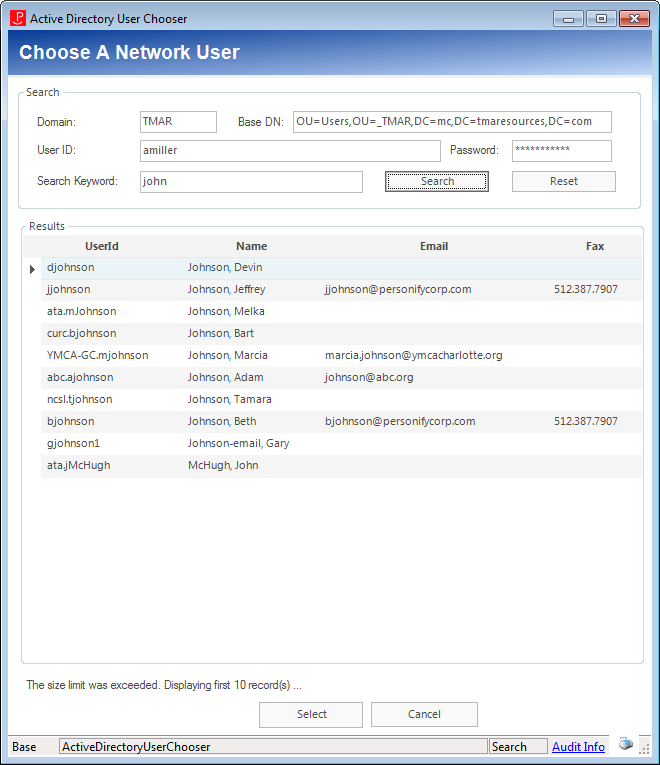
5. Select the appropriate
user in the grid and click Select.
The User Maintenance details screen displays, as shown below.
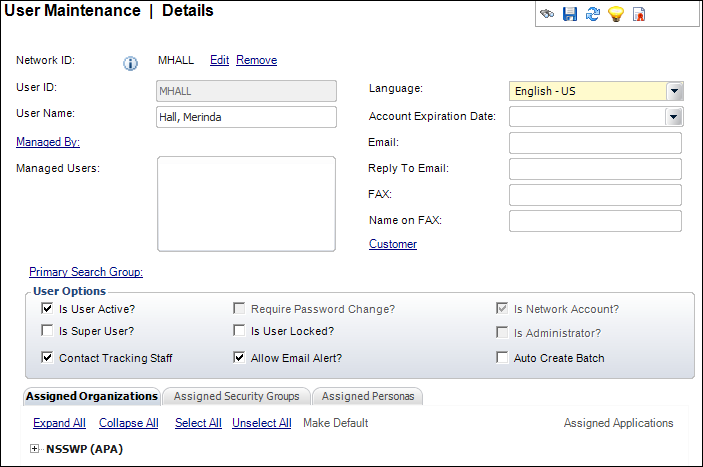
6. The Network ID field automatically populates and cannot be changed.
7. Proceed to define the remaining fields. For more information, please see Defining Personify360 Users.