Viewing a Constituent's Engagement Score in CRM360®
If you have enabled the calculation of constituent engagement scores, you can view a detailed breakdown of a constituent's engagement score from the Overview section in CRM360, as highlighted below.
 As of 7.6.0, you can turn off the calculation of constituents' engagement scores by setting the CUS CALCULATE_ENGAGEMENT_SCORE_POINTS application parameter to "N". By default, this parameter is set to "Y". Additionally, if the CALCULATE_EMPLOYER_ENGAGEMENT_SCORE application parameter is set to "Y", company scores will include the roll-up scores of the employees. For more information, please see Viewing the Detailed Breakdown of a Constituent's Engagement Score.
As of 7.6.0, you can turn off the calculation of constituents' engagement scores by setting the CUS CALCULATE_ENGAGEMENT_SCORE_POINTS application parameter to "N". By default, this parameter is set to "Y". Additionally, if the CALCULATE_EMPLOYER_ENGAGEMENT_SCORE application parameter is set to "Y", company scores will include the roll-up scores of the employees. For more information, please see Viewing the Detailed Breakdown of a Constituent's Engagement Score.
For more information on the stored procedures that update engagement scoring calculations, please see Refreshing the Overview and Involvement Sections in CRM360.
 Engagement scores cannot be seen by members online. They are for staff users of CRM360 only.
Engagement scores cannot be seen by members online. They are for staff users of CRM360 only.
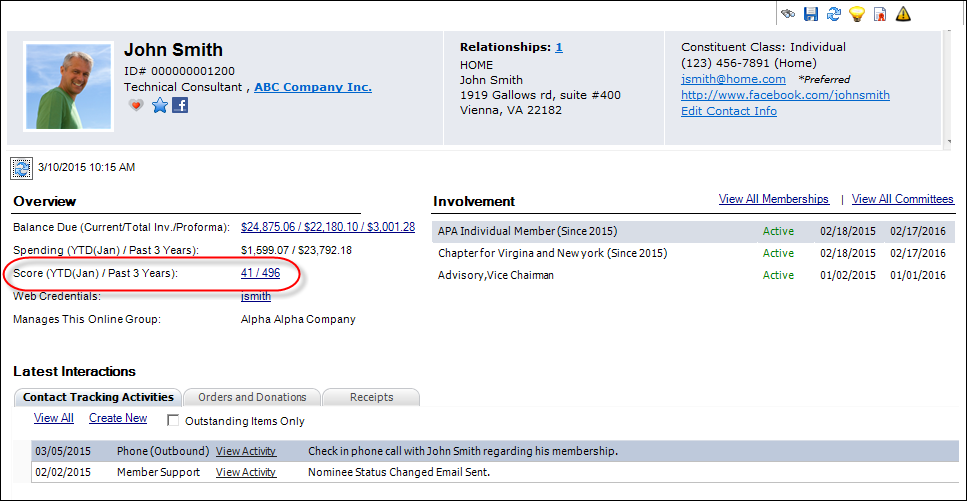
See also:
· Viewing the Detailed Breakdown of a Constituent's Engagement Score
 For a video demonstration, please see Engagement Scoring Demo and Setup.
For a video demonstration, please see Engagement Scoring Demo and Setup.
 As of 7.6.0, you can turn off the calculation of constituents' engagement scores by setting the CUS CALCULATE_ENGAGEMENT_SCORE_POINTS application parameter to "N". By default, this parameter is set to "Y". Additionally, if the CALCULATE_EMPLOYER_ENGAGEMENT_SCORE application parameter is set to "Y", company scores will include the roll-up scores of the employees. For more information, please see Viewing the Detailed Breakdown of a Constituent's Engagement Score.
As of 7.6.0, you can turn off the calculation of constituents' engagement scores by setting the CUS CALCULATE_ENGAGEMENT_SCORE_POINTS application parameter to "N". By default, this parameter is set to "Y". Additionally, if the CALCULATE_EMPLOYER_ENGAGEMENT_SCORE application parameter is set to "Y", company scores will include the roll-up scores of the employees. For more information, please see Viewing the Detailed Breakdown of a Constituent's Engagement Score. Engagement scores cannot be seen by members online. They are for staff users of CRM360 only.
Engagement scores cannot be seen by members online. They are for staff users of CRM360 only.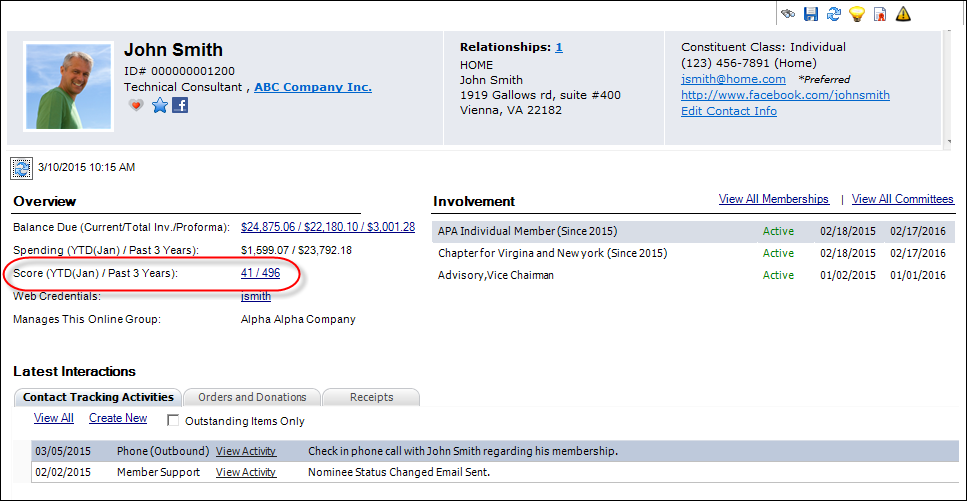
 For a video demonstration, please see
For a video demonstration, please see