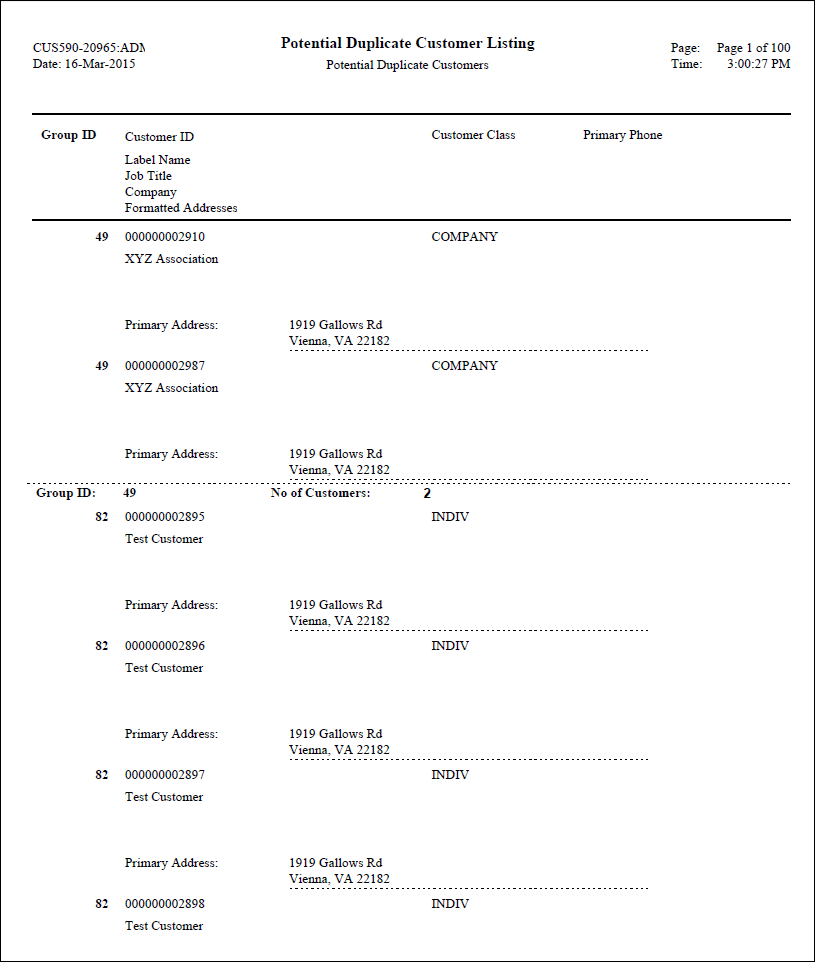Before
running this batch process, Personify recommends that you have at least
6 columns defined for this process on the Duplicate Customer Maintenance
(CUS101) screen. For more information, please see Defining
Duplicate Matching Rules.
Before
running this batch process, Personify recommends that you have at least
6 columns defined for this process on the Duplicate Customer Maintenance
(CUS101) screen. For more information, please see Defining
Duplicate Matching Rules. Before
running this batch process, Personify recommends that you have at least
6 columns defined for this process on the Duplicate Customer Maintenance
(CUS101) screen. For more information, please see Defining
Duplicate Matching Rules.
Before
running this batch process, Personify recommends that you have at least
6 columns defined for this process on the Duplicate Customer Maintenance
(CUS101) screen. For more information, please see Defining
Duplicate Matching Rules.
This batch process populates the Cus_Dup_Cust_Group and Cus_Dup_Cust_Group_Detail tables with suspected duplicate records. As of 7.5.0, this process selects all customer records regardless of customer status, except for records with a customer status of "duplicate".
Records are divided into groups for each unique set of potential duplicate records. Groupings are determined by the match key setup to work with CUS590 or ALL processes. For example, if you run the CUS590 process for the last name "Smith" and three records are found, the system creates a group with three detail records. If the CUS590 process is run again, the system will NOT create a duplicate group. If the CUS590 process is run a second time and another "Smith" record is found, the group created by the first run of CUS590 will not be changed and the new "Smith" record will be ignored.
Two reports are generated from this process:
· Potential Duplicate Listing
· Duplicate Customer Merged Listing
Parameter |
Description |
Required? |
|---|---|---|
Subtitle |
This field is used to enter in a subtitle that appears underneath the report heading.
Defaults to “Potential Duplicate Customers”. |
No |
Run Mode |
The mode in which the report runs: · EDIT – does not update the database, but instead generates a report of potential duplicate customers. · PROD – generates the report and updates the database. |
Yes |
Threshold |
The number of items defined on the Duplicate Customer Setup screen for CUS590 that should match between records to be considered a duplicate record. For example, if you enter 5 in this field, then 5 parameters defined on the Duplicate Customer Setup screen for CUS590 must match to be considered a duplicate. You cannot add a threshold higher than 6. |
Yes |
Ignore not a duplicate flag |
If the “Exclude from Duplicate Processing” checkbox is checked on the Customer Demographics screen, but you want to override that here, then enter “Y” as the value for this field. If you want to retain the original selection, then enter “N” as the value for this field. |
Yes |
Organization |
The organization ID for which the process will run. Defaults to the organization of the logged in user. |
Read-only. |
Organization Unit |
The organization unit ID for which the process will run. Defaults to the organization unit of the logged in user. |
Read-only. |
Advanced Job Parameter |
||
Filter |
If necessary, enter the appropriate state
code to filter the results by. For example, the following statement
will filter the results by Virginia: |
Yes |