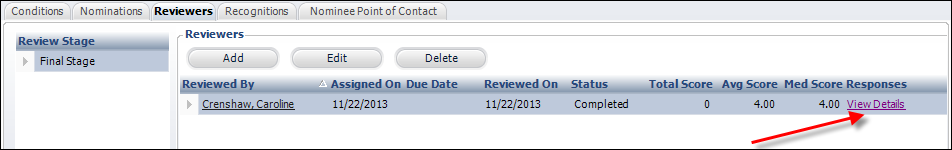
If a review process stage has been defined to Use Scoring Questions, reviewer's scores and responses to scoring questions can only be entered through the online award nomination review process. However, you can view a reviewer's responses and scores from the Award Nominations screen in the back office.
To see what the award nomination review process might look like from a web user perspective, please see the Sample Award Nomination Review Workflow.
To review an award nomination reviewer's review:
1. From the Award Nominations screen, select the appropriate nominee from the grid.
2. From the Reviewers tab, select the appropriate reviewer whose scoring question responses you want to view.
3. From the
Responses column, click the View Details
link, as shown below.
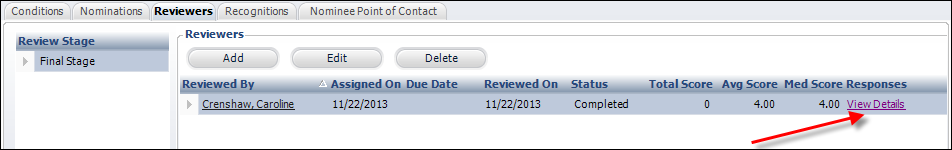
 If reviewer
scoring question were not defined for the award, the View
Details link will not display.
If reviewer
scoring question were not defined for the award, the View
Details link will not display.
The Review Scoring window displays, as shown
below.
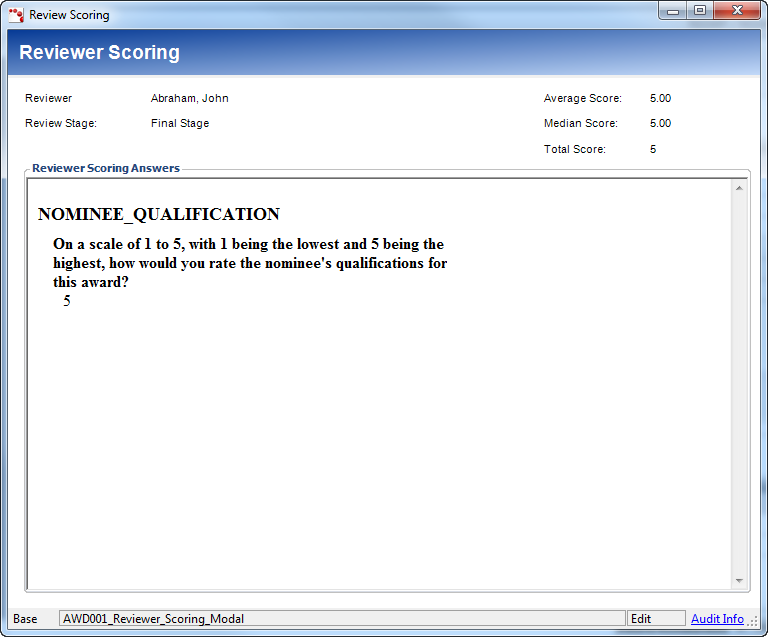
4. From this screen, you can view the reviewer's responses to the scoring questions.