 Personify's .NET controls do NOT need any of the DNN system controls to work; this control is specific to DNN. See Using DNN as Your CMS Platform for more information.
Personify's .NET controls do NOT need any of the DNN system controls to work; this control is specific to DNN. See Using DNN as Your CMS Platform for more information.A slight change needs to be made to the settings of the ABS module in order for it to display properly on your site.
 Personify's .NET controls do NOT need any of the DNN system controls to work; this control is specific to DNN. See Using DNN as Your CMS Platform for more information.
Personify's .NET controls do NOT need any of the DNN system controls to work; this control is specific to DNN. See Using DNN as Your CMS Platform for more information.
To modify the ABS module’s settings:
1. From the gear icon located next to the web module, select Settings, as shown below.
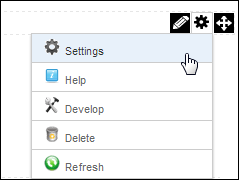
 Web module editing options are dynamic. Only options applicable to the specific web module display when you click the icon.
Web module editing options are dynamic. Only options applicable to the specific web module display when you click the icon.
The Module Settings screen displays, as shown below.
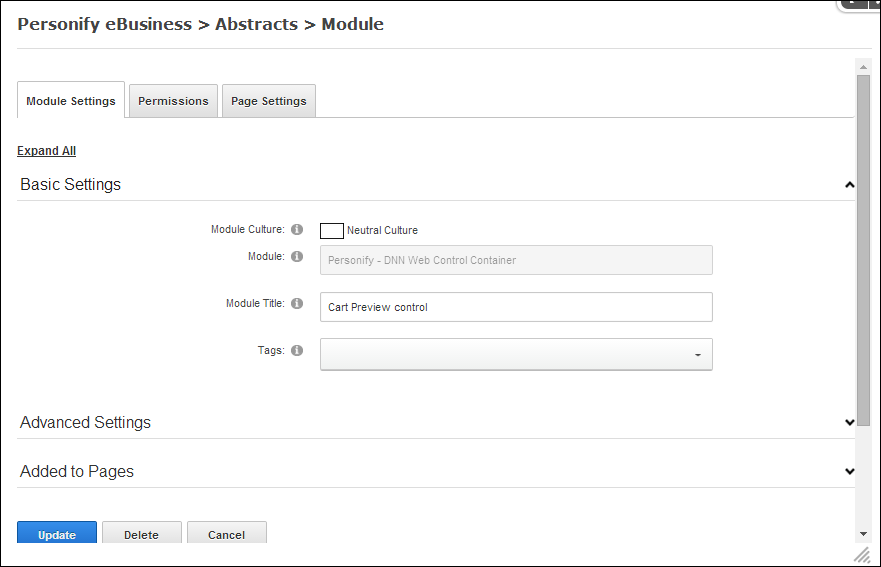
2. From the Advanced Settings section, uncheck the Display Module on all Pages checkbox.
3. Click Update.
4. Repeat these steps for ALL the ABS modules dropped onto your website. To see how web users work with ABS, refer to Working with ABS as an Administrator for more information.
See Also:
· Overview: Adding ABS to Your Website
· Adding a Page to Your Website
· Adding the ABS Module to Your Page
· Providing Submitters Access to Your Call for Participation