 If you have already created all the necessary staff customer records, proceed to the next section, Assigning Staff a Staff Abstract Role.
If you have already created all the necessary staff customer records, proceed to the next section, Assigning Staff a Staff Abstract Role. If you have already created all the necessary staff customer records, proceed to the next section, Assigning Staff a Staff Abstract Role.
If you have already created all the necessary staff customer records, proceed to the next section, Assigning Staff a Staff Abstract Role.
Your organization must keep its ABS staff records as customer records in the database for the ABS system to work.
To create staff customers to access the ABS system:
1. From the toolbar, select Customers and Committees > CRM360®.
The CRM360 search screen displays.
2. Search for an existing customer or create a new customer.
3. From the Background Information task category in CRM360, click Demographics.
The Demographics screen displays, as shown below.
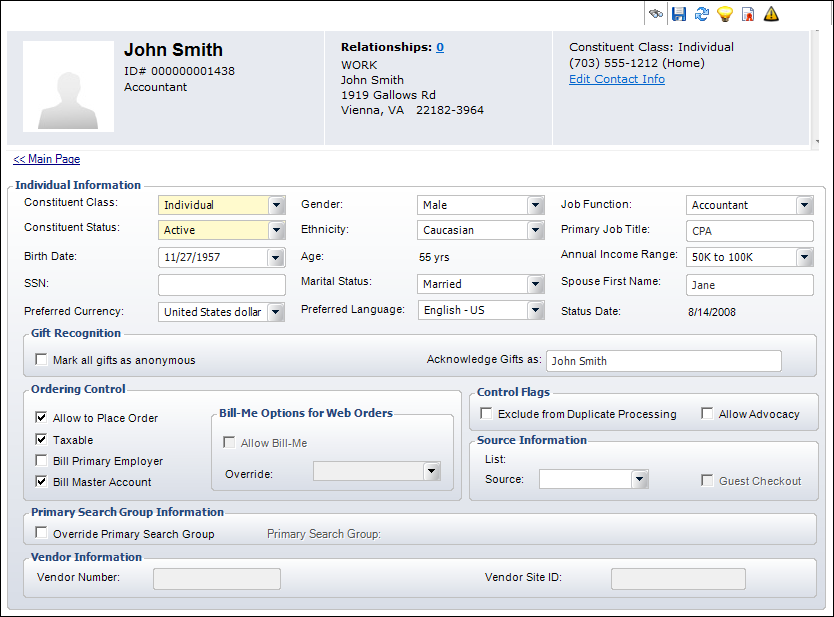
4. From the Constituent Class drop-down, select "STAFF".
5. Click the <<Main Page link.
6. From the Overview section, click Create web login, as highlighted below.
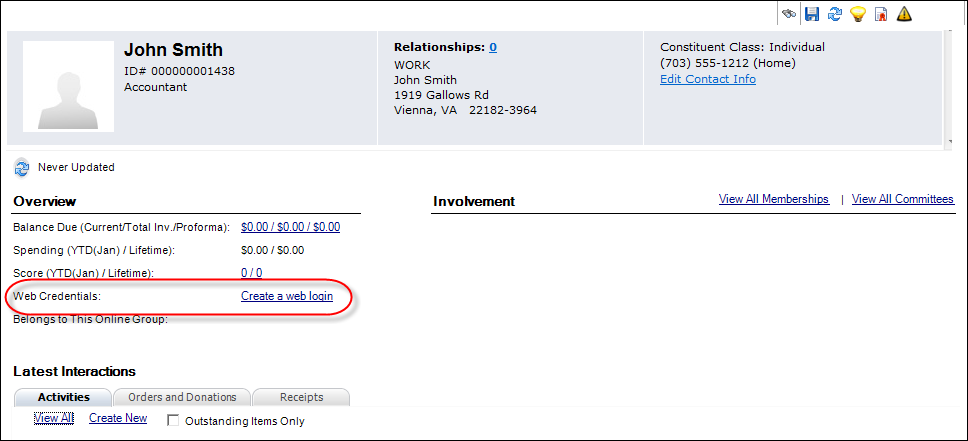
The Web Access Control screen displays, as shown below.

7. Enter the appropriate information. For more information on this screen, please see Editing a Constituent's Web Access in CRM360.
8. Click Submit.
See Also:
· Overview: Creating Abstracts Staff Users
· Assigning Staff a Staff Abstract Role