 When
a shipping account definition record is created, no orders can exist that
have invoice dates on or after the newly defined definition.
When
a shipping account definition record is created, no orders can exist that
have invoice dates on or after the newly defined definition.You must first set up the GL accounts before you can define the shipping GL accounts. Please refer to Defining Organization Unit New GL Accounts for more information. Shipping accounts are needed to pay for the shipping fees.
 When
a shipping account definition record is created, no orders can exist that
have invoice dates on or after the newly defined definition.
When
a shipping account definition record is created, no orders can exist that
have invoice dates on or after the newly defined definition.
 Personify360
does not support defining revenue accounts for shipping at the product
level.
Personify360
does not support defining revenue accounts for shipping at the product
level.
To set up the shipping GL accounts:
1. From the Personify360 main toolbar, select System Admin > Organization Structure > Organization Unit Definition.
2. Search
for an organization unit and double-click it or highlight it and click
Select Org Unit.
The Organizational Unit Maintenance General Parameters screen displays.
3. From the
Shipping Setup task category, click Shipping GL Accounts.
The Organizational Unit Maintenance GL Accounts Used in Shipping screen
displays, as shown below.
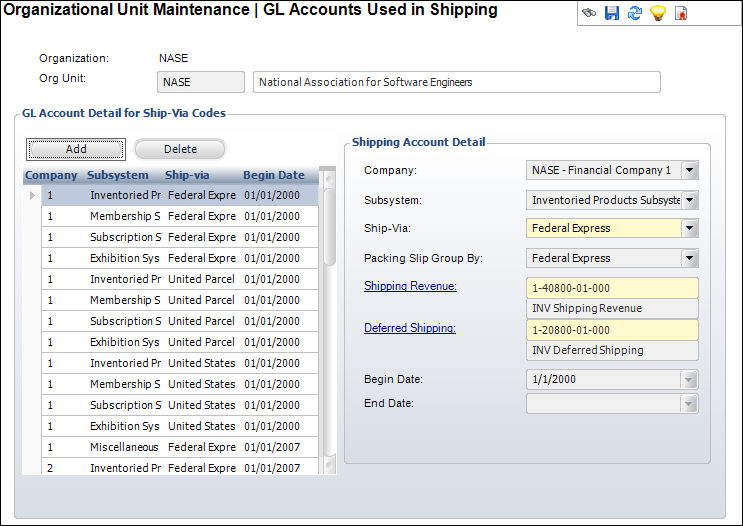
4. Click Add.
5. Select the Company from the drop-down.
6. Select the Subsystem from the drop-down.
7. Select the Ship-Via from the drop-down.
8. Select the Packing Slip Group By from the drop-down.
9. Click the Shipping Revenue link to search for a revenue account.
10. Click the Deferred Shipping link to search for a deferred revenue account.
11. Select the Begin Date and End Date from the drop-downs.
12. Click Save.
Screen Element |
Description |
|---|---|
Add |
Button. When clicked, a row is added to the table and the corresponding fields are enabled to add shipping account details. |
Delete |
Button. When clicked, the highlighted row from the table is deleted. |
Company |
Drop-down. The company associated with the shipping account. |
Subsystem |
Drop-down. The subsystem associated with the shipping account. The accounts set up for the subsystem are defaulted during product setup. |
Ship-Via |
Drop-down. The shipping method used by the organization. For example, FedEx or UPS. |
Packing Slip Group By |
Drop-down. Packing slips are grouped by this ship-via method. |
Shipping Revenue |
Link. The revenue account associated with shipping. |
Deferred Shipping |
Link. The deferred revenue account associated with shipping. If the organization does not want to defer shipping, it should be set to the shipping GL account. |
Begin Date |
Drop-down. The begin date of the shipping account. |
End Date |
Drop-down. The end date of the shipping account. If not null, this date must be greater than or equal to the begin date. |