 Changes
made to the default rate codes will NOT take effect on the web until the
data services are restarted.
Changes
made to the default rate codes will NOT take effect on the web until the
data services are restarted.The Default Rate Code screen lets you define the rate codes associated with the selected rate structure. Rate codes determine the length that the customer qualifies for the product. For example, for the Membership subsystem, the rate code determines the length of membership. Similarly, for the Advertising subsystem, the rate code determine how long the advertisement will run. When new products are created, default rate codes can be automatically assigned if setup, as discussed below.
 Changes
made to the default rate codes will NOT take effect on the web until the
data services are restarted.
Changes
made to the default rate codes will NOT take effect on the web until the
data services are restarted.
To define the default rate codes:
1. Select
CRM/Orders > Rates, Discounts, Coupons >
Rate Structure and Defaults from the toolbar.
The Rate Structure Maintenance Overview screen displays.
2. From the Rate Structure Definition task category, click Rate Structure Definition.
3. Search for and select the appropriate rate structure or create a new rate structure.
4. On the
Structure Mapping screen, from the Edit Rate Structure task category,
click Define Default Rate Codes.
The Default Rate Code screen displays, as shown below.
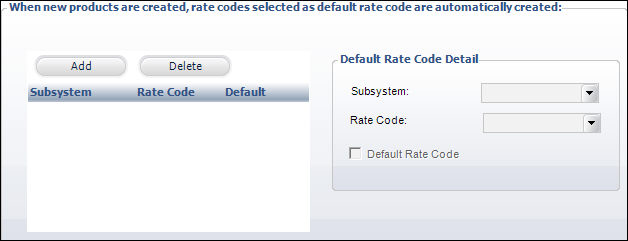
5. Click Add.
6. Select the Subsystem from the drop-down.
7. Select the Rate Code from the drop-down.
8. If necessary, select the Default Rate Code checkbox.
9. Click Save.
Screen Element |
Description |
|---|---|
Add |
Button. When clicked, a row is added to the table and the corresponding fields are enabled to define a default rate code. |
Delete |
Button. When clicked, the highlighted row from the table is deleted.
|
Subsystem |
Drop-down. The products created for this subsystem will automatically include the rate code selected. If you use the Fundraising subsystem, a default rate code must be defined here. |
Rate Code |
Drop-down. The rate code that will be automatically created for the subsystem selected. Values in the drop-down are populated based on the non-fixed codes defined for the "RATE" system type for each subsystem. |
Default Rate Code |
Checkbox. When checked, indicates the rate code selected is the default for the subsystem. For the Fundraising subsystem, you must have a default rate code defined here with this checkbox checked. |