 When a new customer is created, the system automatically populates the Org-Unit Segment Membership tab with information of the org unit in which the user is logged in. If necessary, you can manually assign that customer to another org unit.
When a new customer is created, the system automatically populates the Org-Unit Segment Membership tab with information of the org unit in which the user is logged in. If necessary, you can manually assign that customer to another org unit. The Org-Unit Segment Membership tab on the Segmentation Control screen can be used to add a customer to an organization unit segment.
 When a new customer is created, the system automatically populates the Org-Unit Segment Membership tab with information of the org unit in which the user is logged in. If necessary, you can manually assign that customer to another org unit.
When a new customer is created, the system automatically populates the Org-Unit Segment Membership tab with information of the org unit in which the user is logged in. If necessary, you can manually assign that customer to another org unit.
To add org-unit segment membership:
1. On the CRM360® screen, from the Background Information task category, click Segmentation Details.
The Segmentation Control screen displays, as shown below.
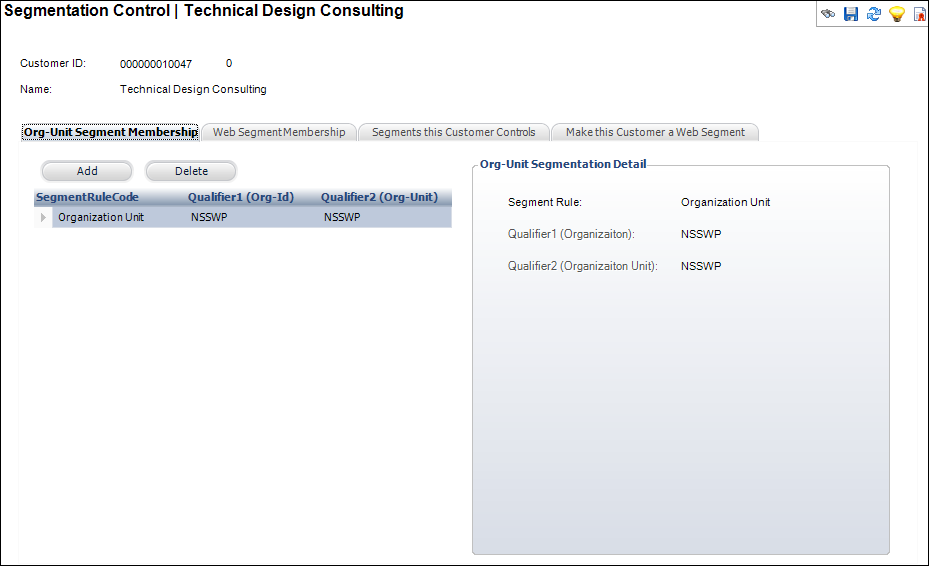
2. Navigate to the Org-Unit Segment Membership tab.
3. Click Add.
4. Click the Qualifier1 (Organization) link. The Organization Chooser is displayed. Search for and select the appropriate organization.
5. Click the Qualifier2 (Organization Unit) link. The Organization Unit Chooser is displayed. Search for and select the appropriate organization unit.
6. Click Save.
See Also: Deleting an Org-Unit Segment Membership