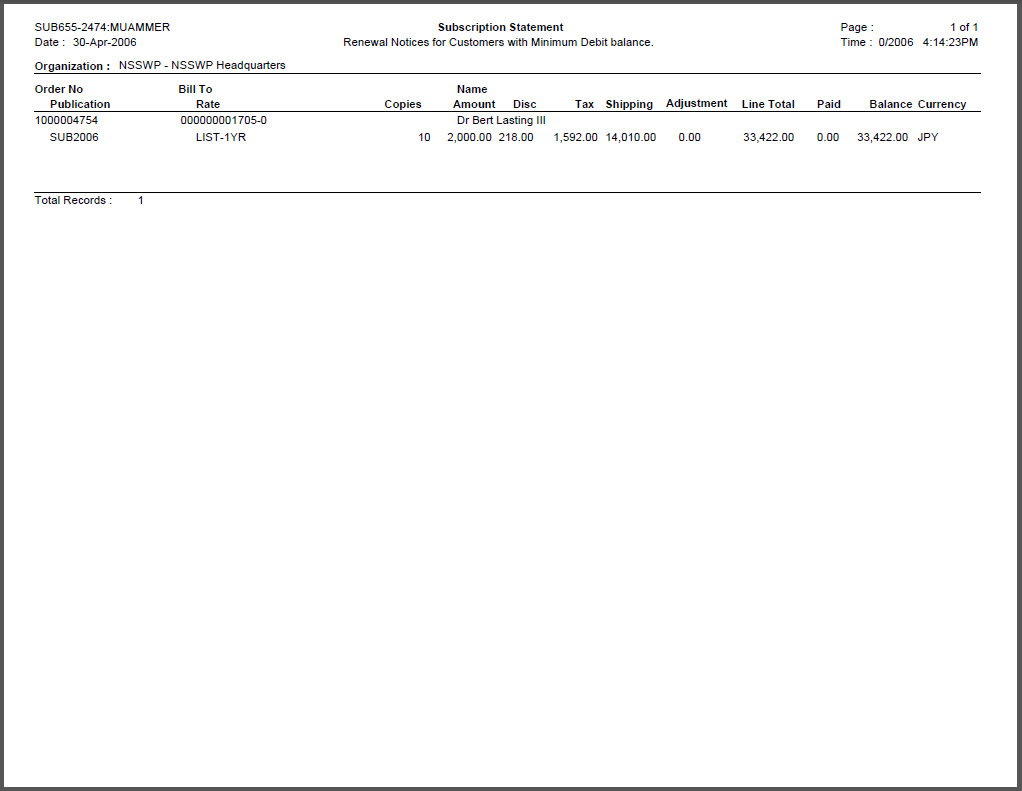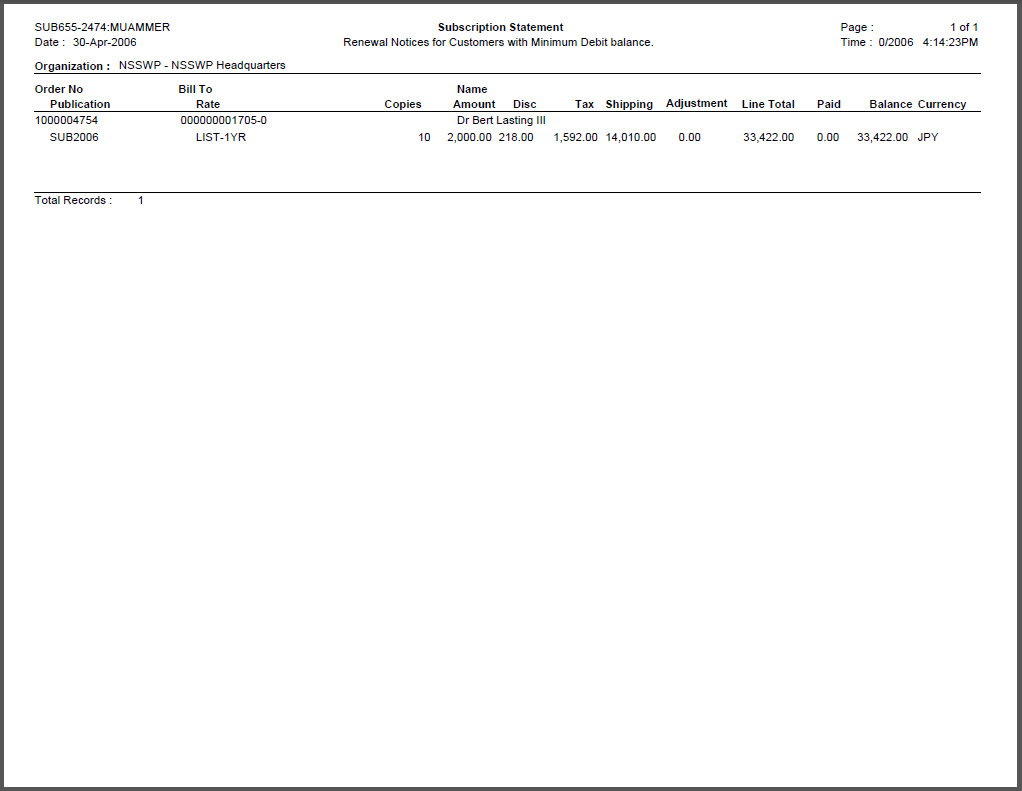
This batch process prints the renewal notices by subscriber ID or by company ID using the proforma or active subscription renewal invoice records generated by the ORD650 process. If you do NOT want this process to pick up Active orders, add an advanced filter of Line Status = Proforma.
Additional parameters were added in the 7.2.1 release to accommodate Address Change Service functionality. Please see Address Change Service for more information.
Parameter |
Description |
Required? |
|---|---|---|
SUB TITLE |
Free Form text to be used as report sub title for printing.
Default Value: Renewal Notices |
N |
Run Mode |
This parameter has two modes EDIT and PROD. Edit mode will not update the database only use the parameters and query to select records for reporting. Prod mode will also produce a report of records selected but will also update the order tables. |
Y |
Minimum Credit |
Enter a value for credit balance. Report will select all orders having at least this much Credit balance. |
Y |
Minimum Debit |
Enter a value for debit balance. Report will select all orders having at least this much Debit balance. |
Y |
Include Old Balance |
Select Y or N if you want to include or exclude the previous balance for the customer in the current notice. |
Y |
Notice Type |
Select Individual or Agency to control which format of Notices is required. Agency format will produce 1 notice for each Bill Customer, which may include many orders. Individual will produce 1 notice for each individual. |
Y |
Include Zero balance Orders |
Y/N - will Include or exclude Orders with Zero balance. |
Y |
Organization |
Defaults to the Organization the end user is logged into when process is run. |
Read-only |
Organization Unit |
Read Only parameter. Defaults to the Organization the end user is logged into when process is run. |
Read-only |
Publication |
Select a valid Publication Code. If left Blank, Renewal notices will be produced for all Publications matching the other parameters. |
Y |
End Date From |
Enter a valid date. All orders who have their renewal orders created and are ending on this date or after this date will be selected for processing. This should be same as used in for renewal process SUB650. |
Y |
End Date To |
Enter a valid date. All orders who have their renewal orders created and are ending on this date or before this date will be selected for processing. This should be same as used in for renewal process SUB650. |
Y |
Merge Notices By |
Provide a criterion to merge the notices. Valid values are NONE: Produce one notice per order line. BILL-T0: Produce one notice for each Bill Customer merging all orders. SHIP-TO: Produce one notice for each Ship Customer merging all orders. BILL-SHIP-TO: Produce one notice for each Bill customer and Ship Customer combination. Note - Address needs to be same in order to perform merge for Bill or Ship Customer. |
Y |
Format Type |
Select PRINTED to produce a printable report format. Select XML to produce the XML data file. Select CSV to produce the CSV data file. |
Y |
Message Text |
Enter a text message, which will appear on all renewal notices. |
N |
Print Tear Off |
This parameter specifies whether the tear off slip must be printed on first page or last page of the Agency Invoice. This value must be entered if the MERGE NOTICES BY is a value other than NONE. |
N |
Use Address Change Service |
If the flag is set to 'Y' the labels are printed with ACS Format having Intelligent Mail Barcode and also make sure appropriate values are set for parameters Barcode Identifier,Service Type Identifier and Mailer ID,and also by setting the flag to 'Y' width of the label increases by one row. When the flag value is 'N' then the ACS format is ignored and the label is printed without the barcode. |
N |
Barcode Identifier |
A two-digit value that indicates the degree of pre-sorting this mail piece received before being presented for mail delivery. |
N |
Service Type Identifier |
A three-digit value representing both the class of the mail (such as first-class, standard mail, or periodical), and any services requested by the sender. |
N |
Mailer ID |
A six or nine-digit number assigned by the USPS that identifies the specific business sending the mailing. Higher volume mailers are eligible to receive six-digit Mailer IDs, which have a larger range of sequence numbers associated with them; lower volume mailers will receive nine-digit Mailer IDs. To make it possible to distinguish six-digit IDs from nine-digit IDs, all six-digit IDs begin with a digit between 0 and 8, inclusive, while all nine-digit IDs begin with the digit 9. |
N |