The Shipping Charges screen displays, as shown below.
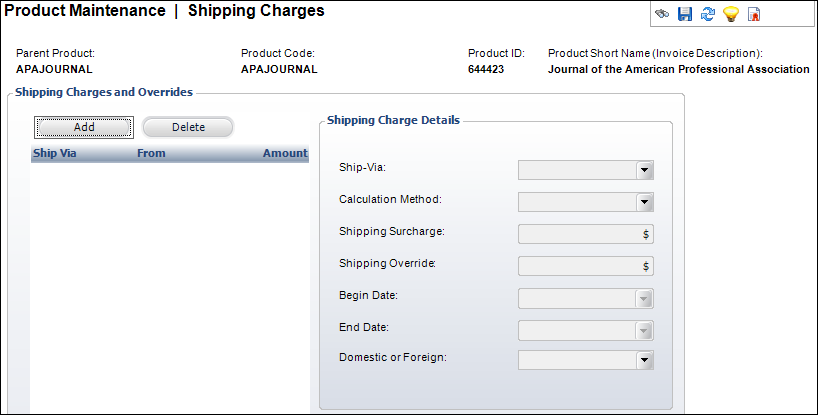
To calculate shipping for subscription products where weight is not an issue, shipping surcharges can be defined and assessed for a line item. For subscription products, you can only charge a flat rate shipping surcharge.
To define the shipping charges:
1. From the
Personify360 main toolbar, select Products > Product
Central.
The Product Maintenance search screen displays.
2. Click Search to find a product or click Create New Product.
3. From the
Define the Product task category, click Define Shipping
Charges.
The Shipping Charges screen displays, as shown below.
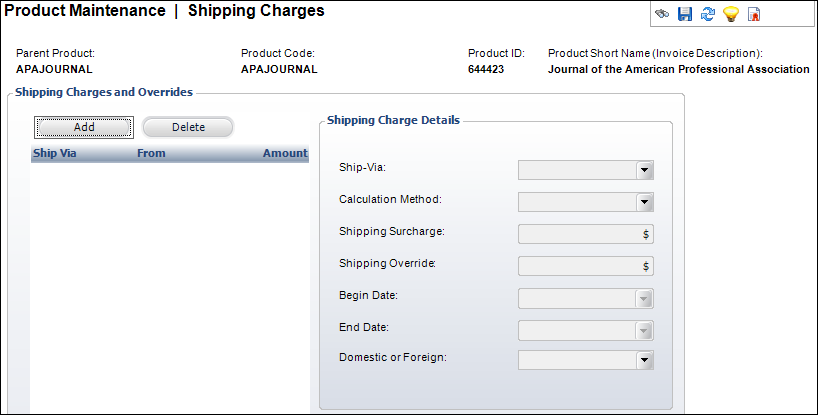
4. Click Add to add rows to the grid.
5. Select the Ship-Via method from the drop-down.
 The selected
ship-via must match the ship-via selected on the Rates
and Pricing screen for the rate structure – that’s what links
the shipping charge to the pricing.
The selected
ship-via must match the ship-via selected on the Rates
and Pricing screen for the rate structure – that’s what links
the shipping charge to the pricing.
6. Select "Flat Rate" as the Calculation Method from the drop-down.
7. If necessary, enter the Shipping Surcharge amount.
8. If necessary, enter the Shipping Override amount.
9. Select
the Begin Date from the drop-down.
Ensure that the begin date of the shipping charge is equal to or before
the start issue of the subscription.
10. If necessary, select the End Date from the drop-down.
11. Select whether the shipment is Domestic or Foreign.
12. Click Save.
Screen Element |
Description |
|---|---|
Shipping Charges and Overrides |
|
Add |
Button. When clicked, a row is added to the Shipping Charges and Overrides table and the Shipping Charge Details fields are enabled. |
Delete |
Button. When clicked, the highlighted row is deleted from the table and the shipping charge is deleted from the product. |
Shipping Charge Details |
|
Ship-Via |
Drop-down. The name of the entity used for shipping the order, e.g., UPS, USPS, FedEx. Values in the drop-down are populated based on the non-fixed codes defined for the ORD "SHIP_VIA" system type. |
Calculation Method |
Drop-down. For subscription products, you can only charge a flat rate shipping. Values in the drop-down are populated based on the fixed codes defined for the ORD "SHIP_CALCULATION" system type. |
Shipping Surcharge |
Text box. The amount of shipping that will be charged for this product over any other shipping amount. |
Shipping Override |
Text box. This field is disabled for subscription products. |
Begin Date |
Drop-down. On this date, as compared to the order date, this fee will be charged. |
End Date |
Drop-down. System maintained field that indicates the end date of this rate. A trigger will set this as the day before the next rate defined. |
Domestic or Foreign |
Drop-down. When defining a shipping charge, you can differentiate them between domestic charges and foreign charges. The system allows you to define which countries are considered domestic. |