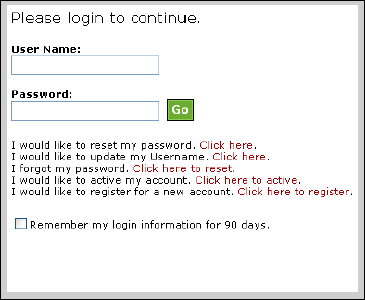
The following are the components of Single Sign-On:
· SSO Web User Interface – Organizations have the choice of using the inline or redirect option when the user logs in.
§ Inline: If your organization uses the inline option, auto login will provide a mechanism to automatically log the user into SSO without redirecting him/her to the SSO Login page. The user will only see the organization's login prompt. Please note that if an organization chooses the inline option for when a user logs in, the organization will have to use auto login functionality. See the SSO Auto Login Page for more information.
§ Redirect:
If the organization uses the redirect option, the user will be taken to
the SSO Web User Interface. The SSO Web User Interface allows users to
log in to an association’s Web Domain controlled by SSO, which then becomes
an entry (authentication) point for all the participating sites, as shown
below.
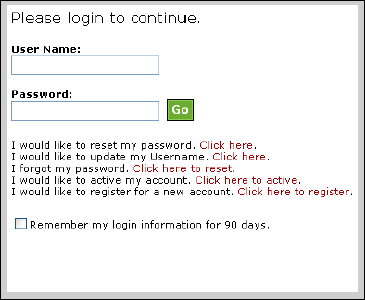
· SSO Web Services – SSO Web Services provide a communication layer between the vendors and SSO. Participating vendors need to consume SSO Web Services to integrate into the SSO domain and retrieve SSO/Personify-related data.
· SSO Database – The SSO Database is necessary for all the functions of Single Sign-On. The database holds the critical information about the common logins, vendor information, control for consuming the web services, and the mapping of member IDs. It then sends that information to a participating vendor’s database.
· SSO Administration Application – The SSO Administration Application is provided for associations who manage the SSO integration with their vendors. This application allows them to manage vendors and their logins, access for web services, etc.
 Additionally
there are maintenance functions provided for administrators such as uploading
files, managing skins, etc.
Additionally
there are maintenance functions provided for administrators such as uploading
files, managing skins, etc.