Tablet
Phone
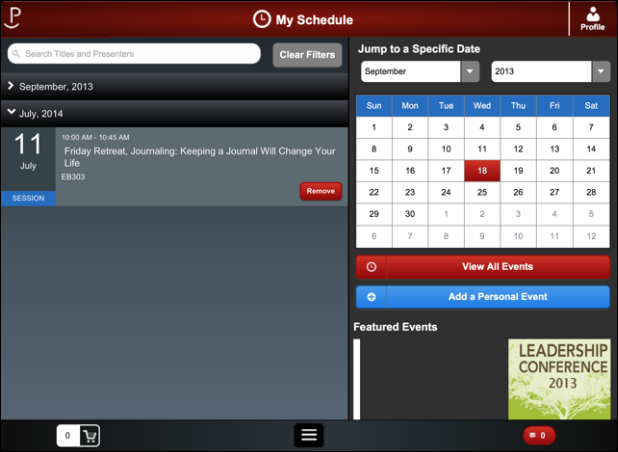
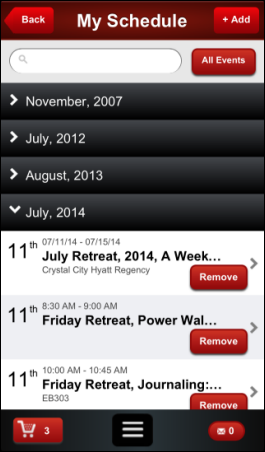
The My Schedule screen provides users with a personal schedule to save and view only selected events and sessions. Many of the features are similar to the Events screen, including the event display and calendar. Users can remove items from My Schedule and even add personal events. You can highlight a featured event that will display on the tablet, also. Any logged in mobile user has access to My Schedule. My Schedule will appear similar to the image displayed below.
Tablet |
Phone |
|---|---|
|
|
 The
My Schedule functionality has been designed to allow a user to add conflicting
sessions to their schedule.
The
My Schedule functionality has been designed to allow a user to add conflicting
sessions to their schedule.