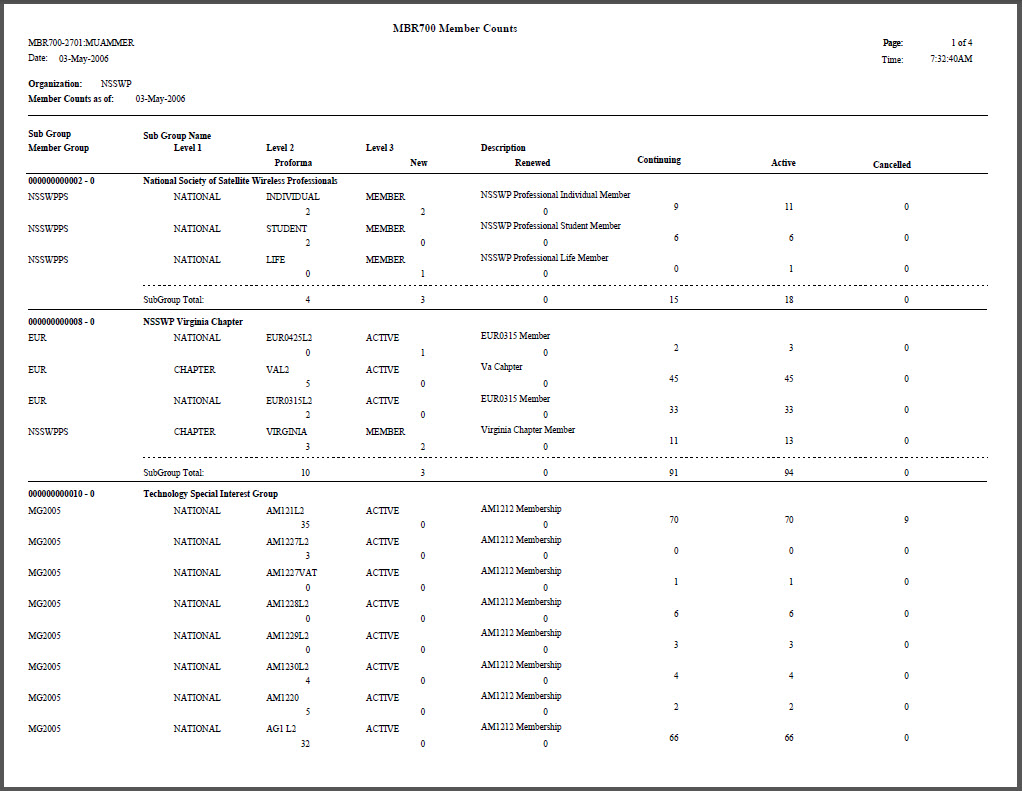MBR700 – Member Counts
This batch
process updates the MBR_COUNT table and prints a report on membership
statistics for the number of active orders, proforma orders, newly created
active orders, and cancelled orders for every selected member group and
customer. The report output also returns data on primary and non-primary
group products that are associated with no subgroup.
In general, run this process on a monthly basis and then use the data
in various reports that display trends.
 This
process was not designed to be able to go back in time. It has no
way of knowing what the status of an order was in the past. For example,
an order was in proforma status on June 1, activated on June 10th, then
cancelled on June 20th, when you run the MBR700, it is going to report
that membership as cancelled, even if you change the "MBR Count on
Date". The system does not track the history of when an order went
from proforma to active, or active to cancelled, so there is no way for
the MBR700 to report on that data. The "MBR Count on Date"
parameter is used to determine which orders are selected, but it is not
used to determine what their status was as of that point in time. For
that reason, it is recommended that MBR700 be scheduled to run automatically
on the 1st day of each month.
This
process was not designed to be able to go back in time. It has no
way of knowing what the status of an order was in the past. For example,
an order was in proforma status on June 1, activated on June 10th, then
cancelled on June 20th, when you run the MBR700, it is going to report
that membership as cancelled, even if you change the "MBR Count on
Date". The system does not track the history of when an order went
from proforma to active, or active to cancelled, so there is no way for
the MBR700 to report on that data. The "MBR Count on Date"
parameter is used to determine which orders are selected, but it is not
used to determine what their status was as of that point in time. For
that reason, it is recommended that MBR700 be scheduled to run automatically
on the 1st day of each month.
The MBR_COUNT information displays on the Member Counts tab in Subgroup
Central. Users can only update the Member Count information between MBR700
runs if they have the appropriate access-point permissions.
 The
"Include
in CRM360" checkbox on the Membership Structure
Maintenance screen, is used to limit output for the MBR700 batch
process. When checked, the MBR700 batch process will generate member count
records (stored in the MBR_COUNT table) for memberships in the member
group. As of 7.5.2, this checkbox is defaulted as checked for ALL new
member groups (primary and non-primary). See Creating
a Member Group for more information.
The
"Include
in CRM360" checkbox on the Membership Structure
Maintenance screen, is used to limit output for the MBR700 batch
process. When checked, the MBR700 batch process will generate member count
records (stored in the MBR_COUNT table) for memberships in the member
group. As of 7.5.2, this checkbox is defaulted as checked for ALL new
member groups (primary and non-primary). See Creating
a Member Group for more information.
Parameters
Parameter |
Description |
Required? |
Organization |
The Organization ID for which you want
to run the report. |
Read-only |
Organization Unit |
The Organization Unit ID for which you
want to run the report. |
Read-only |
Run Mode |
Mode in which the report runs:
· EDIT
– prints the report of selected records.
· PROD
– prints the report of selected records and updates the MBR_COUNT
tables.
 As of 7.5.2, in order for chapter
managers to view the most up-to-date roster on the web, this report
needs to be run in "PROD" mode. See Maintaining
the Roster for Chapter Management for more information. As of 7.5.2, in order for chapter
managers to view the most up-to-date roster on the web, this report
needs to be run in "PROD" mode. See Maintaining
the Roster for Chapter Management for more information.
|
Yes |
MBR Count On Date |
This field is used to count any active
MBR orders as of this date. If no date is entered, today’s date
is used. |
No |
Filter |
This is under the Advanced Job Parameter
tab. You can use this field to filter what displays on the final
report. |
No |
The finished report displays all member counts. The report organizes
member counts based on subgroup and member group. If a subgroup is not
specified, the member counts will be displayed under the “NOT ASSIGNED”
category. Levels 1, 2, and 3 are also displayed. Underneath each specific
subgroup, member counts are shown for Proforma, New, Renewed, Continuing,
Active, Cancelled, Transferred In, and Transferred Out. Grand totals are
displayed at the bottom; each column is totaled.
The calculation logic for each count column is:
· New Count
Includes memberships where the Line Status code is Active and the Begin
Date of the order falls in the month of the Member Count Date parameter
and this order is not linked to a previous membership order.
· Renewed Count
Includes memberships where the Line Status code is Active and the Begin
Date of the order falls in the month of the Member Count Date parameter
and this order is linked to a previous membership order.
· Continuing Count
Includes memberships where the Line Status code is Active and the Begin
Date of the order does not fall in the month of the Member Count Date
parameter and this order is linked to a previous membership order.
· Proforma Count
Includes memberships where the Line Status code is Proforma.
· Cancelled Count
Includes memberships where the Line Status code is Cancelled and the Line
Status Date of the order falls in the month of the Member Count Date parameter.
· Transferred Out Count
Includes memberships where the Fulfill Status code is “X” (transferred)
and the Line Status code is either Active or Cancelled and the Line Status
Date of the order falls in the month of the Member Count Date parameter.
· Transferred In Count
Includes memberships where the Fulfill Status code is “A” and the Line
Status code is Active and the Begin Date of the order falls in the month
of the Member Count Date parameter and the column TRANSFER_FROM_ORDER_No
in ORDER_DETAIL is not null.
· Active Count
New count + Renewed count + Continuing count + Transfer-in count.
Sample Report
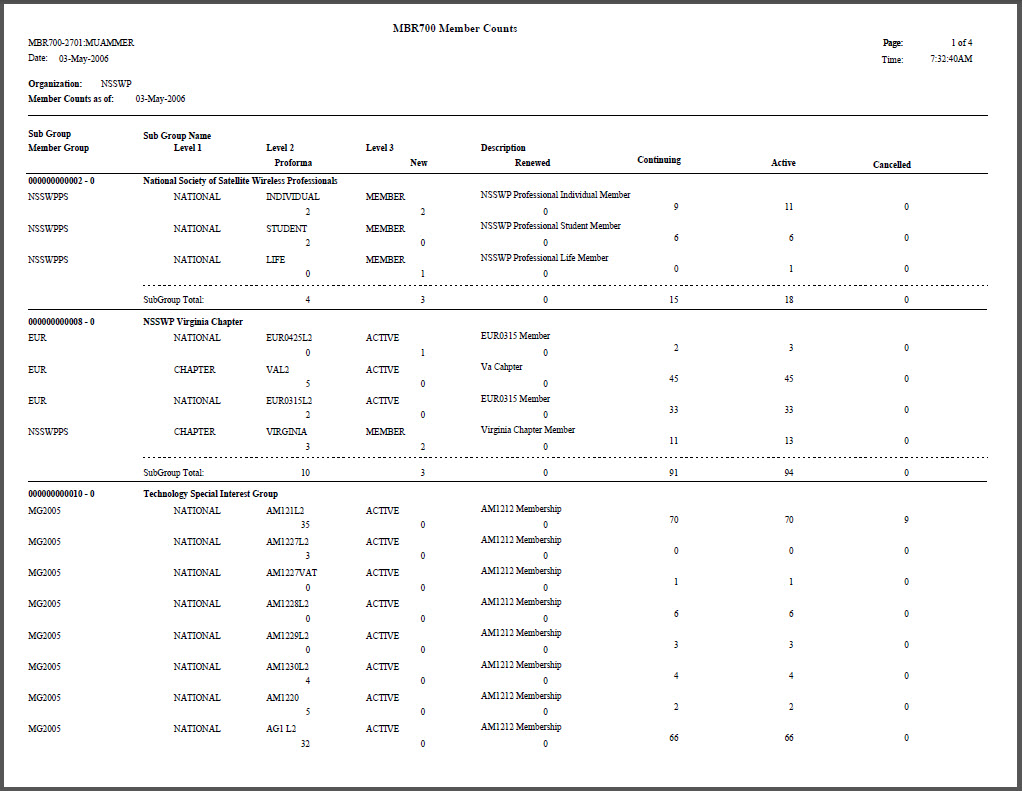
 This
process was not designed to be able to go back in time. It has no
way of knowing what the status of an order was in the past. For example,
an order was in proforma status on June 1, activated on June 10th, then
cancelled on June 20th, when you run the MBR700, it is going to report
that membership as cancelled, even if you change the "MBR Count on
Date". The system does not track the history of when an order went
from proforma to active, or active to cancelled, so there is no way for
the MBR700 to report on that data. The "MBR Count on Date"
parameter is used to determine which orders are selected, but it is not
used to determine what their status was as of that point in time. For
that reason, it is recommended that MBR700 be scheduled to run automatically
on the 1st day of each month.
This
process was not designed to be able to go back in time. It has no
way of knowing what the status of an order was in the past. For example,
an order was in proforma status on June 1, activated on June 10th, then
cancelled on June 20th, when you run the MBR700, it is going to report
that membership as cancelled, even if you change the "MBR Count on
Date". The system does not track the history of when an order went
from proforma to active, or active to cancelled, so there is no way for
the MBR700 to report on that data. The "MBR Count on Date"
parameter is used to determine which orders are selected, but it is not
used to determine what their status was as of that point in time. For
that reason, it is recommended that MBR700 be scheduled to run automatically
on the 1st day of each month.  The
The
 As of 7.5.2, in order for chapter
managers to view the most up-to-date roster on the web, this report
needs to be run in "PROD" mode. See
As of 7.5.2, in order for chapter
managers to view the most up-to-date roster on the web, this report
needs to be run in "PROD" mode. See