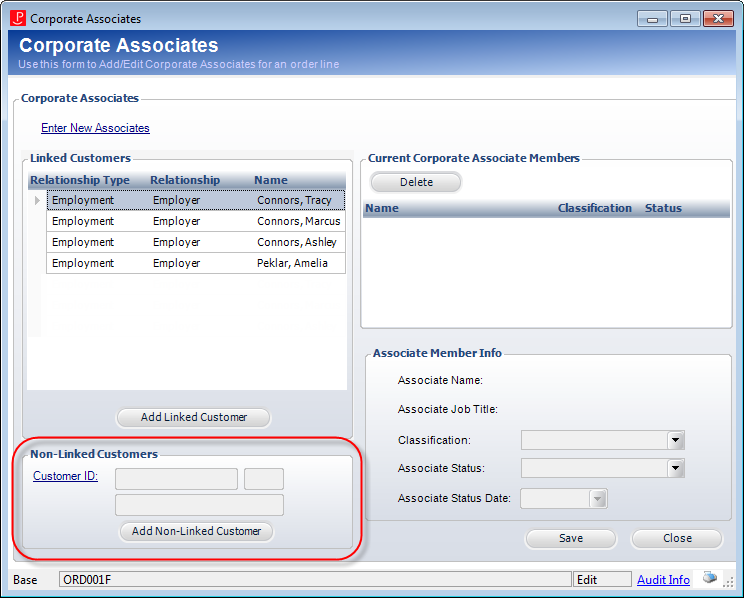
The Customer Chooser displays.
You can add an existing customer in the database who does NOT have an active relationship with the customer on the order as a corporate associate on a membership order. This "named associate" will get member pricing for as long as the membership is current and active. Named associates linked to a membership order are carried forward to the next renewal order.
To add a non-linked customer:
1. From the Order Entry screen, select the membership order line.
2. From the Work with Line Items task category, click Edit Corporate Associates.
The Corporate Associates screen displays.
3. From the Non-Linked Customers section (highlighted below), click the Customer ID link.
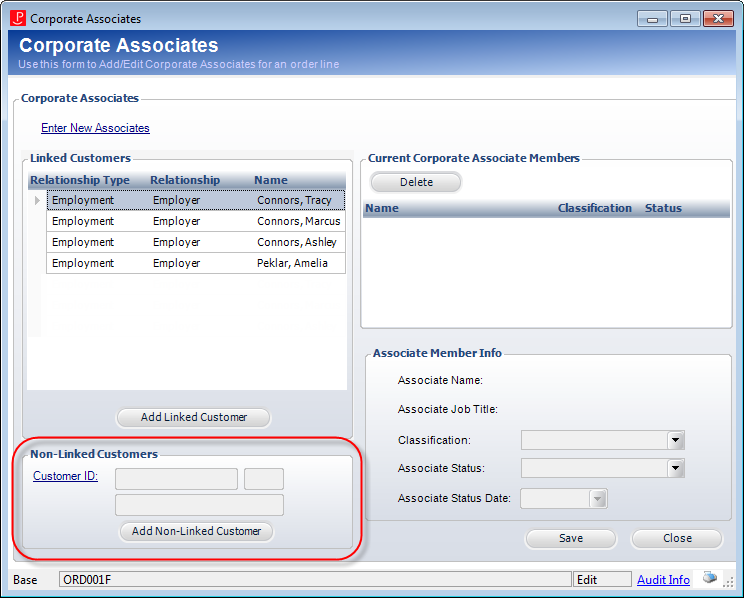
The Customer Chooser displays.
4. Search for and select the appropriate existing customer.
 If you cannot find the existing customer, you can add a new corporate associate (not a customer in the database).
If you cannot find the existing customer, you can add a new corporate associate (not a customer in the database).
5. Click Add Non-Linked Customer.
The customer is added to the Current Corporate Associate Members grid.
6. If necessary, update the information in the Associate Member Info section.
7. Click Save.