The Fundraising Expenses screen displays, as shown below.
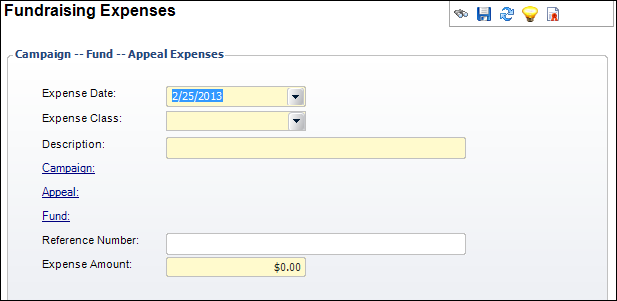
An organization can track expenses related to a fundraising campaign, fund, or appeal so it can analyze the effectiveness of that campaign, fund, or appeal. The ability to track the expenses by comparing the campaign/fund/appeal expenses with income is provided; the expense records are informational only and there is no link to the organization’s accounts payable system. In addition, the Expense Class allows expenses to be summed by expense category. This is for reporting purposes only; there is no integration with accounts payable.
To maintain expenses:
1. Select Fundraising Setup > Fundraising Expenses on the toolbar.
2. Click
Create New.
The Fundraising Expenses screen displays, as shown below.
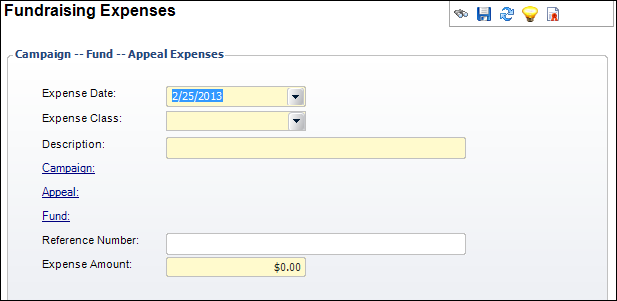
3. Change the Expense Date, if necessary.
4. Select the Expense Class from the drop-down menu.
5. Enter the Description of the expenses.
6. Click
the appropriate link for which to add expenses.
The links include Campaign, Appeal,
or Fund.
7. If it is known, enter the Reference Number.
8. Enter the Expense Amount.
9. Click Save.
Screen Element |
Description |
|---|---|
Expense Date |
Drop-down. The date the appeal expense took place. |
Expense Class |
Drop-down. The classification of the expense. For example, Direct Mail or Printer. Values in the drop-down are populated based on the non-fixed codes defined for the FND "EXPENSE_CLASS" system type. |
Description |
Text box. The description of the expense. |
Campaign |
Link. The campaign associated with the expense. |
Appeal |
Link. The appeal associated with the expense. |
Fund |
Link. The fund associated with the expense. |
Reference Number |
Text box. The reference number associated with the expense, if applicable. |
Expense Amount |
Text box. The amount of the expense. |