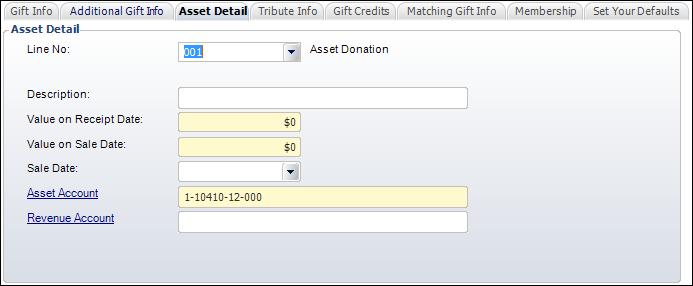
When a donation with a gift type of "Asset" is created, you can add more information on the Asset Detail tab on the Donation Entry screen.
To add asset detail:
1. From the Donation Entry screen, access the Asset Detail tab, as shown below.
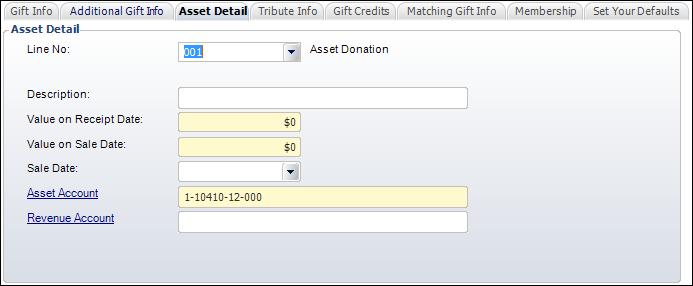
2. By default, the stock line is selected in the Line No drop-down. Do not change this.
3. If necessary, enter a Description of the asset.
4. Enter the value of the asset on the date it was received in the Value on Receipt Date field.
5. Enter the value of the asset on the date it was sold in the Value on Sale Date field.
6. If necessary, select the asset Sale Date.
7. If necessary, click the Asset Account link to change the asset account.
8. If necessary, click the Revenue Account link to select the appropriate revenue account.
9. Click Save.