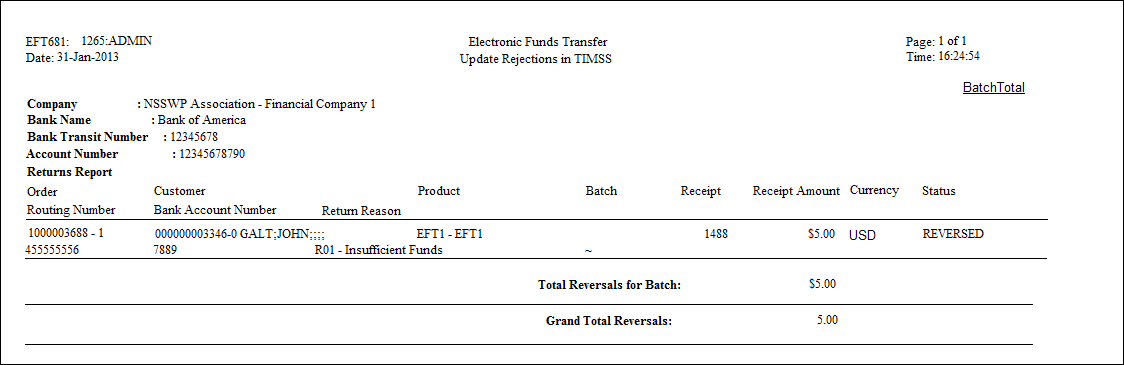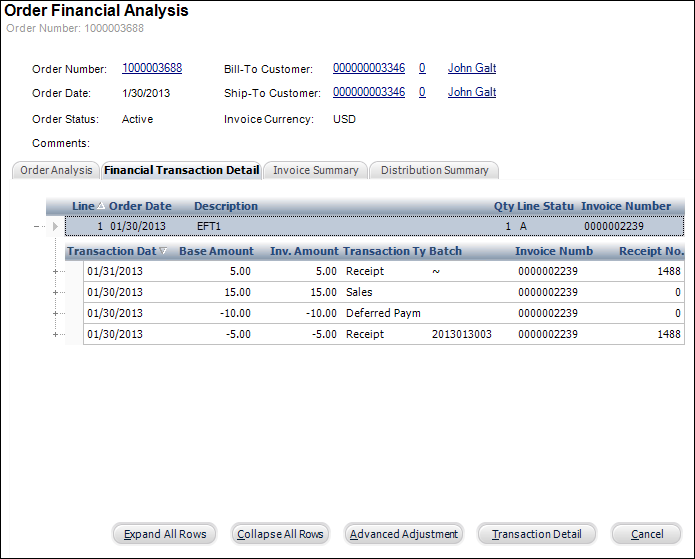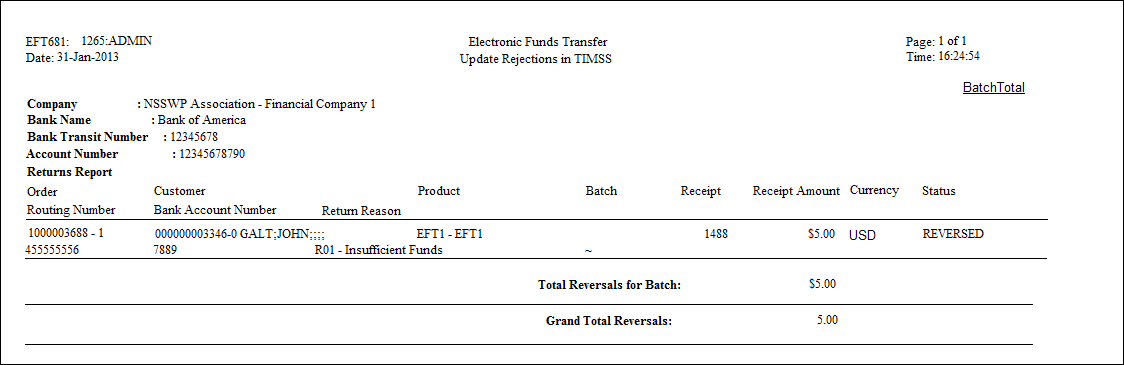
1. Setup EFT Bank Profile Information for the Organization/Organization Unit.
3. Execute EFT680 to Process the Prenote for the Order.
4. Create the Import File for the EFT681 to Reject the Prenote.
5. Execute EFT681 to Reject the Prenote on the Order.
6. Execute EFT680 to Reprocess the Prenote on the Order.
7. Execute EFT680 to Process the First Scheduled Payment on the Order.
8. Create the Import File for the EFT681 to Reject the Scheduled Payment.
9. Navigate to the Job Submission (TRS100) screen.
10. Search for the EFT681 application.
11. In Tasks, click the Upload input file task.
12. Click Browse and select the EFT681 input file.
13. Click Upload File.
14. Enter the following parameter values:
· Company: the company that the EFT Profile Information is setup for
· Profile Code: the profile that the EFT Profile Information is setup for
· Run Mode: PROD
· Input File: complete network path of input file
15. In Tasks, click the Submit to TRS server task.
16. Execute EFT680 to Reprocess the First Scheduled Payment on the Order.