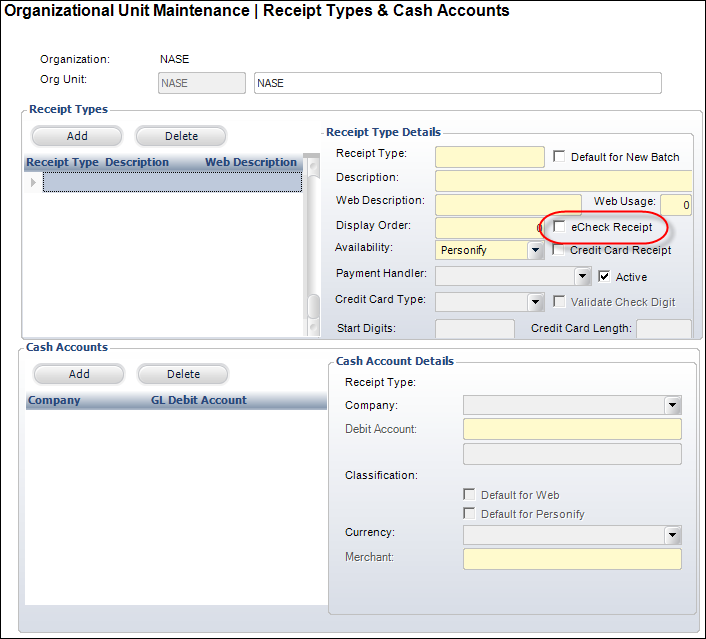Before creating eCheck receipts, ensure that you have setup your payment handlers. For more information, please see Personify360 Universal Payment Handler Interface.
Before creating eCheck receipts, ensure that you have setup your payment handlers. For more information, please see Personify360 Universal Payment Handler Interface. Before creating eCheck receipts, ensure that you have setup your payment handlers. For more information, please see Personify360 Universal Payment Handler Interface.
Before creating eCheck receipts, ensure that you have setup your payment handlers. For more information, please see Personify360 Universal Payment Handler Interface.
To use e-Checks in Personify360, you must first create your receipt types, and then create the cash accounts for your organization unit. These are used for payment and refund transactions. Each e-Check needs to have a corresponding receipt type and merchant login ID. Currently, e-Checks can only be associated with US Dollars (USD).
From the Receipt Types & Cash Accounts screen in Organizational Unit Maintenance, you must check the eCheck Receipt checkbox, as shown below. For more information, please see Defining Organization Unit Receipt Types and Cash Accounts.
 The Availability drop-down controls whether or not the receipt is available in the back office, on the web, or both.
The Availability drop-down controls whether or not the receipt is available in the back office, on the web, or both.