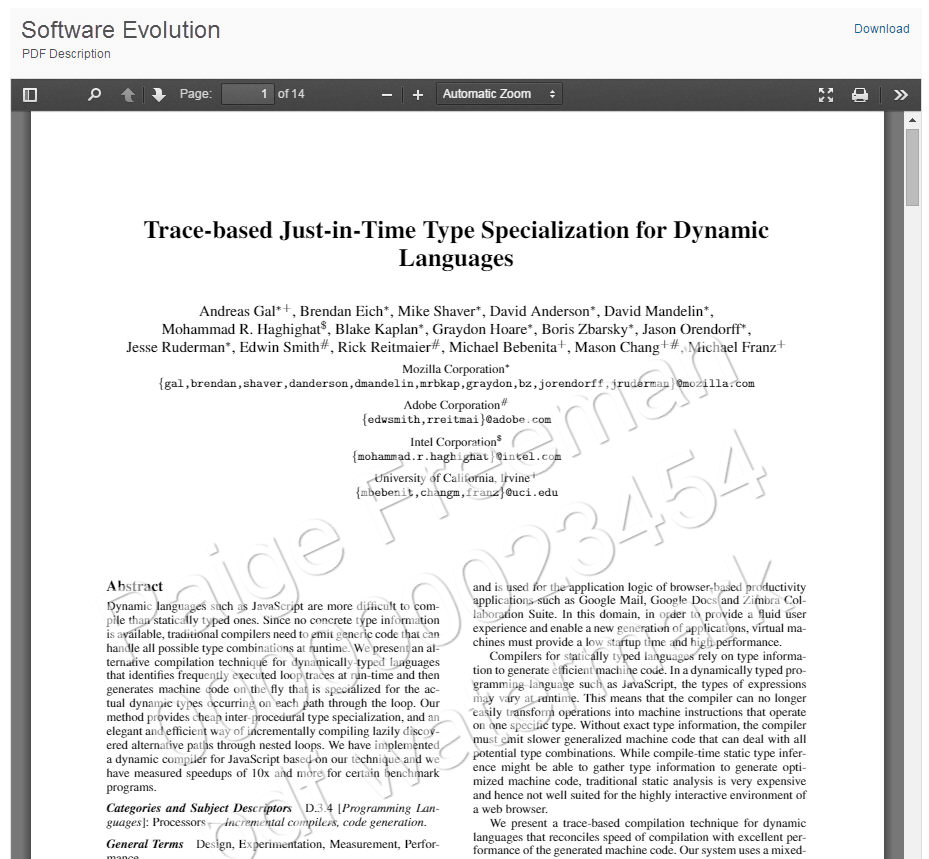DCD PDF Viewer Control Overview
As of 7.6.1, the ability to view and print digital content in the file
format of PDF that a constituent has purchased has been added.
When PDF digital content
is set up in the back office with the View checkbox checked within
the Access Settings, an online user will be able to view the content without
downloading using new content viewers. Additionally, if the Allow Print
During View checkbox is checked within the Access Settings, a Print link
will display within the viewer when an online user accesses the content.
After purchasing PDF content, the online user will be able to access
the digital content using the Digital
Content Access control within their Profile. Clicking the title link
within the Digital Content Access control will open the appropriate viewer
based on the content type of the digital content.
 When
viewing content, if the copyright pop up appears the user must either
click Agree or close the browser tab or click the browser’s back button
if they do not agree to the copyright terms. The user will not be able
to access the page unless they agree to the copyright terms.
When
viewing content, if the copyright pop up appears the user must either
click Agree or close the browser tab or click the browser’s back button
if they do not agree to the copyright terms. The user will not be able
to access the page unless they agree to the copyright terms.
 The PDF Viewer streams content from the
source host. In order to do so, the servers hosting the content must support
and enable byte range http requests, http response headers, cross-origin
resource sharing (CORS), and the MIME type for the .PDF file name extension.
For more information on how to configure such settings in IIS, please
refer to the Personify360 Installation Guide.
The PDF Viewer streams content from the
source host. In order to do so, the servers hosting the content must support
and enable byte range http requests, http response headers, cross-origin
resource sharing (CORS), and the MIME type for the .PDF file name extension.
For more information on how to configure such settings in IIS, please
refer to the Personify360 Installation Guide.
 The
viewer control requires a modern web browser that supports HTML5/CSS3.
This includes Internet Explorer 9 and later, Microsoft Spartan (in Windows
10), latest Firefox, latest Chrome (both desktop and mobile), and latest
Safari (both desktop and mobile).
The
viewer control requires a modern web browser that supports HTML5/CSS3.
This includes Internet Explorer 9 and later, Microsoft Spartan (in Windows
10), latest Firefox, latest Chrome (both desktop and mobile), and latest
Safari (both desktop and mobile).
For information on the web settings for the DCD PDF Viewer Control,
please see Configuring
the Web Settings for the DCD PDF Viewer Control.
Customer Impact
Once the control settings have been set and an online user clicks to
view their purchased digital content, the content will display within
the control as shown below.
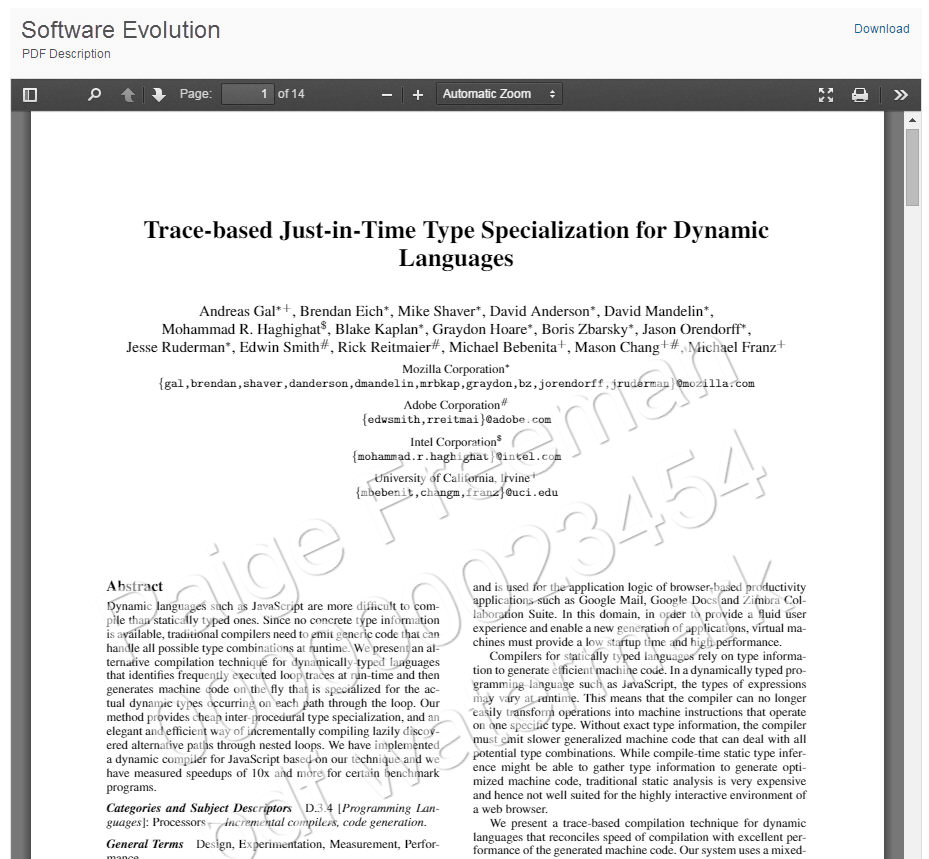
 When
viewing content, if the copyright pop up appears the user must either
click Agree or close the browser tab or click the browser’s back button
if they do not agree to the copyright terms. The user will not be able
to access the page unless they agree to the copyright terms.
When
viewing content, if the copyright pop up appears the user must either
click Agree or close the browser tab or click the browser’s back button
if they do not agree to the copyright terms. The user will not be able
to access the page unless they agree to the copyright terms. The PDF Viewer streams content from the
source host. In order to do so, the servers hosting the content must support
and enable byte range http requests, http response headers, cross-origin
resource sharing (CORS), and the MIME type for the .PDF file name extension.
For more information on how to configure such settings in IIS, please
refer to the Personify360 Installation Guide.
The PDF Viewer streams content from the
source host. In order to do so, the servers hosting the content must support
and enable byte range http requests, http response headers, cross-origin
resource sharing (CORS), and the MIME type for the .PDF file name extension.
For more information on how to configure such settings in IIS, please
refer to the Personify360 Installation Guide.