 In order for a committee manager to add a new committee member to his/her roster, the Add Individual to Group Profile field must be enabled. See Setting up a Group Manager for more information.
In order for a committee manager to add a new committee member to his/her roster, the Add Individual to Group Profile field must be enabled. See Setting up a Group Manager for more information. Once the Roster page, Add New Individual page, and Committee Term Details page are configured (these pages contain the Roster, Header, Registration, and Committee Term Details controls), the workflow for a committee manager adding a new committee member to his/her roster is the following:
 In order for a committee manager to add a new committee member to his/her roster, the Add Individual to Group Profile field must be enabled. See Setting up a Group Manager for more information.
In order for a committee manager to add a new committee member to his/her roster, the Add Individual to Group Profile field must be enabled. See Setting up a Group Manager for more information.
To see a video demonstration of this workflow refer to, Video Demo: Adding a New Committee Member to a Roster.
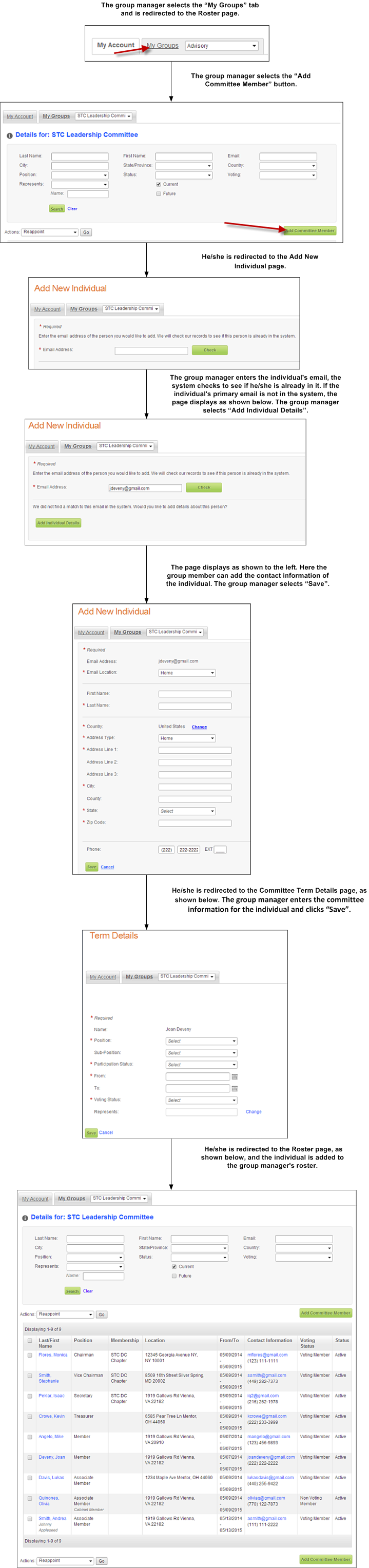
See Also:
· Configuring the Web Settings for the Roster Control