 For
more information on adding additional metadata, please see User
Defined On-Page Factors.
For
more information on adding additional metadata, please see User
Defined On-Page Factors.Metadata summarizes basic information about data, which can make finding and working with particular instances of data easier.
As of 7.6.1, when you access the Search Engine Optimization settings on the Product Maintenance screen for a product, you will have the ability to select Add to create a new metadata record. Once you select Add and a row is added to the grid, either the Name and Content fields must be filled or the record must be deleted in order to save.
If you define additional metadata content for the product, when the page with the Product Detail or Meeting Detail .NET web control is loaded in a browser, the defined additional metadata content is included in the Head of the page HTML.
 For
more information on adding additional metadata, please see User
Defined On-Page Factors.
For
more information on adding additional metadata, please see User
Defined On-Page Factors.
For example, if I add additional metadata with a Name of “Book Author” and Content of “Robert I. Hockersmith” in the back office, that information is included in the page HTML.
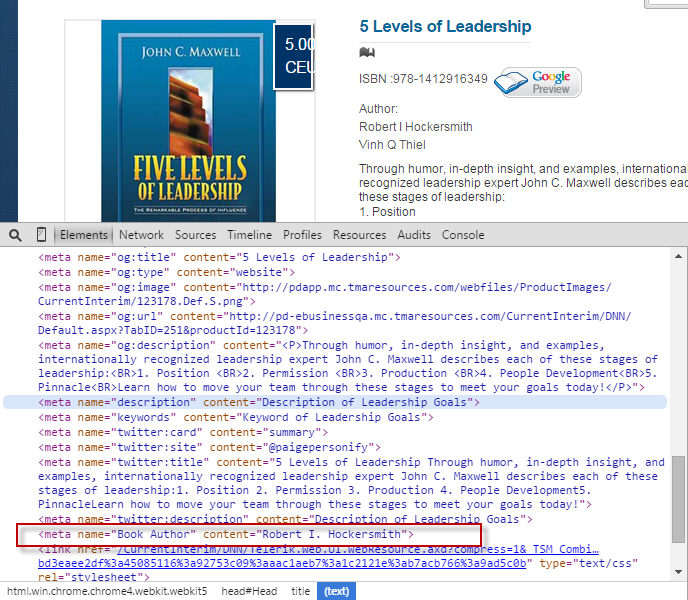
If you do not define additional metadata content for the product, when the page with the Product Detail or Meeting Detail control is loaded in a browser, no additional metadata content will be included.