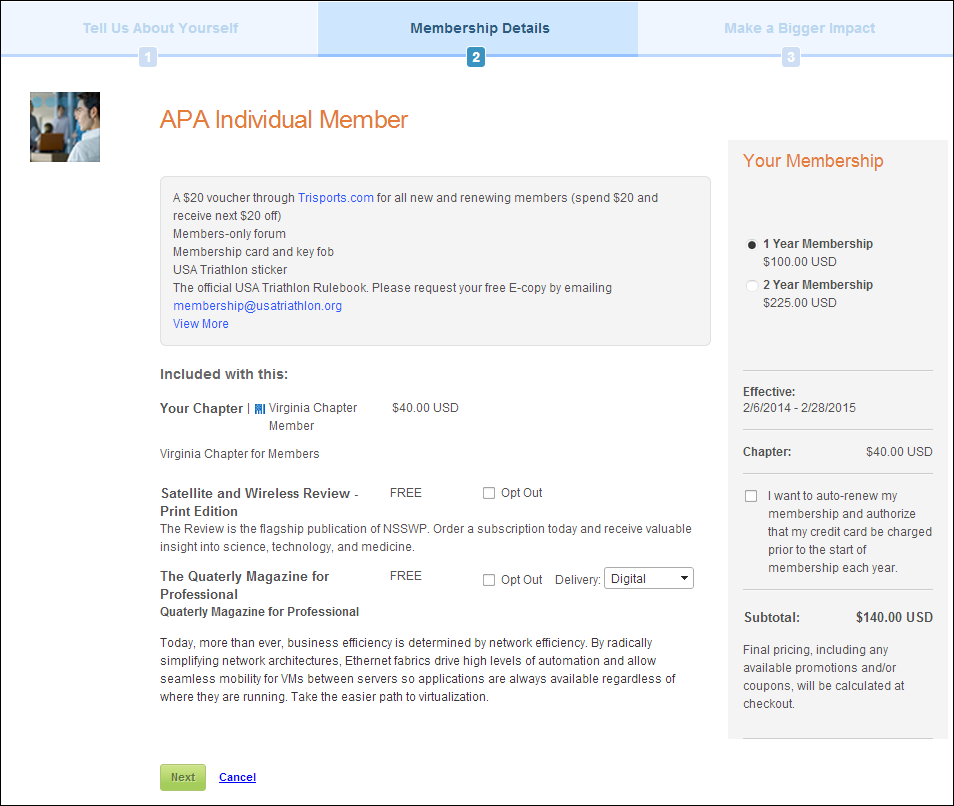Membership Join - Step 2: Reviewing Membership Options
The second step in the membership join process is reviewing membership
options, such as subscription benefits, free components, and zip-linked
chapters. These details reinforce the value of membership. If you
do not have zip-linked chapters, free components, or subscription benefits,
they will not display on this step of the process; only the name of the
membership, image, and short description will display. This is also the
step in the join process where the user can select a different rate code,
if desired. As rates are selected, the list of benefits may change.
When con-figuring the membership join process, one page on your e-Business
site should be created for the second step (reviewing membership options)
with the Membership
Join Options Control dropped onto it.
 Please
note that the Membership Detail,
Membership Zip Linked
Chapter, and Membership
Benefits are automatically included as part of the Membership
Join Options Control and no additional configuration is needed for
those controls. They are only offered as separate controls in case you
want to incorporate them into a customized process.
Please
note that the Membership Detail,
Membership Zip Linked
Chapter, and Membership
Benefits are automatically included as part of the Membership
Join Options Control and no additional configuration is needed for
those controls. They are only offered as separate controls in case you
want to incorporate them into a customized process.
Before configuring this step of the membership join process, it is important
that your back office configurations for benefits, subscriptions, and
zip-linked chapters are accurate. For more information, please see Configuring
the Back Office Settings for the Reviewing Membership Options Control.
Customer Impact
After setting up the Reviewing Membership Options step, your web users
will a page similar to the one displayed below.
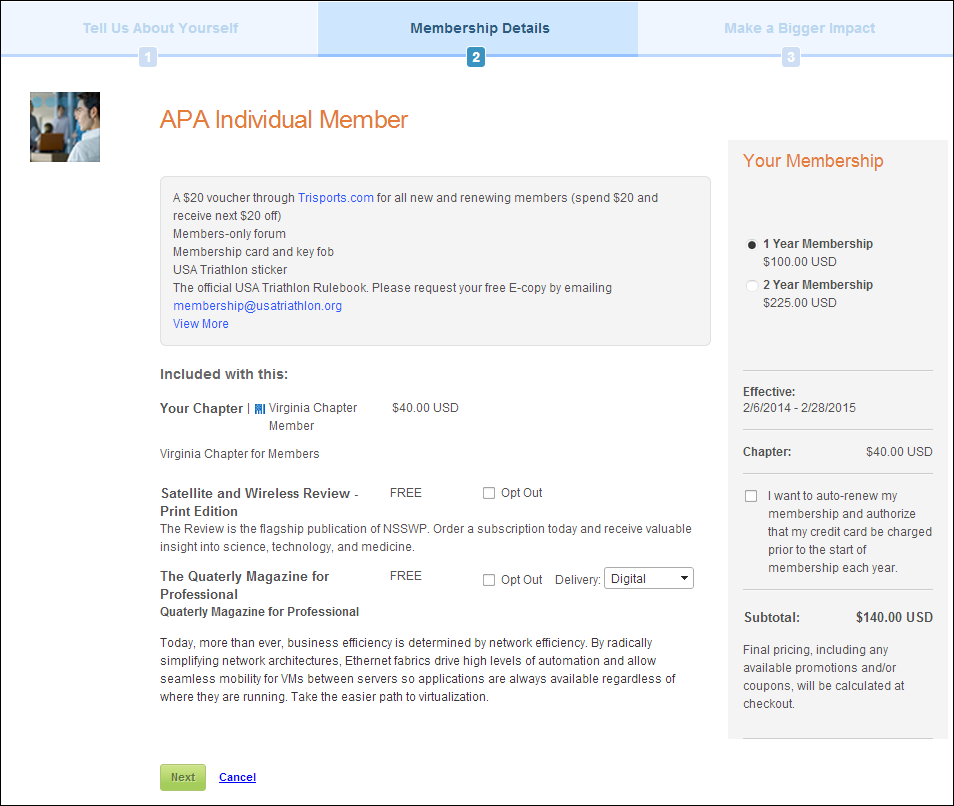
 Please
note that the Membership Detail,
Membership Zip Linked
Chapter, and Membership
Benefits are automatically included as part of the Membership
Join Options Control and no additional configuration is needed for
those controls. They are only offered as separate controls in case you
want to incorporate them into a customized process.
Please
note that the Membership Detail,
Membership Zip Linked
Chapter, and Membership
Benefits are automatically included as part of the Membership
Join Options Control and no additional configuration is needed for
those controls. They are only offered as separate controls in case you
want to incorporate them into a customized process.