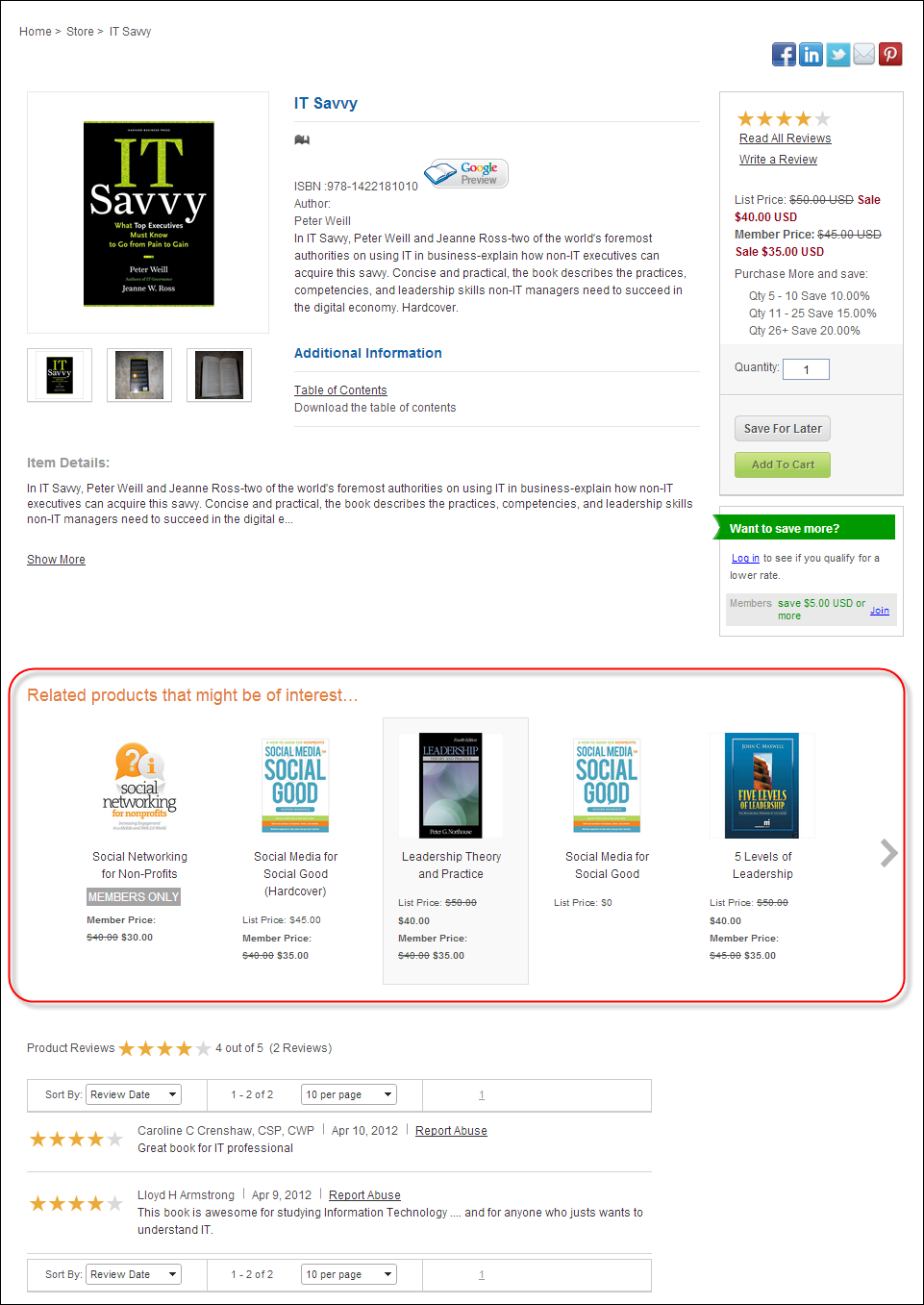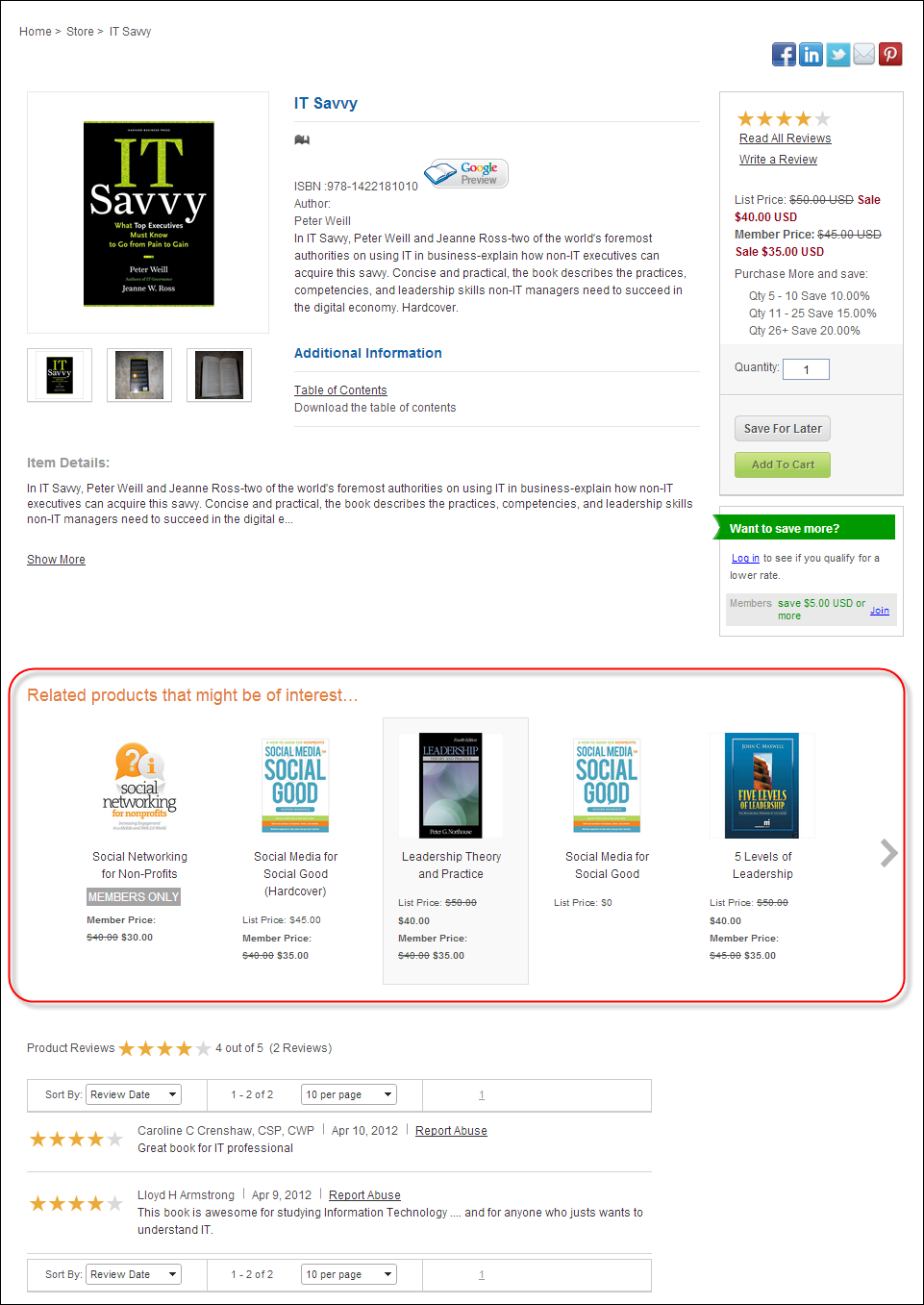
This control displays a promotional list of related products to the current product. The Cross-Sell control allows you to promote items that could be related to what the user is buying. For example, if you are selling an e-Reader, you may also want to promote e-Reader protective covers or featured books for the customer to buy. This differs from the other promotions because it allows you to promote a product that you believe the reader should buy if purchasing a specific item. The items that display in the control must have a cross-sell relationship to the product that the customer is viewing. Therefore, Personify recommends placing this control on the Product Detail page where you are trying to sell items together.
For more information, on the required back office settings, please see Configuring the Back Office Settings for the Promotional Products Cross-Sell Control.
Additionally, please see Configuring the Web Settings for the Promotional Products Cross-Sell Control for more information on how to drop this control onto a page on your e-Business website.
After setting up the Promotional Products Cross-Sell control, your users
will see the control similar to the one displayed below.