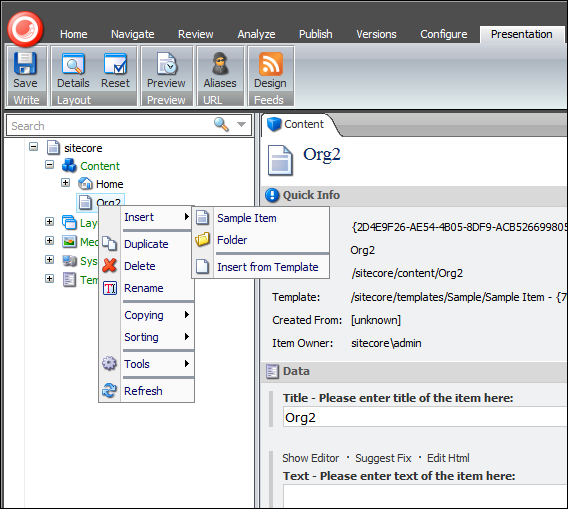
To add a page to your website:
1. In the content editors
left navigation panel, right-click on a node, and select Insert
> "Template Name", as shown below. Please refer to
the Sitecore's
online help for additional information on templates.
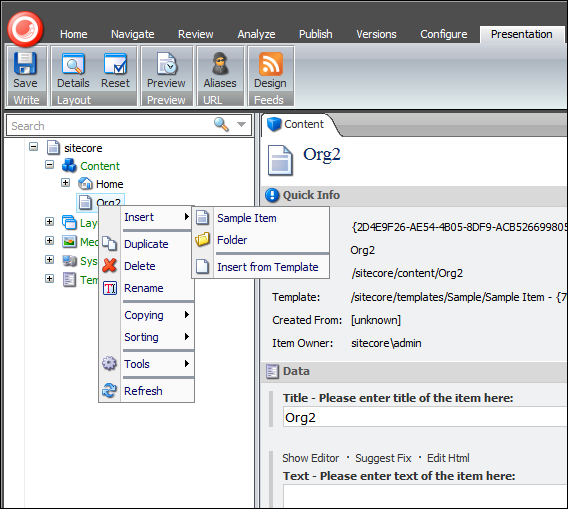
2. Enter the name of the
new page, as shown below.
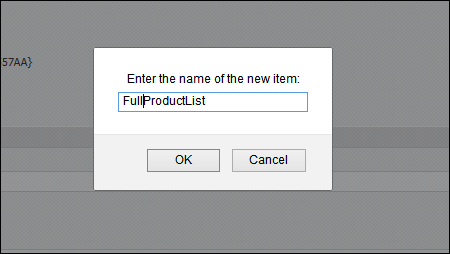
3. Click OK.
The page is now created.
See Also:
· Adding a .NET Control to a Page