
The Edit Emergency Contacts Module screen displays as shown below.
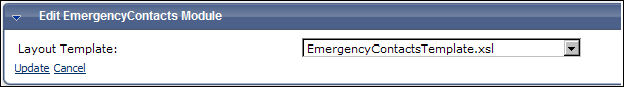
The Emergency Contact web module allows your customers to add emergency contact information.
To configure the Emergency Contacts web module:
1. Log into your site as Host.
2. Navigate to the appropriate page on your site where you want to add the Emergency Contacts web module.
3. Add the Personify – Emergency Contacts module to where you want it to be located on your page. See Adding a Web Module to the Webpage for more information.
4. From the pencil icon, select Edit, as highlighted below.

The Edit Emergency Contacts Module screen displays as shown below.
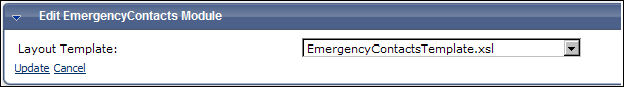
5. Select the template in which you want the module to appear.
6. Click Update.
After setting up the Emergency Contact web module, it may appear to your customers as below:
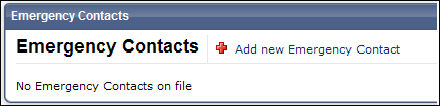
Clicking Add new Emergency Contact, allows your customer to enter new emergency contact information.
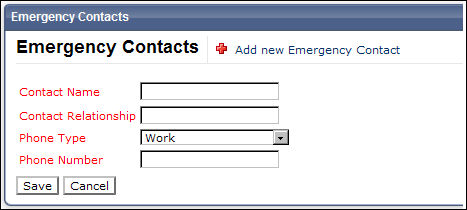
You customers can add multiple emergency contacts and choose to list them by priority.