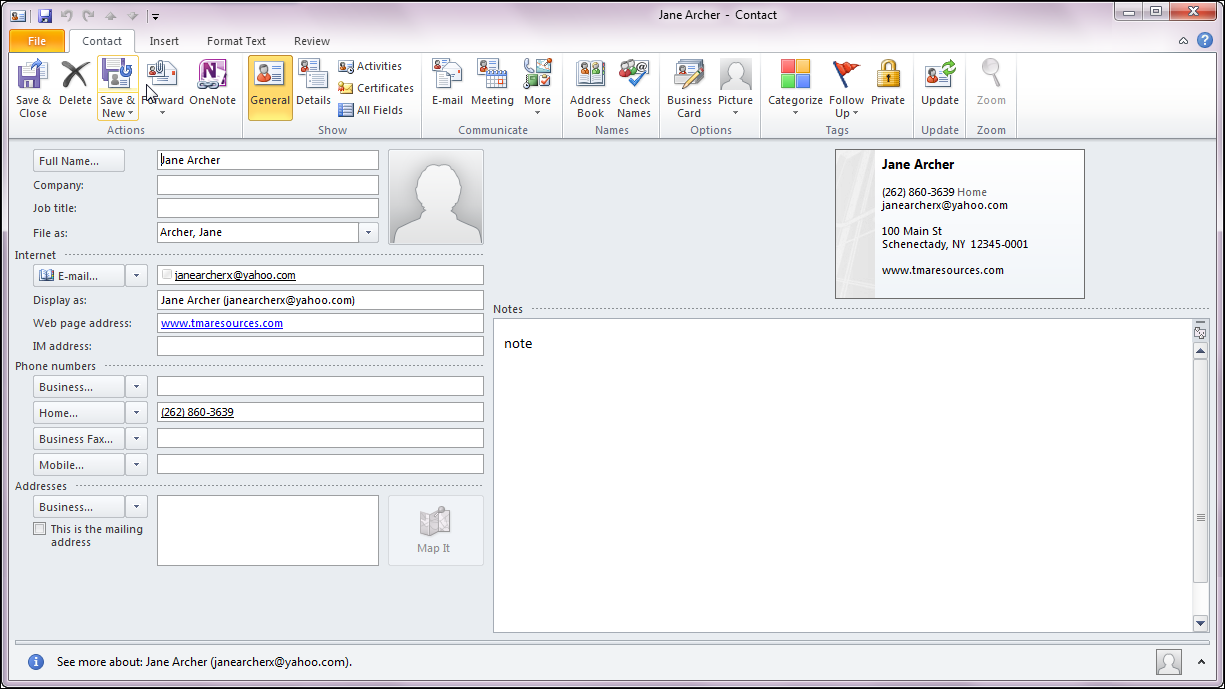Personify's
.NET controls do NOT need any of the DNN system controls to work; this
control is specific to DNN. See Using
DNN as Your CMS Platform for more information.
Personify's
.NET controls do NOT need any of the DNN system controls to work; this
control is specific to DNN. See Using
DNN as Your CMS Platform for more information. The VCard web module contains all the contact information for the customer. There is no user interface for this module. The information from the VCard can be downloaded to Outlook or to a mobile phone. The VCard web module allows you to choose which information you want included in the VCard.
 Personify's
.NET controls do NOT need any of the DNN system controls to work; this
control is specific to DNN. See Using
DNN as Your CMS Platform for more information.
Personify's
.NET controls do NOT need any of the DNN system controls to work; this
control is specific to DNN. See Using
DNN as Your CMS Platform for more information.
To configure the VCard Module:
1. Log into your site as Host.
2. Navigate to the appropriate page on your site where you want to add the VCard web module.
3. Add the Personify – VCard module to where you want it to be located on your page. See Adding a Web Module to the Webpage for more information.
4. From
the pencil icon, select Edit, as highlighted
below.
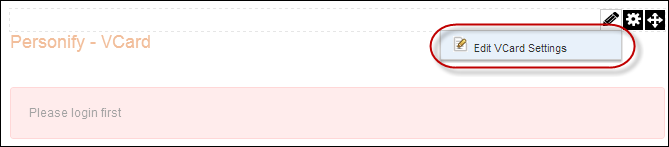
The Edit VCard page displays, as shown below.
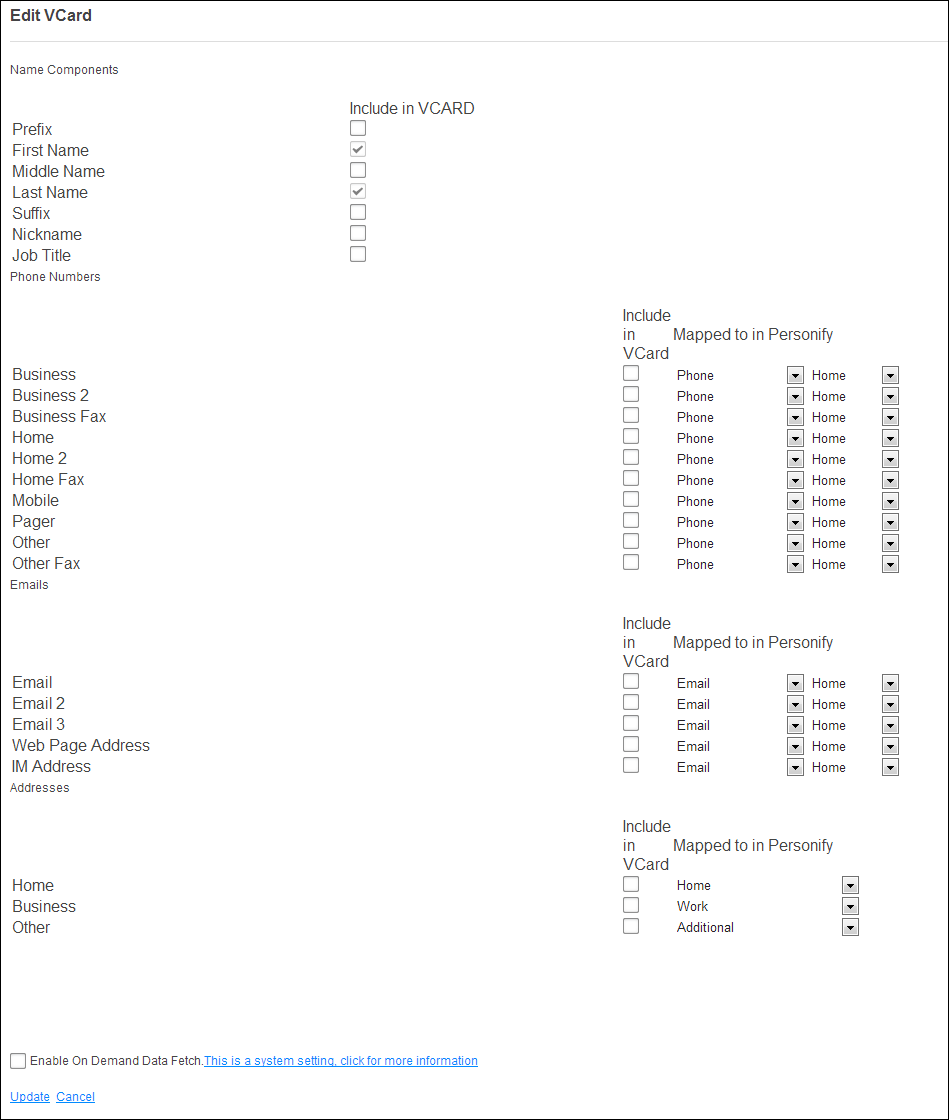
5. Configure the appropriate module settings.
 The only
required options are First Name and Last Name.
The only
required options are First Name and Last Name.
6. Click Update.
After configuring the VCard module, your customers may be able to download the VCard to their Outlook contacts.
In this example, a Dynamic Search has been created that has VCard download
enabled. After performing a customer search, the customer can click the
VCard icon.
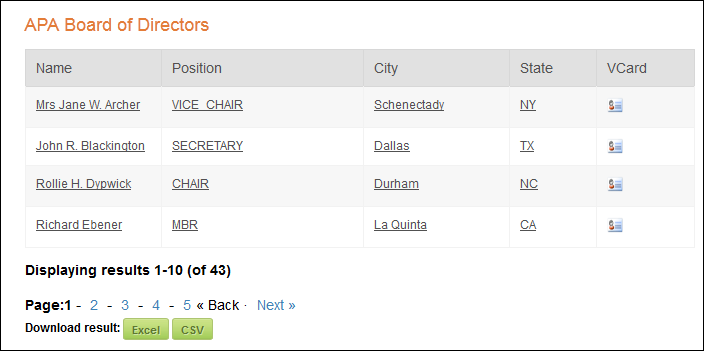
A window pops-up asking what you would like to do with the file (open
or save).
![]()
Depending on how you configured the VCard module, your customer, upon
opening/saving, will see the VCard as an Outlook contact.