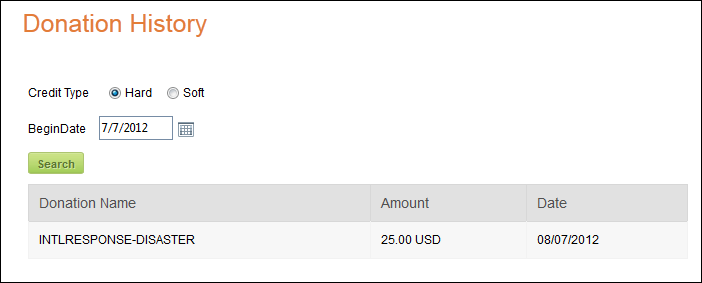The following page displays:
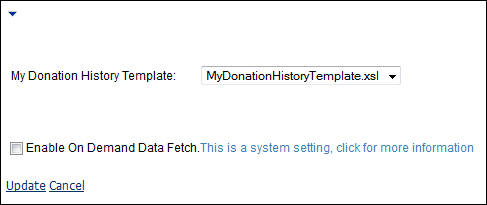
The My Donation History web module is designed to provide users with a list of their donations for a specific period of time, as well as a specific type of donation. This web module can be added to the account profile area of the website. The only setting the My Donation History web module has is to set the template.
To set the My Donation History template:
1. Log into your site as Host.
2. Navigate to the appropriate page on your site where you want to add the My Donation History web module.
3. Add the Personify – My Donation History module to where you want it to be located on your page. See Adding a Web Module to the Webpage for more information.
4. From the
pencil icon, select Edit, as highlighted below.

The following page displays:
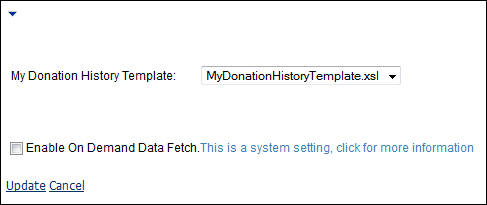
5. Configure the appropriate module settings, as described below:
· My Donation History Template – Drop-down. This setting determines the template in which the My Donation History module displays.
6. Click Update.
After setting up the My Donation History module, it may appear, as below,
to your customer.