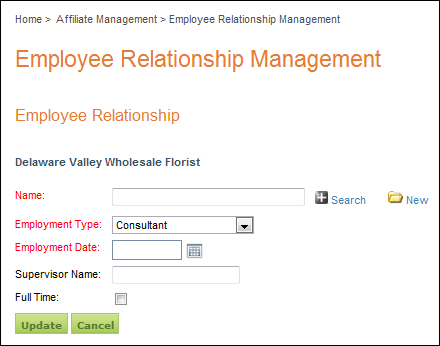The following page displays:
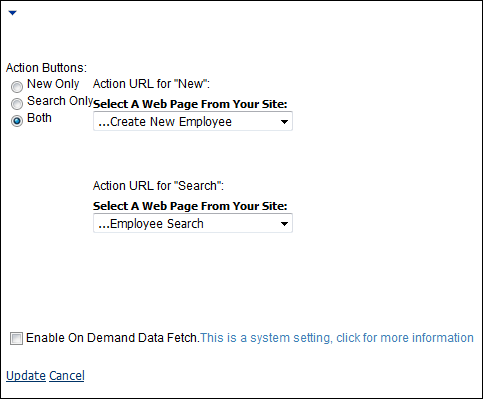
The Employee Relationship modules allows users to edit or view employment relationship details. This module is typically only used with Affiliate Management.
To configure the Employee Relationship web module:
1. Log into your site as Host.
2. Navigate to the appropriate page on your site where you want to add the Employee Relationship web module.
3. Add the Personify – Employee Relationship module to where you want it to be located on your page. See Adding a Web Module to the Webpage for more information.
4. From the
pencil icon, select Edit, as highlighted below.

The following page displays:
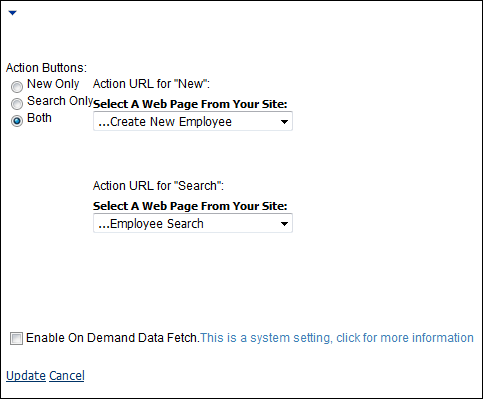
5. Configure the appropriate module settings as described below:
· New Only - Radio button/drop-down. This setting allows you to determine the page to which the user is redirected when the New button is clicked.
· Search Only - Radio button/drop-down. This setting allows you to determine the page to which the user is redirected when the Search button is clicked.
· Both - Radio button. This setting allows you to determine the pages the user is redirected to for both the New and Search buttons.
6. Click Update.
After setting up the Employee Relationship web module, your customers
will see the module as displayed below.