
The following page displays:
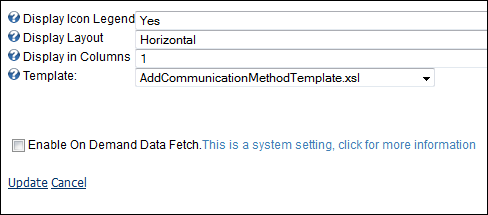
The Communication Methods web module displays a listing of the current users' communication methods such as phone, fax, email address, etc. The module also allows your users to add and edit different phone numbers, fax numbers, and email addresses for their homes, businesses, cell phones, etc.
To configure the Communication Methods web module:
1. Log into your site as Host.
2. Navigate to the appropriate page on your site where you want to add the Communication Methods web module.
3. Add the Personify – Communication Methods module to where you want it to be located on your page. See Adding a Web Module to the Webpage for more information.
4. From the
pencil icon, select Edit, as highlighted below.

The following page displays:
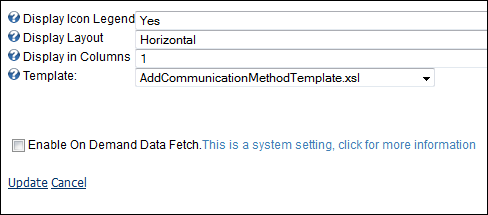
5. Configure the appropriate module settings as described below:
· Display Icon Legend – Drop-down. This setting lets you determine whether or not a legend should appear within the web module, which explains the meaning of the icons appearing in the web module.
· Display Layout – Drop-down. This setting lets you determine whether you want the web module to display the web module contents horizontally or vertically.
· Display in Columns – Drop-down. This setting lets you determine how many columns the web module should use to display its content. You may select from one to ten columns.
· Template – Drop-down. This drop-down allows you to select a previously set up template in which the Communication Methods module displays.
6. Click Update.
After configuring the Communication Methods web module, it may appear
as follows for a customer logged into e-Business:
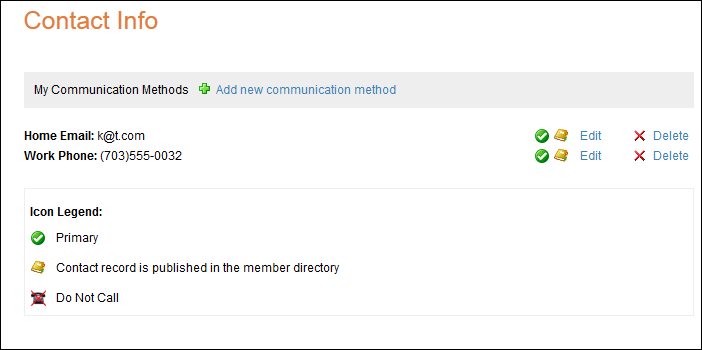
Customers can then add preferred communication methods by clicking Add new communication method, making the necessary
choices, as shown below, and clicking Save.
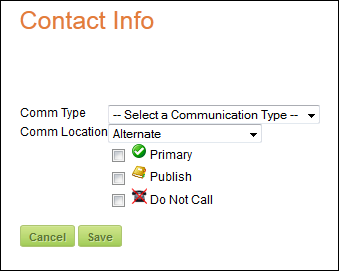
 The
“Do Not Call” option only displays when the Comm Type is Phone or Fax.
The
“Do Not Call” option only displays when the Comm Type is Phone or Fax.