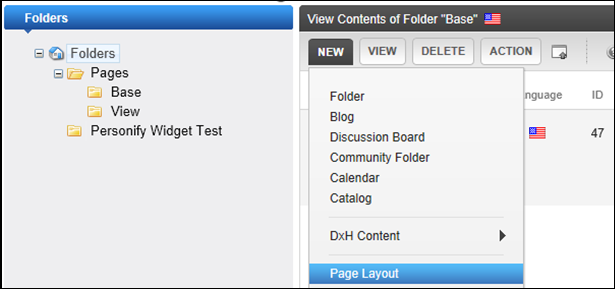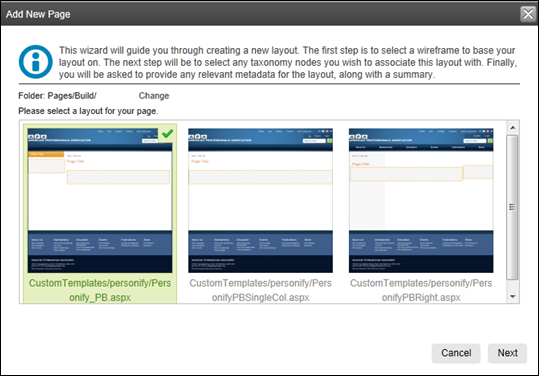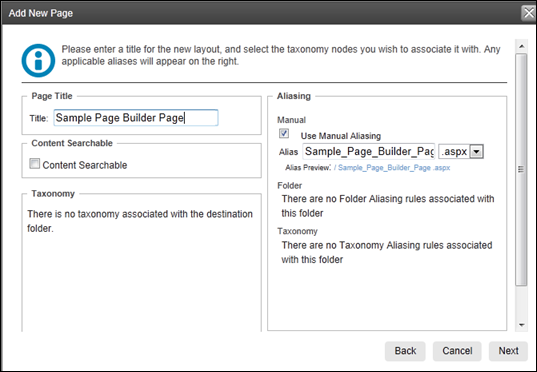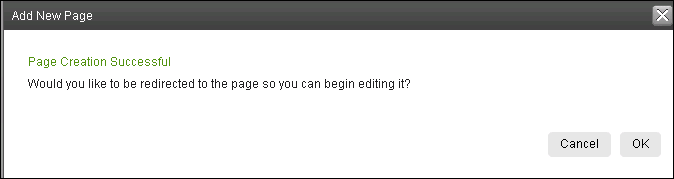Adding a New Page Using Ektron
 This section does not describe how to install Personify360 or Ektron.
It is assumed both of these are installed and that there is some familiarity
with Ektron, such as the page builder. See Configuring
the Ektron Connector Setup for more information.
This section does not describe how to install Personify360 or Ektron.
It is assumed both of these are installed and that there is some familiarity
with Ektron, such as the page builder. See Configuring
the Ektron Connector Setup for more information.
To add a .NET web control to a page using Ektron:
1. From the Folders menu,
select the “Base” folder and select New > Page Layout,
as shown below.
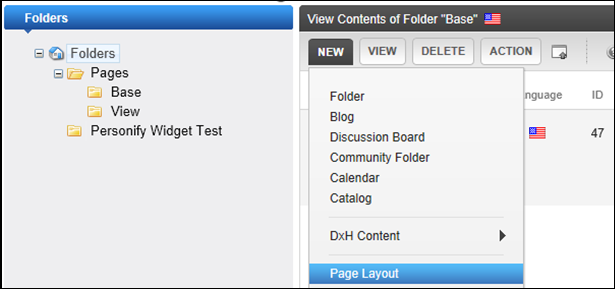
2. Select “Template” and
click Next.
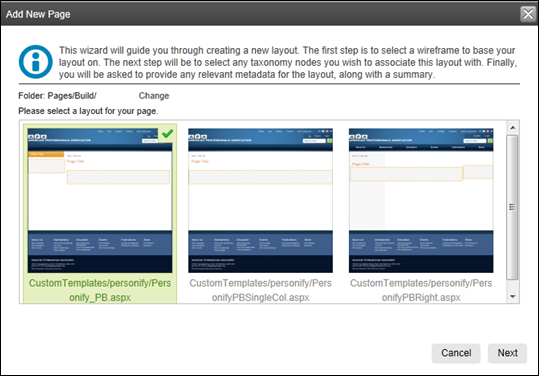
3. Enter a Title and click
Next.
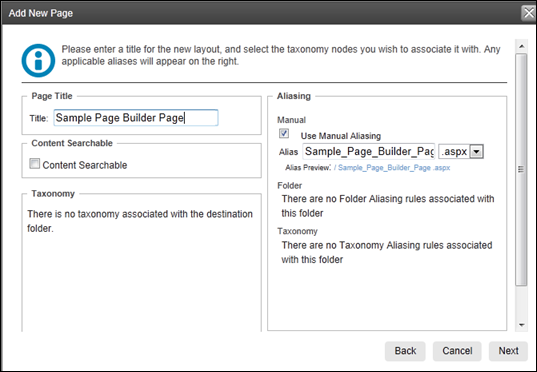
4. Metadata does not need
to be added. Click Finish.
The Add New Page window displays, as shown below.
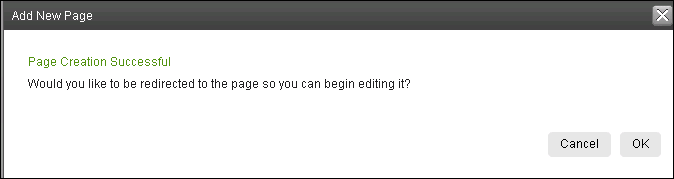
5. Click OK.
You are redirected to the page you just created.
See also:
· Adding
a .NET Web Control to a New Page
· Adding
a .NET Web Control to an Existing Page
 This section does not describe how to install Personify360 or Ektron.
It is assumed both of these are installed and that there is some familiarity
with Ektron, such as the page builder. See Configuring
the Ektron Connector Setup for more information.
This section does not describe how to install Personify360 or Ektron.
It is assumed both of these are installed and that there is some familiarity
with Ektron, such as the page builder. See Configuring
the Ektron Connector Setup for more information.