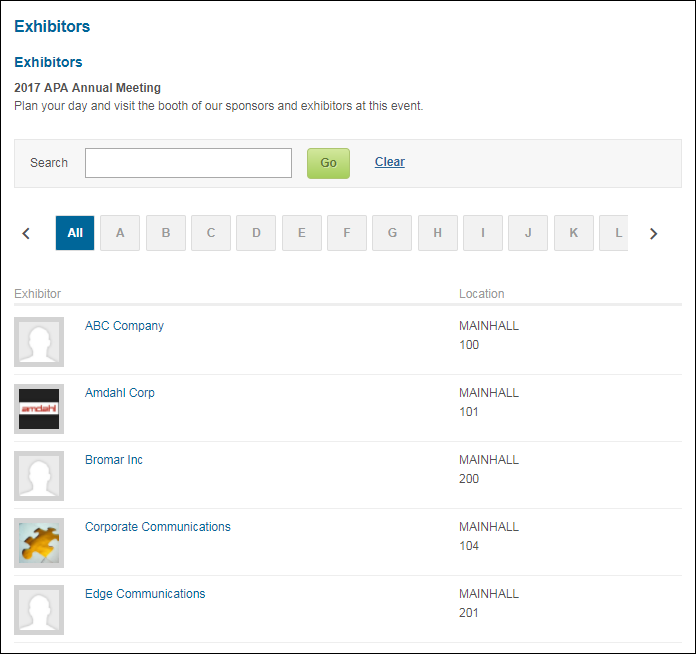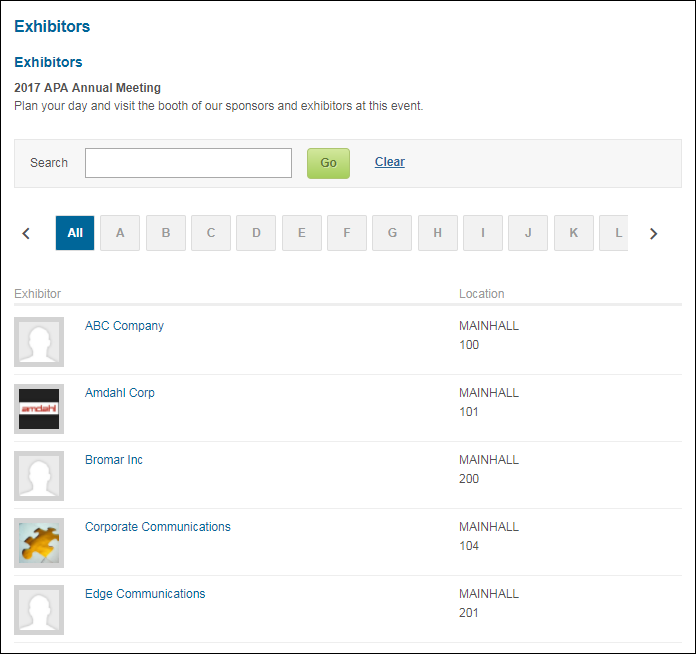
The Exhibitors Information page displays as a part of the Meeting Detail control. However, you can drop the control on a separate page to display a list of exhibitors associated with a meeting by following these steps. For information on setting up exhibitors to display on the exhibitor information page in the back office, see Configuring Back Office Settings for the Exhibitor Information Page.
Please see Configuring the Web Settings for the Exhibitors Information Page for more information on how to drop this control onto a page on your e-Business website.
After configuring the appropriate back office and web settings for the Exhibitors Information page, your web users will see the page similar to the one displayed below.