 This step functions the same regardless of the workflow (Register Myself or Register Someone Else).
This step functions the same regardless of the workflow (Register Myself or Register Someone Else). This step functions the same regardless of the workflow (Register Myself or Register Someone Else).
This step functions the same regardless of the workflow (Register Myself or Register Someone Else).
A web user must be logged in to proceed through the meeting registration workflow. Therefore, if the web user is NOT logged in when he/she clicks Register Someone Else from the Meeting Detail page, he/she will be brought to the login page, as shown below.
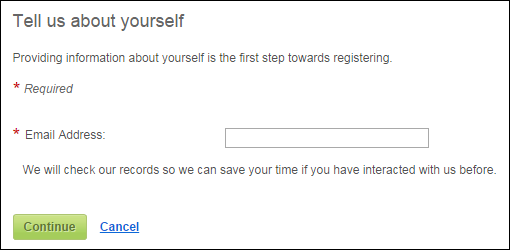
The system will verify the email address entered against the database, and if it appears that the email address is already associated with a web user, a screen similar to what is shown below displays (if you do NOT allow multiple web users to share the same email address). From here, the web user can log in with their user name and password, find their user name, find their password, or create a new customer record.
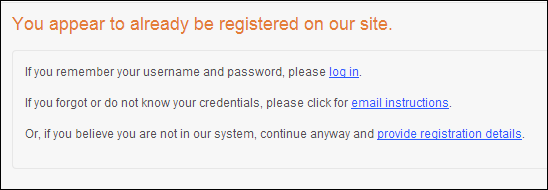
As of 7.5.2, if you allow multiple constituents to share the same email address and the user's email address is in your database, the "You appear to be registered on our site" screen displays, as shown below. From here, the web user can log in with their user name and password, find their user name, find their password, or create a new customer record with the same or a different address.
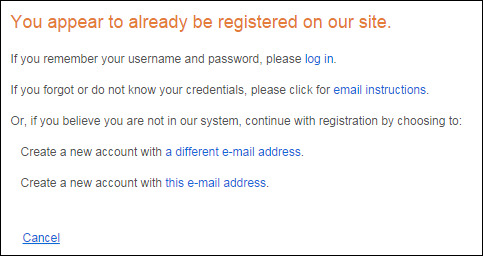
For more information on the back office setup required for this step to work properly, please see Configuring the Back Office Settings for the Log In Step.