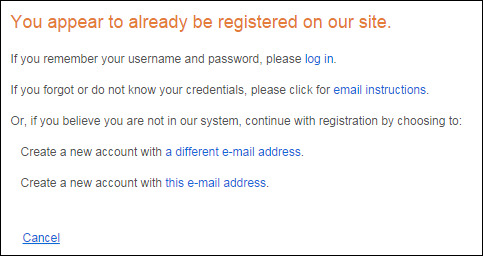
As of 7.5.2, if you allow multiple constituents to share the same email address and the user's email address is in your database, the "You appear to be registered on our site" screen displays, as shown below. From here, the web user can log in with their user name and password, find their user name, find their password, or create a new customer record with the same or a different address.
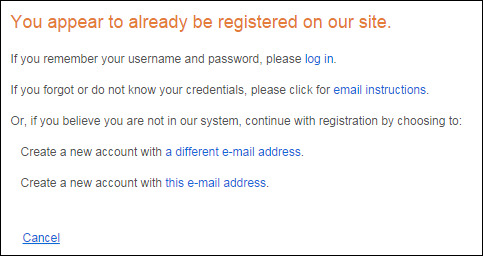
The User Already Exist control is hardcoded into the Meeting Registration control and it respects your settings in the CUS "CHECKDUPEMAIL" application parameter in the back office. If you set this parameter to "N" (i.e., you allow duplicate emails), multiple users can share the same email address.