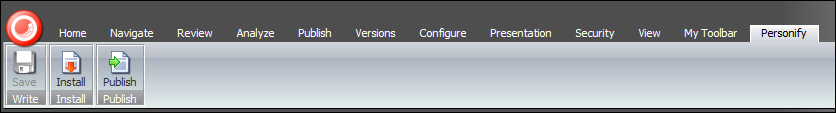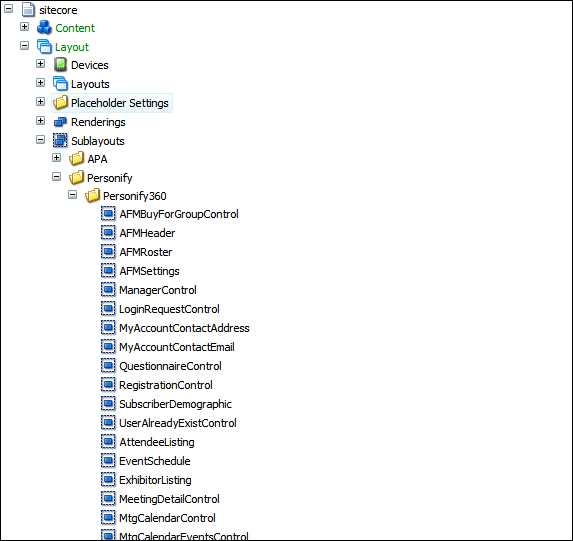Running the Connector Utility for Sitecore 1.2
The Sitecore connector utility will install the Personify web controls
as sublayouts based on the Personify web controls DLL files that were
added to the \bin directory.
To run the connector utility:
1. Navigate
and log into the Sitecore Content Editor.
 If upgrading
from the Personify Sitecore Connector 1.0, before proceeding, the \tmar\personify
directory in the Sitecore Content Editor must be renamed to \Personfiy\Personify360.
The new Personify web controls package will overwrite the existing controls
while retaining placement on the individual pages of the Sitecore site.
If upgrading
from the Personify Sitecore Connector 1.0, before proceeding, the \tmar\personify
directory in the Sitecore Content Editor must be renamed to \Personfiy\Personify360.
The new Personify web controls package will overwrite the existing controls
while retaining placement on the individual pages of the Sitecore site.
2. On the
toolbar, select the Personify
tab.
3. Click
the Install button.
4. When the
installation of the Personify web controls as sublayouts completes, click
the Publish button, as shown below.
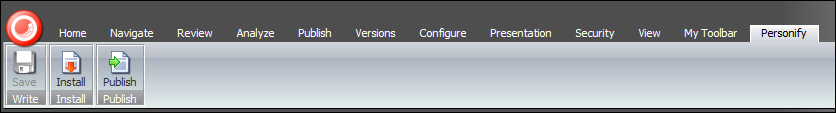
5. After
running the utility, there will be a sublayout for each Personify Web
Control in the \Layout\Sublayouts\Personify\Personify360
directory, as shown below.
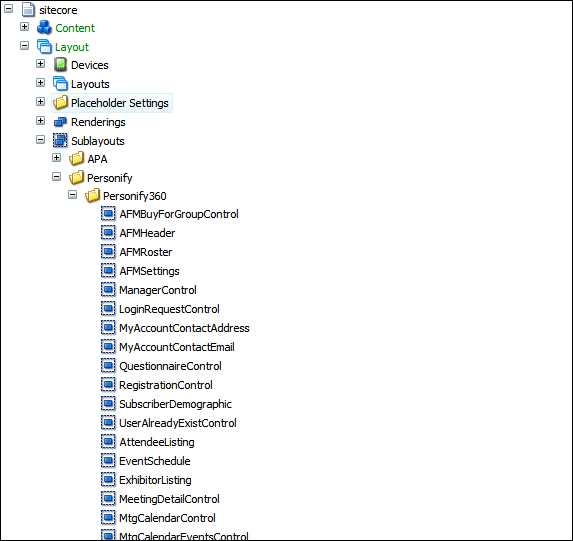
See Also:
· Optional
Configurations
 If upgrading
from the Personify Sitecore Connector 1.0, before proceeding, the \tmar\personify
directory in the Sitecore Content Editor must be renamed to \Personfiy\Personify360.
The new Personify web controls package will overwrite the existing controls
while retaining placement on the individual pages of the Sitecore site.
If upgrading
from the Personify Sitecore Connector 1.0, before proceeding, the \tmar\personify
directory in the Sitecore Content Editor must be renamed to \Personfiy\Personify360.
The new Personify web controls package will overwrite the existing controls
while retaining placement on the individual pages of the Sitecore site.