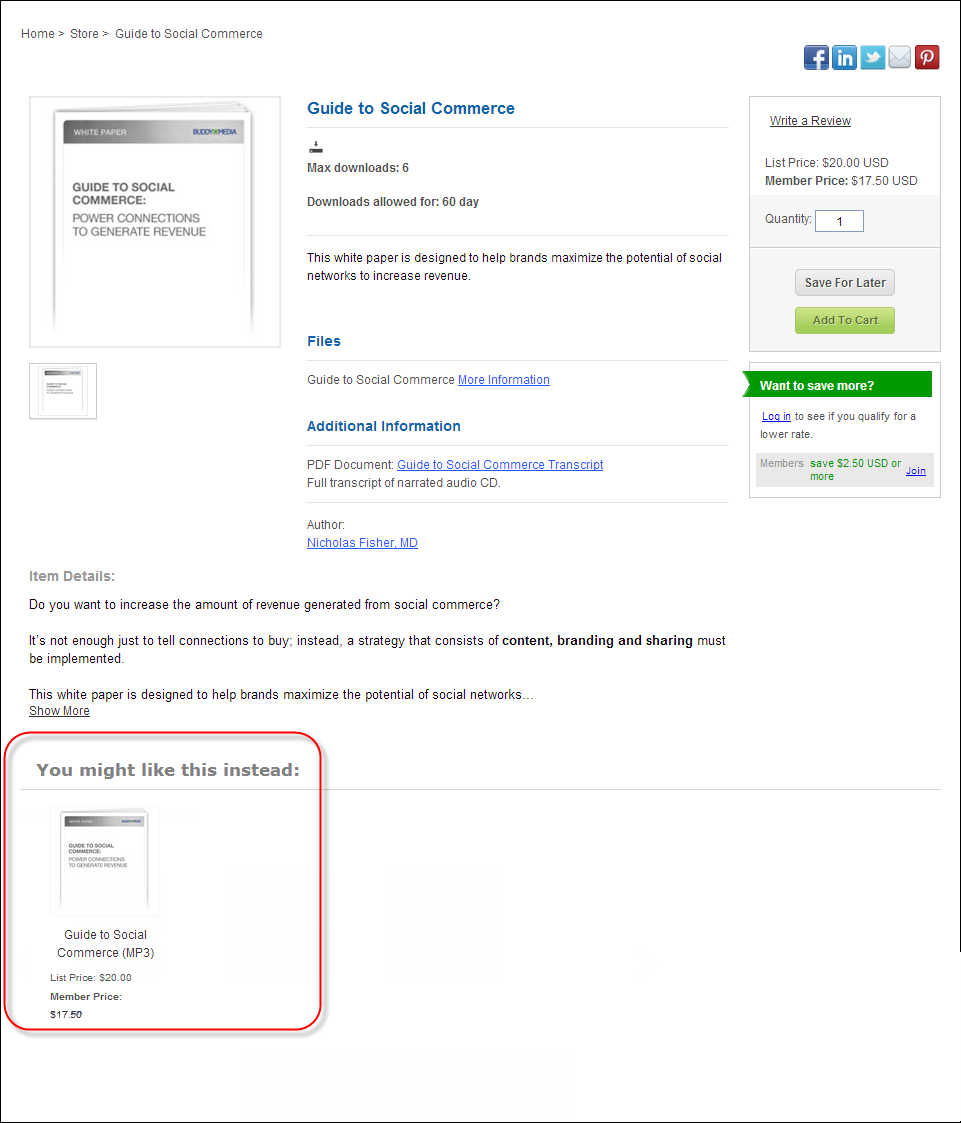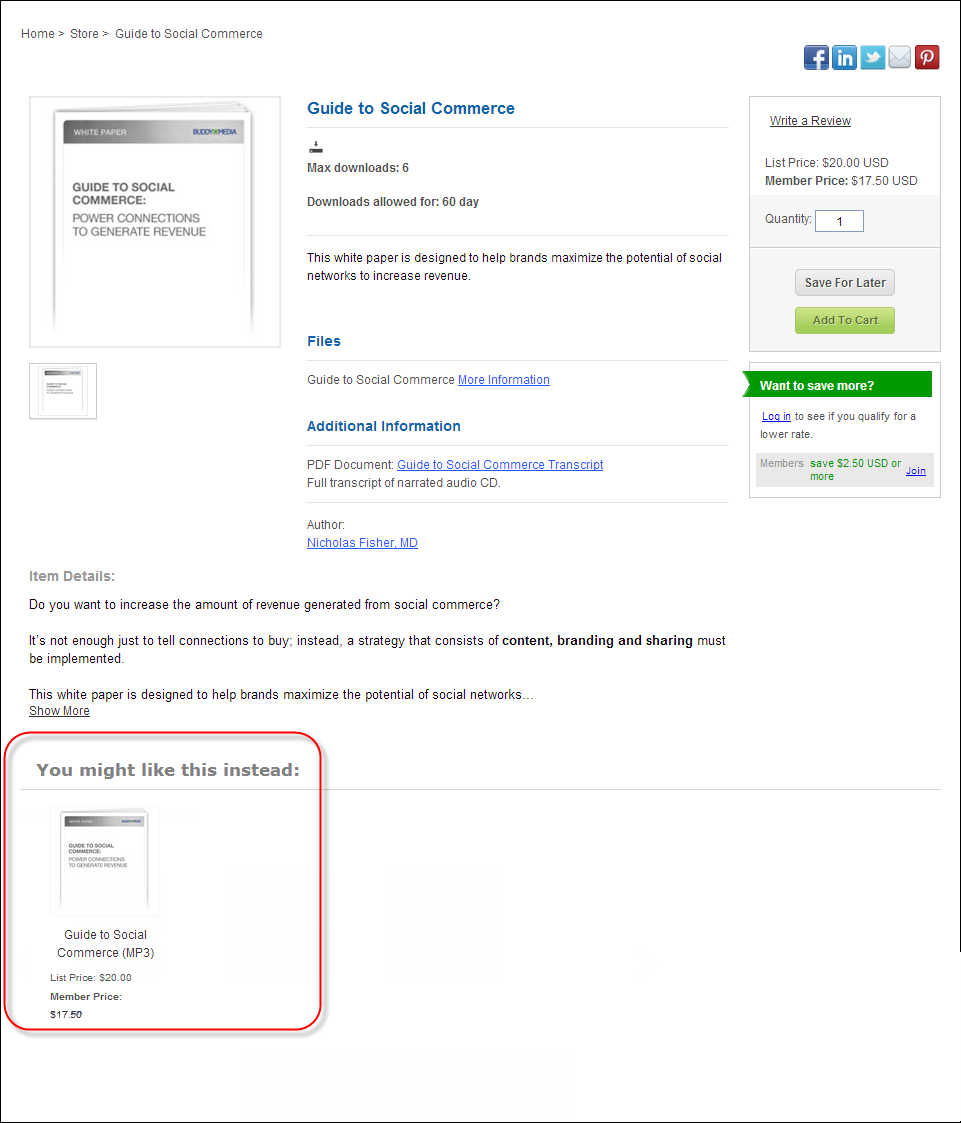
This control displays a promotional list of related products to the current product. The Up-Sell control will allow you to promote items that could be related to what the user is buying, but cost more. For example, if you are selling a 3GB e-Reader, you may also want to promote a 4GB e-Reader that costs a little more for the customer to buy instead. This differs from the other promotions because it allows you to promote a product that costs more than the specific item the customer is viewing. The items that display in the control must have a up-sell relationship to the product that the customer is viewing. Therefore, Personify recommends placing this control on the Product Detail page where you are trying to up-sell the customer.
For more information, on the required back office settings, please see Configuring the Back Office Settings for the Promotional Products Up-Sell Control.
Additionally, please see Configuring the Web Settings for the Promotional Products Up-Sell Control for more information on how to drop this control onto a page on your e-Business Membership Detail site.
After setting up the Promotional Products Up-Sell control, your users
will see the control similar to the one displayed below.