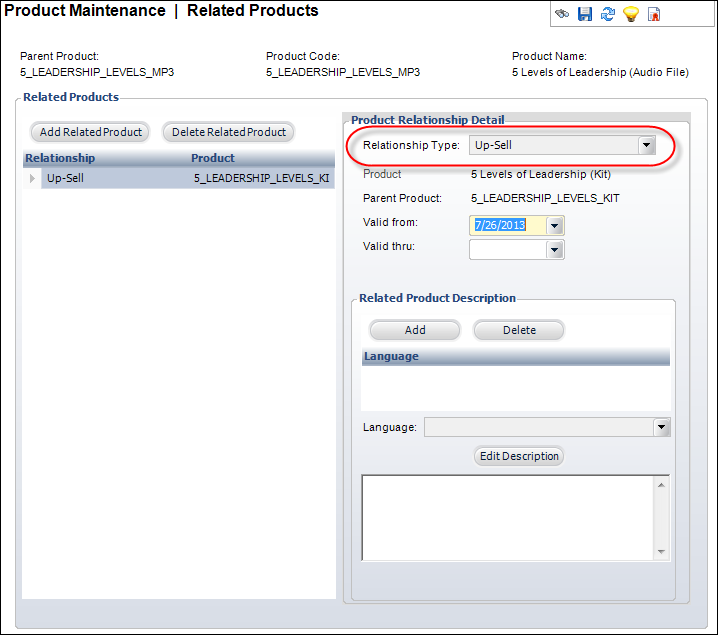
For more information, please see:
In order for products to display in the Promotional Products Up-Sell control on your website, the following options must be configured for each product:
1. Products must be web-enabled
(verified in TMAR_WEB_PRODUCT_VW). To do so, from the e-Business Links
task category in Product Maintenance, click e-Business
Control and then click Add e-Business
Control. By default, the Display
on Web checkbox will be checked. Up to twenty-five products can
be displayed.
For more information, please see:
· Defining Certification Product eBusiness Control
· Defining DCD eBusiness Control
· Defining Exhibition Product eBusiness Control
· Defining Fundraising Gift eBusiness Control
· Defining Inventoried Product eBusiness Control
· Defining Meeting Product eBusiness Control
· Defining Membership Product eBusiness Control
· Defining Miscellaneous Product eBusiness Control
· Defining Package Product eBusiness Control
· Defining Subscription Product eBusiness Control
· Defining Transcript Product eBusiness Control
2. Products must have
a valid relationship to another product with a Relationship Type of "Up-Sell",
as highlighted below.
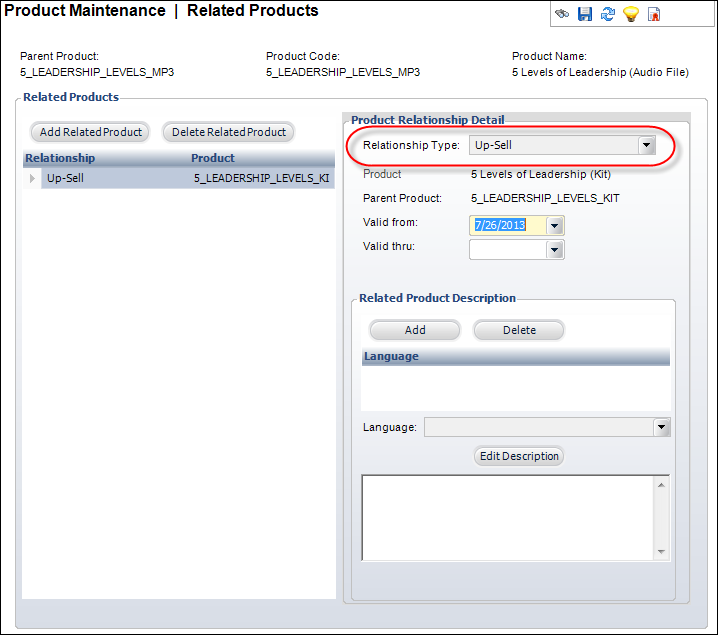
For more information, please see:
· Defining Certification Product Related Products
· Defining DCD Related Products
· Defining Exhibition Product Related Products
· Defining Fundraising Gift Related Products
· Defining Inventoried Product Related Products
· Defining Meeting Product Related Products
· Defining Membership Product Related Products
· Defining Miscellaneous Product Related Products
· Defining Subscription Product Related Products
· Defining Transcript Product Related Products