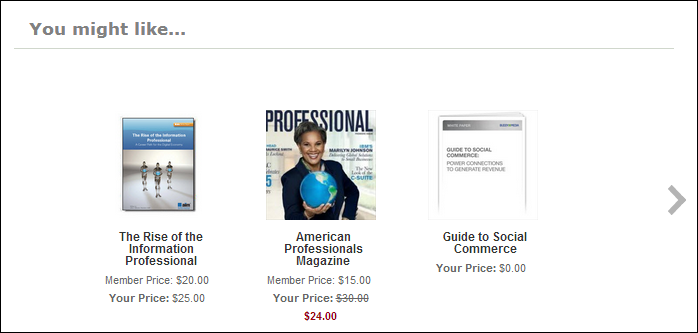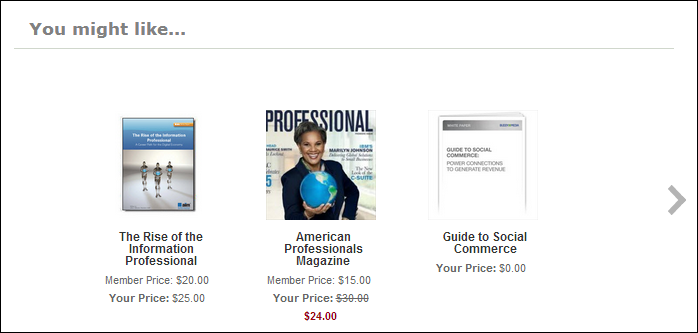
This control displays a promotional list of products based on a category and/or subcategory. For example, you can promote all financial (subcategory) books (category) using this control. The system passes the value(s) specified in featured category and featured sub-category to the data services using a service operation called GetFeaturedCategory. That service operation in turn calls a stored procedure named OLS_GET_FEATURED_CATEGORY. That procedure queries the PRODUCT_CATEGORY table and the TMAR_WEB_PRODUCT_VW view with the values specified in featured category and featured subcategory.
The desired category and subcategory are defined in the control settings. For more information, please see Configuring the Web Settings for the Promotional Products Category Control. This control can be dropped on any page on your site.
This control looks for products in the selected category (defined in back office) and suggests products based on this relation. The sequence in which the products display in this marketing control is random. Up to twenty-five products can display.
The control displays wherever you’d like to put it on your website. You can choose if you would like for it to display horizontally or vertically. The image and pricing information about the product will display.