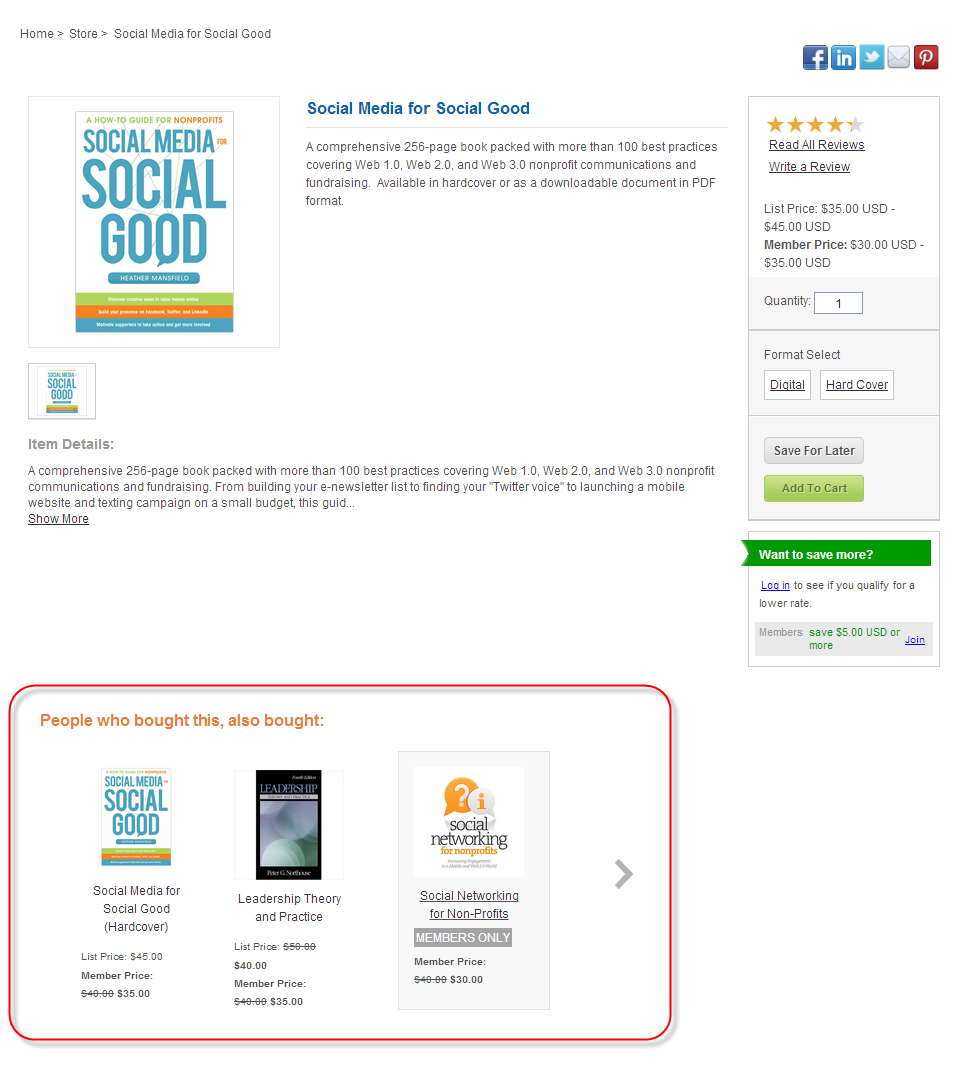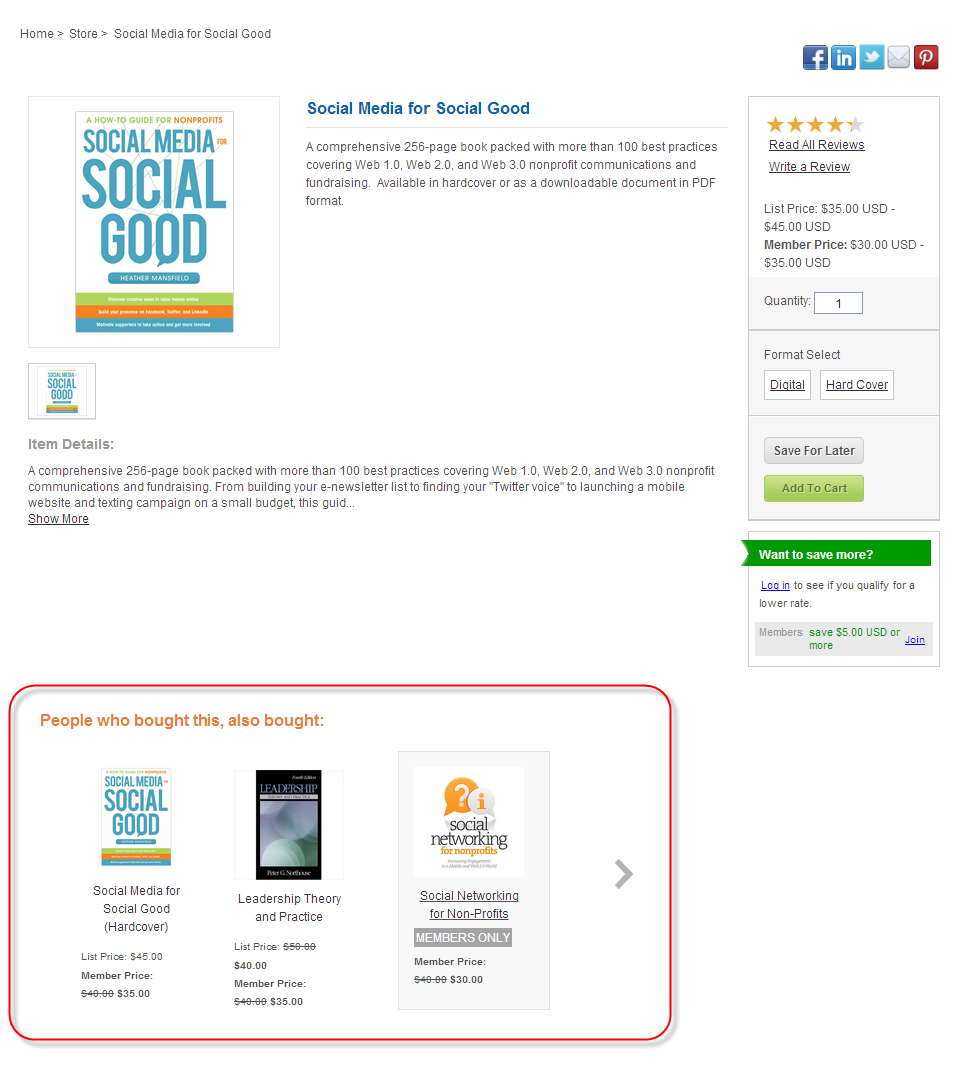
This control is a promotional list of related products to the current product you are viewing. The Bought This Bought That control allows you to show related items to that product based on an order history over the last three years. Personify recommends placing this control on the Product Detail page where you are trying to sell items together. For instance, if you list an event and there are books written by the speaker of the event, other individuals may have purchased the books. The control depends on a SQL job to populate two working tables: OLS_CUS_ORDER_HISTORY_INFO and OLS_SUGGESTED_PRODUCT_INFO. The sequence in which products will display in this control is determined by the total number of orders with this combination of products.
For more information on the required back office setup, please see Configuring the Back Office Settings for the Promotional Products Bought this Bought that Control.
Additionally, please see Configuring the Web Settings for the Promotional Products Bought this Bought that Control for more information on how to drop this control onto a page on your e-Business website.
After setting up the Promotional Products Bought This Bought That control,
your users will see the control similar to the one displayed below.